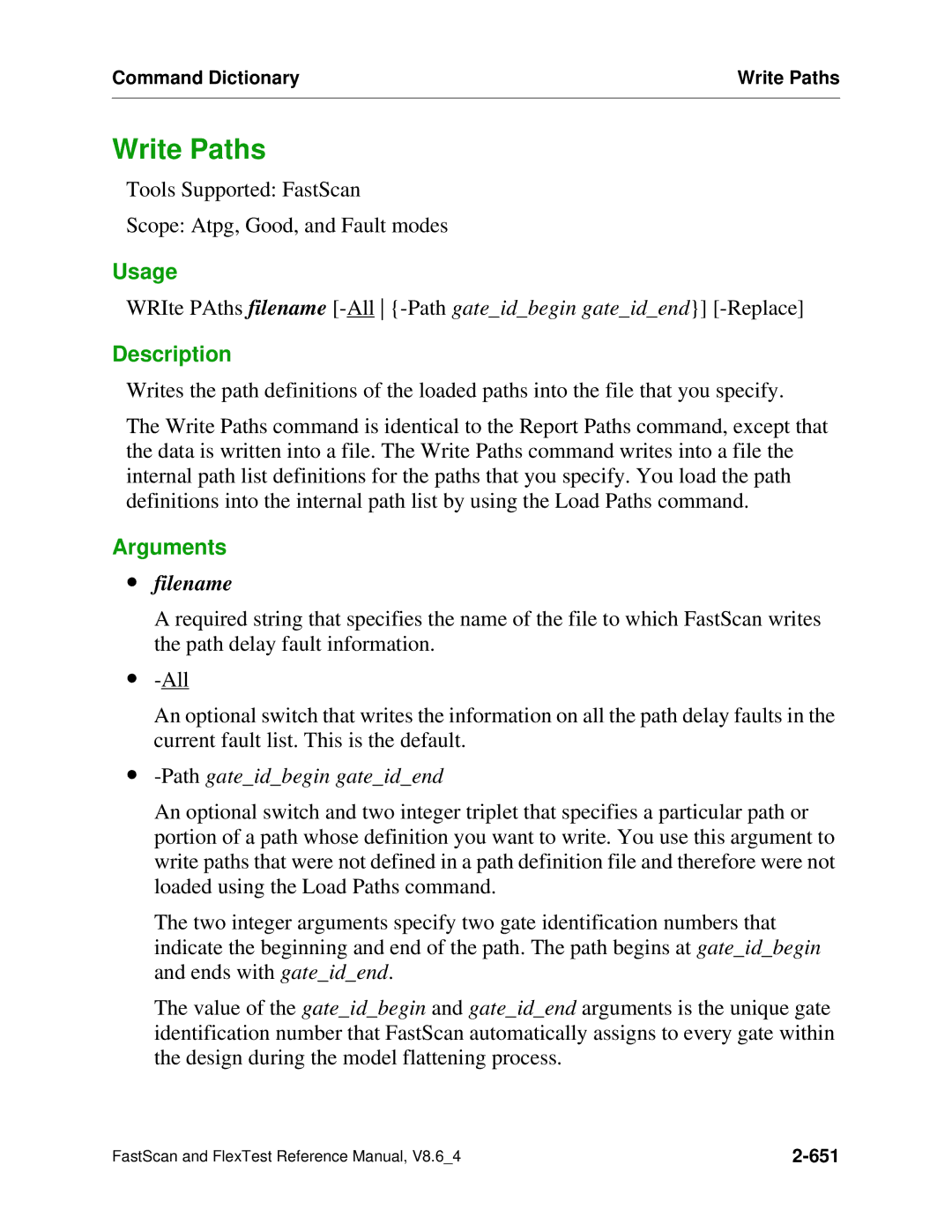Command Dictionary | Write Paths |
|
|
Write Paths
Tools Supported: FastScan
Scope: Atpg, Good, and Fault modes
Usage
WRIte PAths filename
Description
Writes the path definitions of the loaded paths into the file that you specify.
The Write Paths command is identical to the Report Paths command, except that the data is written into a file. The Write Paths command writes into a file the internal path list definitions for the paths that you specify. You load the path definitions into the internal path list by using the Load Paths command.
Arguments
∙filename
A required string that specifies the name of the file to which FastScan writes the path delay fault information.
∙
An optional switch that writes the information on all the path delay faults in the current fault list. This is the default.
∙-Path gate_id_begin gate_id_end
An optional switch and two integer triplet that specifies a particular path or portion of a path whose definition you want to write. You use this argument to write paths that were not defined in a path definition file and therefore were not loaded using the Load Paths command.
The two integer arguments specify two gate identification numbers that indicate the beginning and end of the path. The path begins at gate_id_begin and ends with gate_id_end.
The value of the gate_id_begin and gate_id_end arguments is the unique gate identification number that FastScan automatically assigns to every gate within the design during the model flattening process.
FastScan and FlexTest Reference Manual, V8.6_4 |