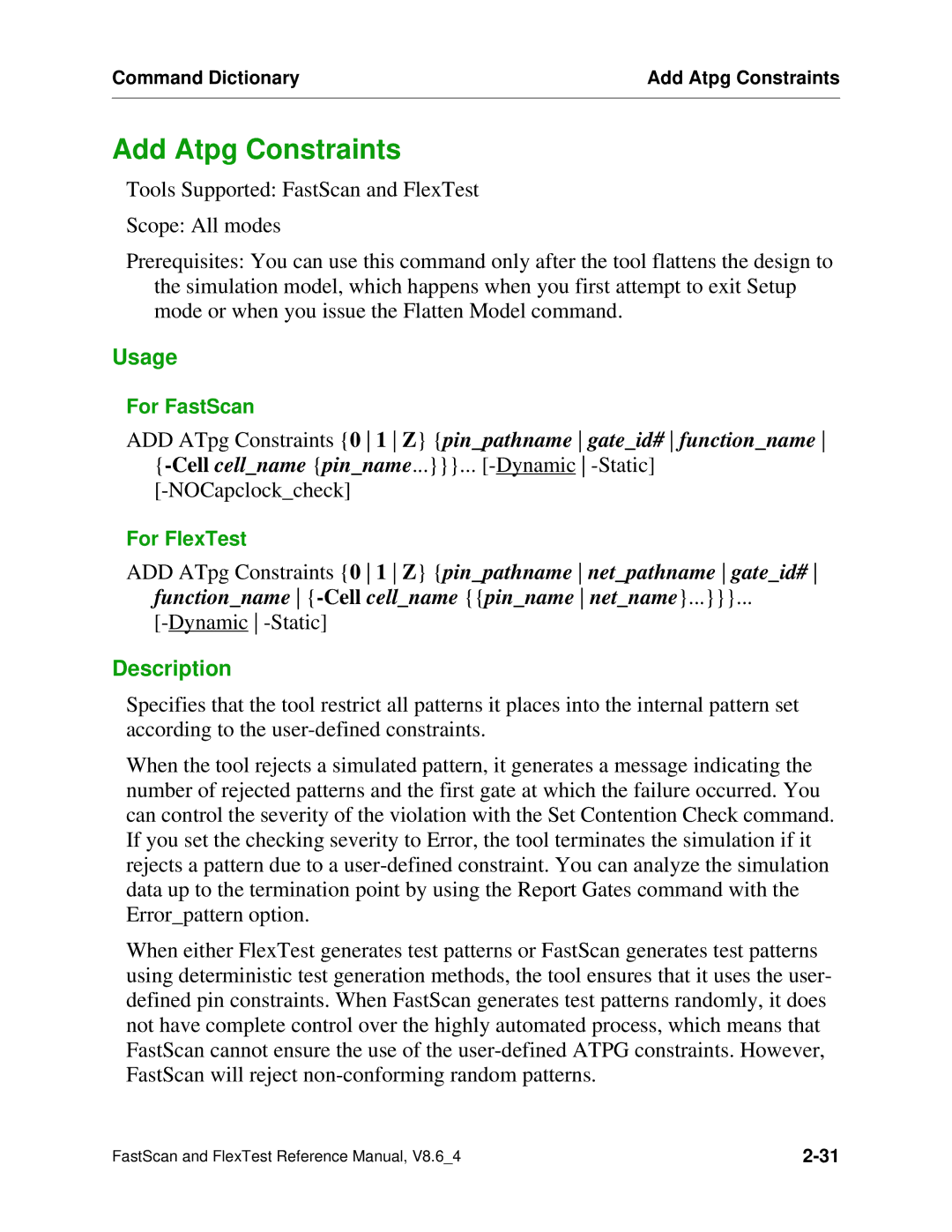Command Dictionary | Add Atpg Constraints |
|
|
Add Atpg Constraints
Tools Supported: FastScan and FlexTest
Scope: All modes
Prerequisites: You can use this command only after the tool flattens the design to the simulation model, which happens when you first attempt to exit Setup mode or when you issue the Flatten Model command.
Usage
For FastScan
ADD ATpg Constraints {0 1 Z} {pin_pathname gate_id# function_name
For FlexTest
ADD ATpg Constraints {0 1 Z} {pin_pathname net_pathname gate_id#
function_name
Description
Specifies that the tool restrict all patterns it places into the internal pattern set according to the
When the tool rejects a simulated pattern, it generates a message indicating the number of rejected patterns and the first gate at which the failure occurred. You can control the severity of the violation with the Set Contention Check command. If you set the checking severity to Error, the tool terminates the simulation if it rejects a pattern due to a
When either FlexTest generates test patterns or FastScan generates test patterns using deterministic test generation methods, the tool ensures that it uses the user- defined pin constraints. When FastScan generates test patterns randomly, it does not have complete control over the highly automated process, which means that FastScan cannot ensure the use of the
FastScan and FlexTest Reference Manual, V8.6_4 |