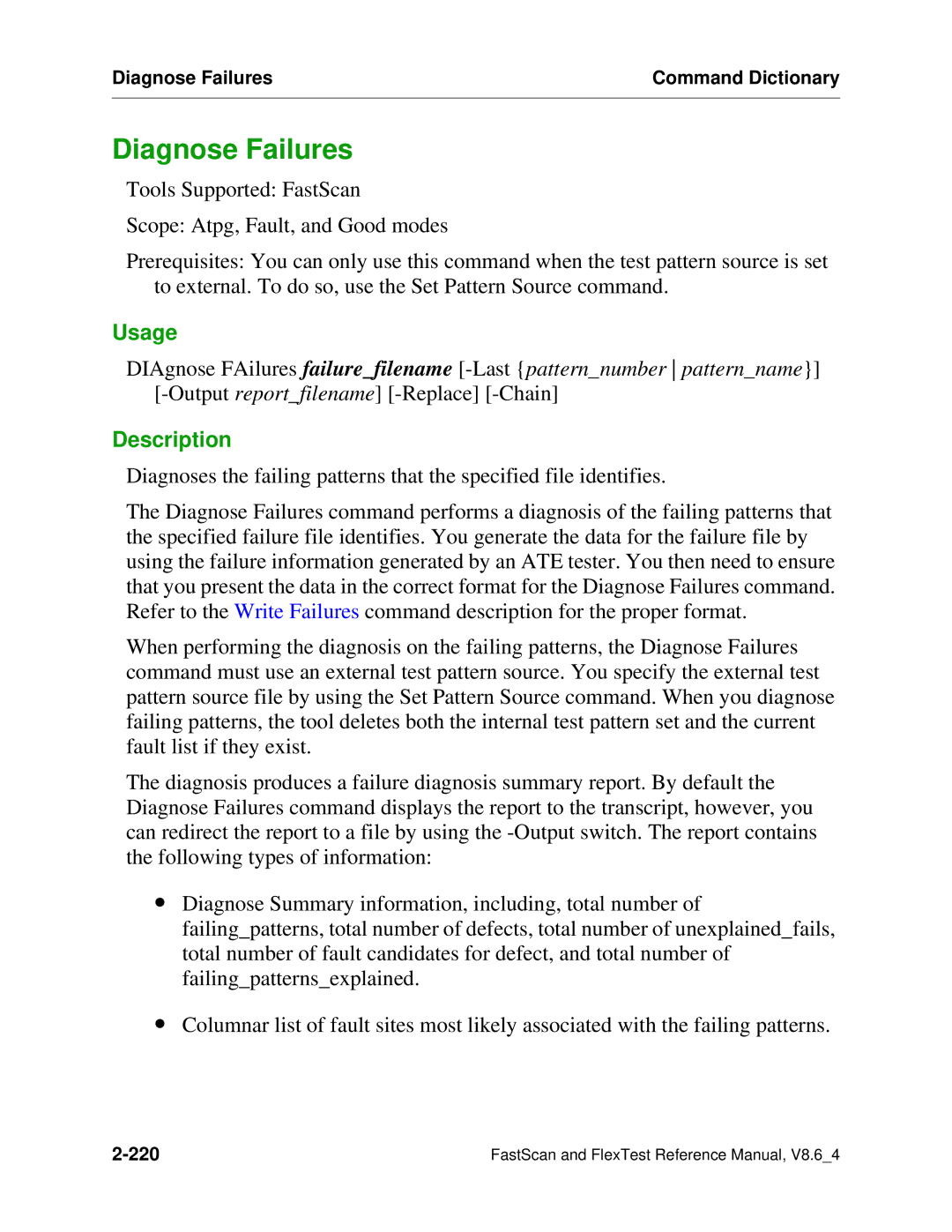Diagnose Failures | Command Dictionary |
|
|
Diagnose Failures
Tools Supported: FastScan
Scope: Atpg, Fault, and Good modes
Prerequisites: You can only use this command when the test pattern source is set to external. To do so, use the Set Pattern Source command.
Usage
DIAgnose FAilures failure_filename
Description
Diagnoses the failing patterns that the specified file identifies.
The Diagnose Failures command performs a diagnosis of the failing patterns that the specified failure file identifies. You generate the data for the failure file by using the failure information generated by an ATE tester. You then need to ensure that you present the data in the correct format for the Diagnose Failures command. Refer to the Write Failures command description for the proper format.
When performing the diagnosis on the failing patterns, the Diagnose Failures command must use an external test pattern source. You specify the external test pattern source file by using the Set Pattern Source command. When you diagnose failing patterns, the tool deletes both the internal test pattern set and the current fault list if they exist.
The diagnosis produces a failure diagnosis summary report. By default the Diagnose Failures command displays the report to the transcript, however, you can redirect the report to a file by using the
∙Diagnose Summary information, including, total number of
failing_patterns, total number of defects, total number of unexplained_fails, total number of fault candidates for defect, and total number of failing_patterns_explained.
∙Columnar list of fault sites most likely associated with the failing patterns.
FastScan and FlexTest Reference Manual, V8.6_4 |