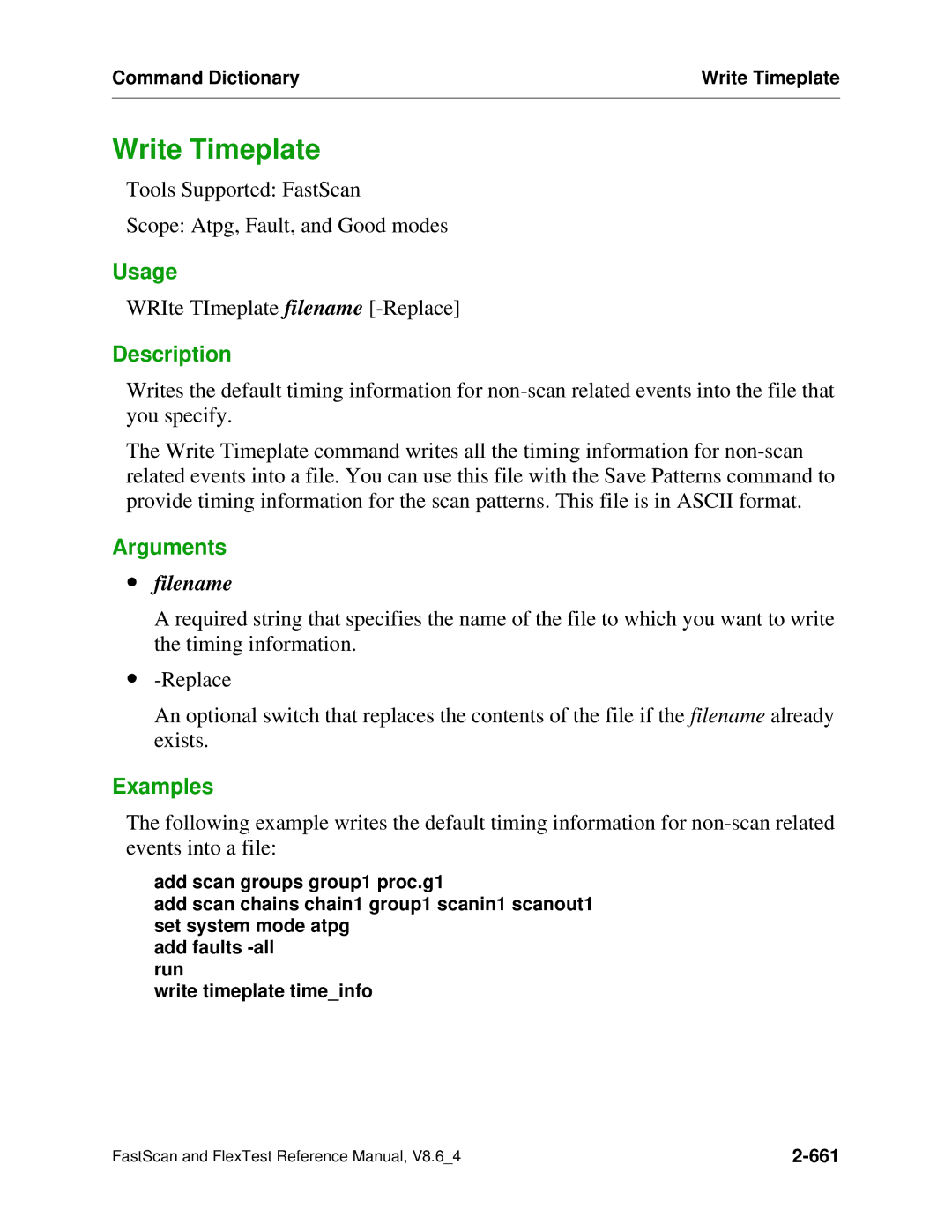Command Dictionary | Write Timeplate |
|
|
Write Timeplate
Tools Supported: FastScan
Scope: Atpg, Fault, and Good modes
Usage
WRIte TImeplate filename
Description
Writes the default timing information for
The Write Timeplate command writes all the timing information for
Arguments
∙filename
A required string that specifies the name of the file to which you want to write the timing information.
∙
An optional switch that replaces the contents of the file if the filename already exists.
Examples
The following example writes the default timing information for
add scan groups group1 proc.g1
add scan chains chain1 group1 scanin1 scanout1 set system mode atpg
add faults
write timeplate time_info
FastScan and FlexTest Reference Manual, V8.6_4 |