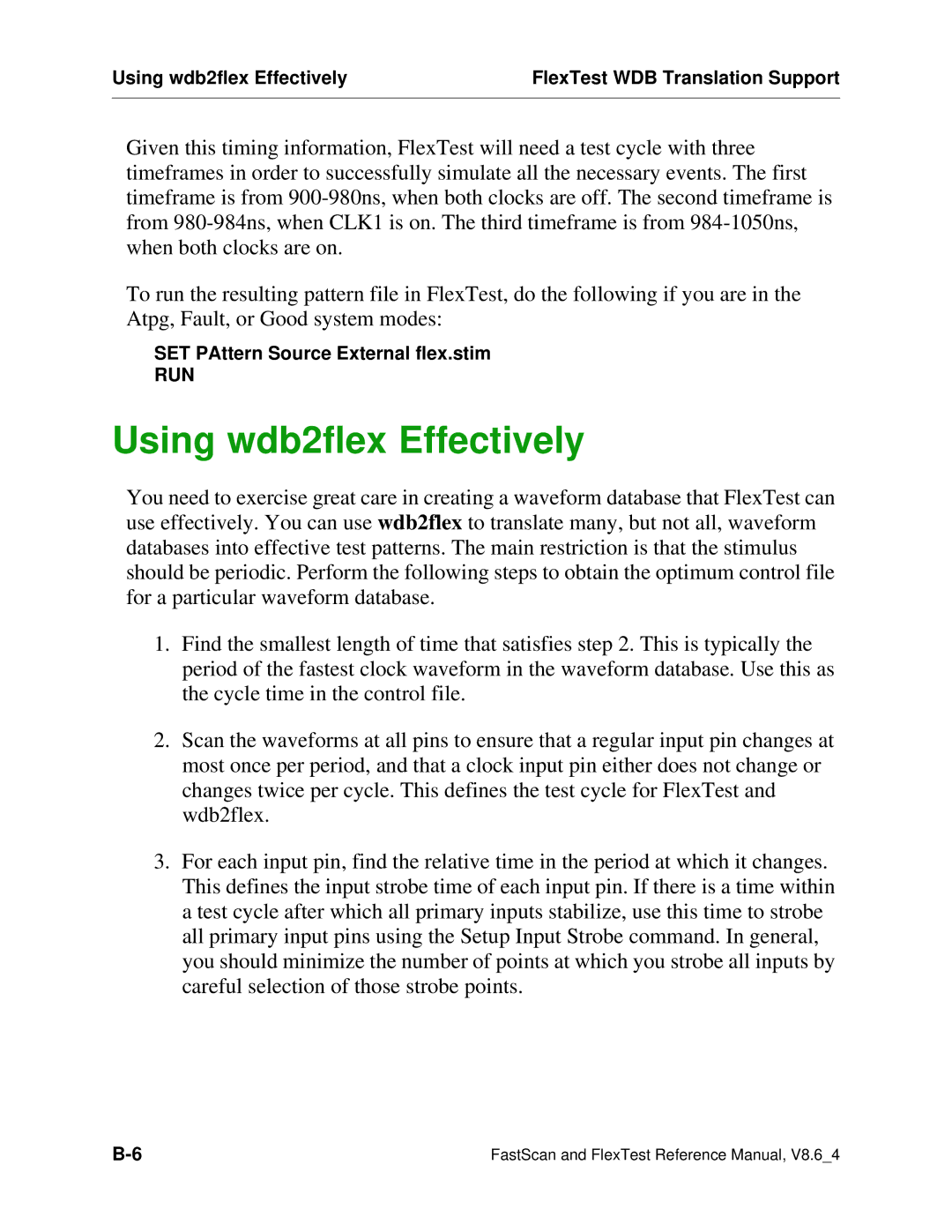Using wdb2flex Effectively | FlexTest WDB Translation Support |
|
|
Given this timing information, FlexTest will need a test cycle with three timeframes in order to successfully simulate all the necessary events. The first timeframe is from
To run the resulting pattern file in FlexTest, do the following if you are in the Atpg, Fault, or Good system modes:
SET PAttern Source External flex.stim
RUN
Using wdb2flex Effectively
You need to exercise great care in creating a waveform database that FlexTest can use effectively. You can use wdb2flex to translate many, but not all, waveform databases into effective test patterns. The main restriction is that the stimulus should be periodic. Perform the following steps to obtain the optimum control file for a particular waveform database.
1.Find the smallest length of time that satisfies step 2. This is typically the period of the fastest clock waveform in the waveform database. Use this as the cycle time in the control file.
2.Scan the waveforms at all pins to ensure that a regular input pin changes at most once per period, and that a clock input pin either does not change or changes twice per cycle. This defines the test cycle for FlexTest and wdb2flex.
3.For each input pin, find the relative time in the period at which it changes. This defines the input strobe time of each input pin. If there is a time within a test cycle after which all primary inputs stabilize, use this time to strobe all primary input pins using the Setup Input Strobe command. In general, you should minimize the number of points at which you strobe all inputs by careful selection of those strobe points.
FastScan and FlexTest Reference Manual, V8.6_4 |