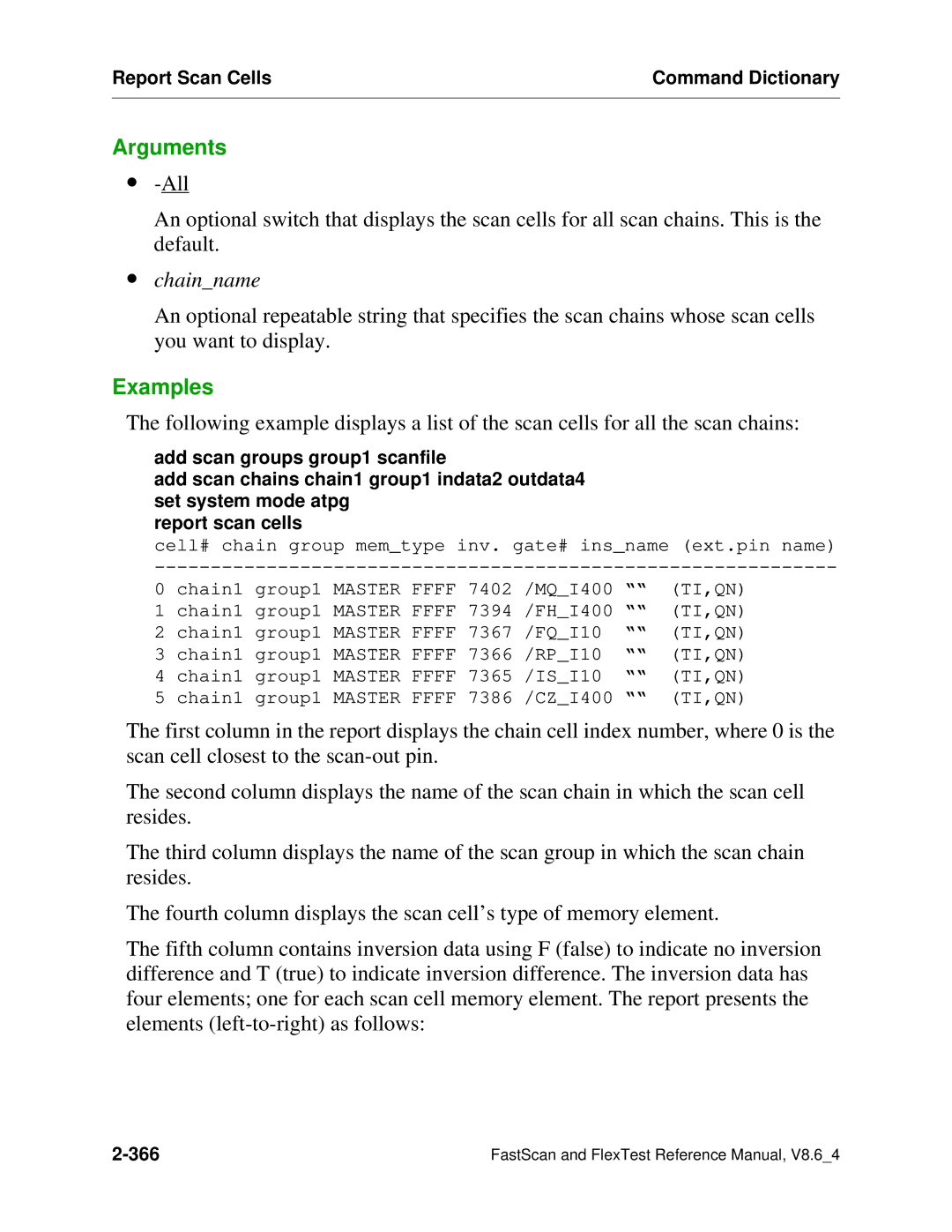Report Scan Cells | Command Dictionary |
|
|
Arguments
∙
An optional switch that displays the scan cells for all scan chains. This is the default.
∙chain_name
An optional repeatable string that specifies the scan chains whose scan cells you want to display.
Examples
The following example displays a list of the scan cells for all the scan chains:
add scan groups group1 scanfile
add scan chains chain1 group1 indata2 outdata4 set system mode atpg
report scan cells
cell# chain group mem_type inv. gate# ins_name (ext.pin name)
0 | chain1 group1 MASTER FFFF 7402 /MQ_I400 ““ | (TI,QN) | ||
1 | chain1 group1 MASTER FFFF 7394 /FH_I400 ““ | (TI,QN) | ||
2 | chain1 group1 MASTER FFFF 7367 | /FQ_I10 | ““ | (TI,QN) |
3 | chain1 group1 MASTER FFFF 7366 | /RP_I10 | ““ | (TI,QN) |
4 | chain1 group1 MASTER FFFF 7365 | /IS_I10 | ““ | (TI,QN) |
5 | chain1 group1 MASTER FFFF 7386 | /CZ_I400 ““ | (TI,QN) | |
The first column in the report displays the chain cell index number, where 0 is the scan cell closest to the
The second column displays the name of the scan chain in which the scan cell resides.
The third column displays the name of the scan group in which the scan chain resides.
The fourth column displays the scan cell’s type of memory element.
The fifth column contains inversion data using F (false) to indicate no inversion difference and T (true) to indicate inversion difference. The inversion data has four elements; one for each scan cell memory element. The report presents the elements
FastScan and FlexTest Reference Manual, V8.6_4 |