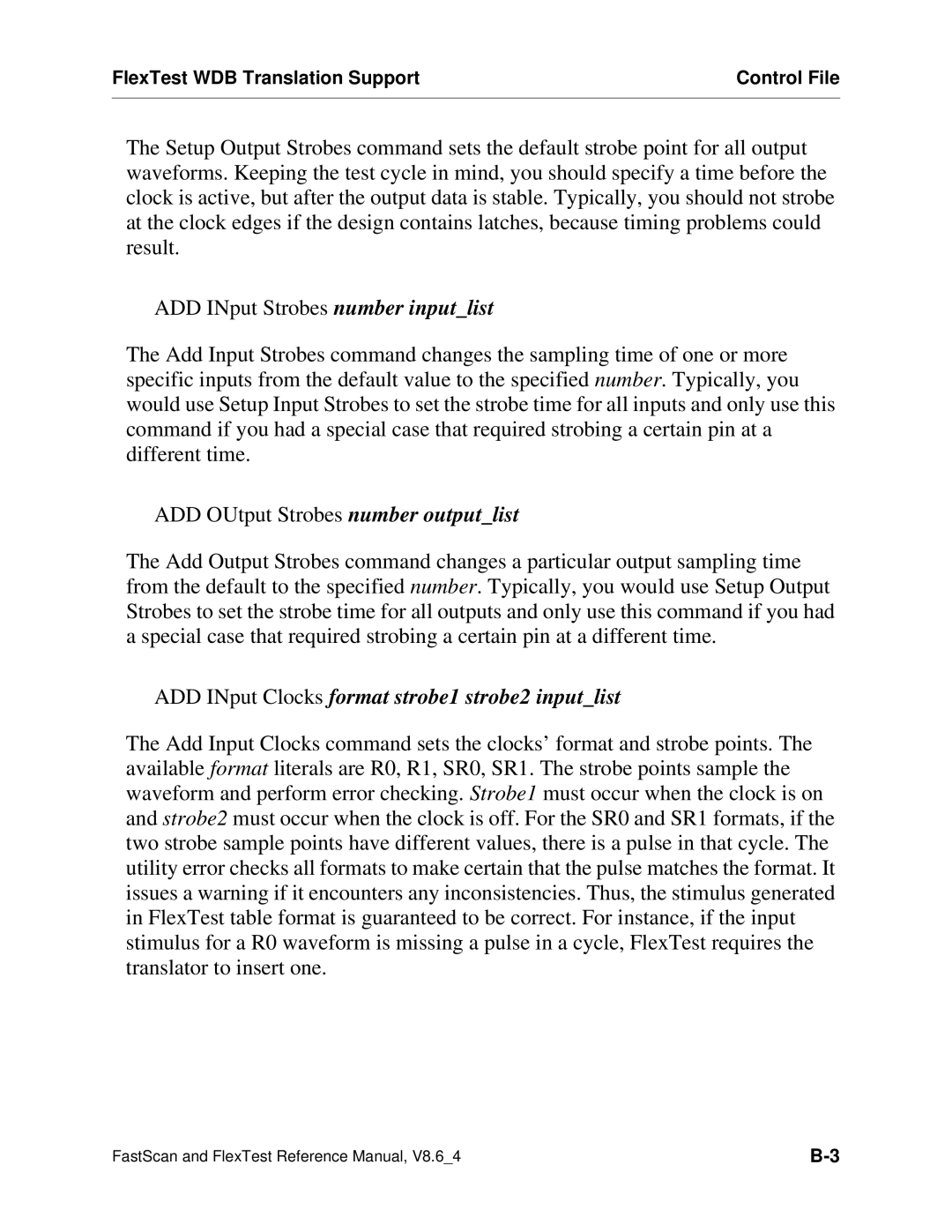FlexTest WDB Translation Support | Control File |
|
|
The Setup Output Strobes command sets the default strobe point for all output waveforms. Keeping the test cycle in mind, you should specify a time before the clock is active, but after the output data is stable. Typically, you should not strobe at the clock edges if the design contains latches, because timing problems could result.
ADD INput Strobes number input_list
The Add Input Strobes command changes the sampling time of one or more specific inputs from the default value to the specified number. Typically, you would use Setup Input Strobes to set the strobe time for all inputs and only use this command if you had a special case that required strobing a certain pin at a different time.
ADD OUtput Strobes number output_list
The Add Output Strobes command changes a particular output sampling time from the default to the specified number. Typically, you would use Setup Output Strobes to set the strobe time for all outputs and only use this command if you had a special case that required strobing a certain pin at a different time.
ADD INput Clocks format strobe1 strobe2 input_list
The Add Input Clocks command sets the clocks’ format and strobe points. The available format literals are R0, R1, SR0, SR1. The strobe points sample the waveform and perform error checking. Strobe1 must occur when the clock is on and strobe2 must occur when the clock is off. For the SR0 and SR1 formats, if the two strobe sample points have different values, there is a pulse in that cycle. The utility error checks all formats to make certain that the pulse matches the format. It issues a warning if it encounters any inconsistencies. Thus, the stimulus generated in FlexTest table format is guaranteed to be correct. For instance, if the input stimulus for a R0 waveform is missing a pulse in a cycle, FlexTest requires the translator to insert one.
FastScan and FlexTest Reference Manual, V8.6_4 |