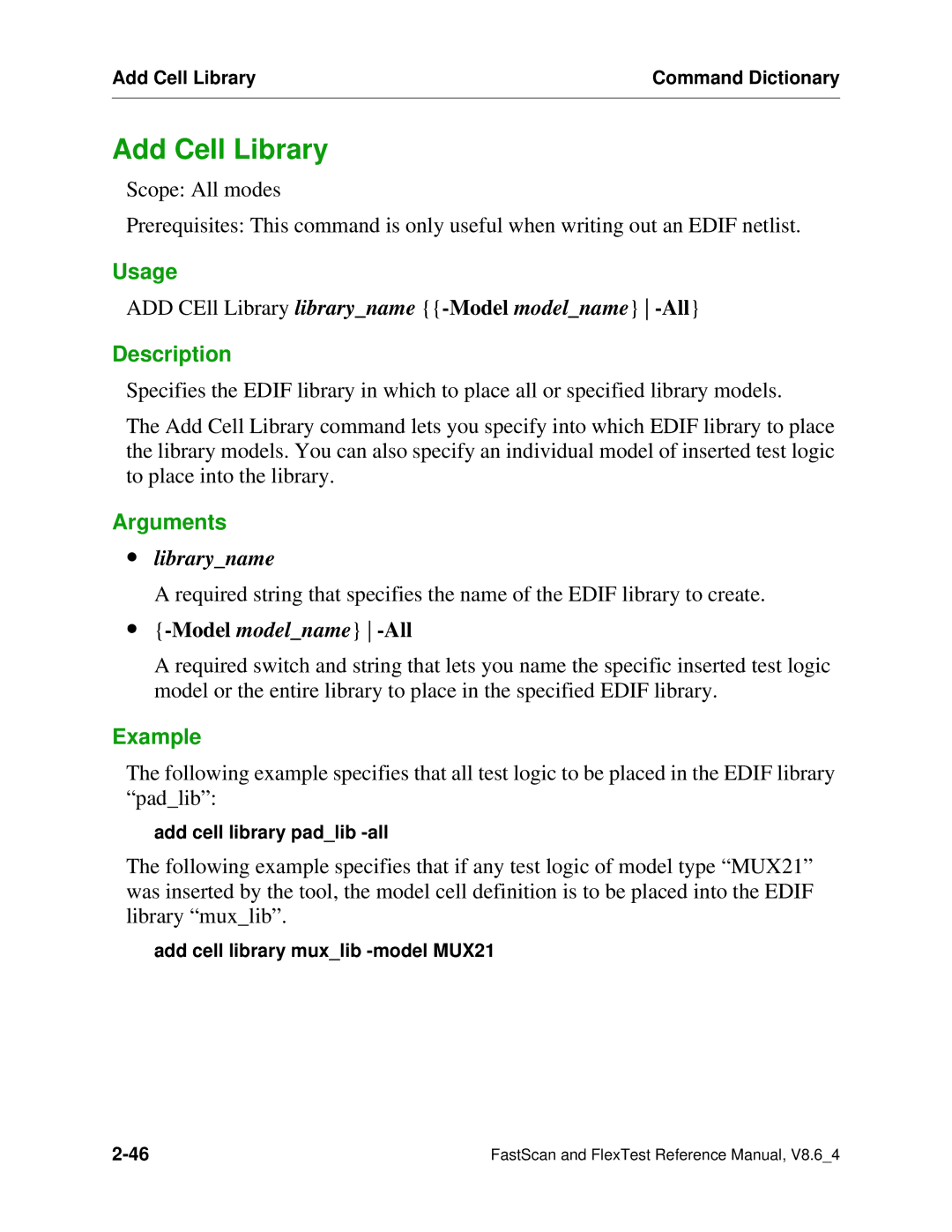Add Cell Library | Command Dictionary |
|
|
Add Cell Library
Scope: All modes
Prerequisites: This command is only useful when writing out an EDIF netlist.
Usage
ADD CEll Library library_name
Description
Specifies the EDIF library in which to place all or specified library models.
The Add Cell Library command lets you specify into which EDIF library to place the library models. You can also specify an individual model of inserted test logic to place into the library.
Arguments
∙library_name
A required string that specifies the name of the EDIF library to create.
∙{-Model model_name} -All
A required switch and string that lets you name the specific inserted test logic model or the entire library to place in the specified EDIF library.
Example
The following example specifies that all test logic to be placed in the EDIF library “pad_lib”:
add cell library pad_lib
The following example specifies that if any test logic of model type “MUX21” was inserted by the tool, the model cell definition is to be placed into the EDIF library “mux_lib”.
add cell library mux_lib
FastScan and FlexTest Reference Manual, V8.6_4 |