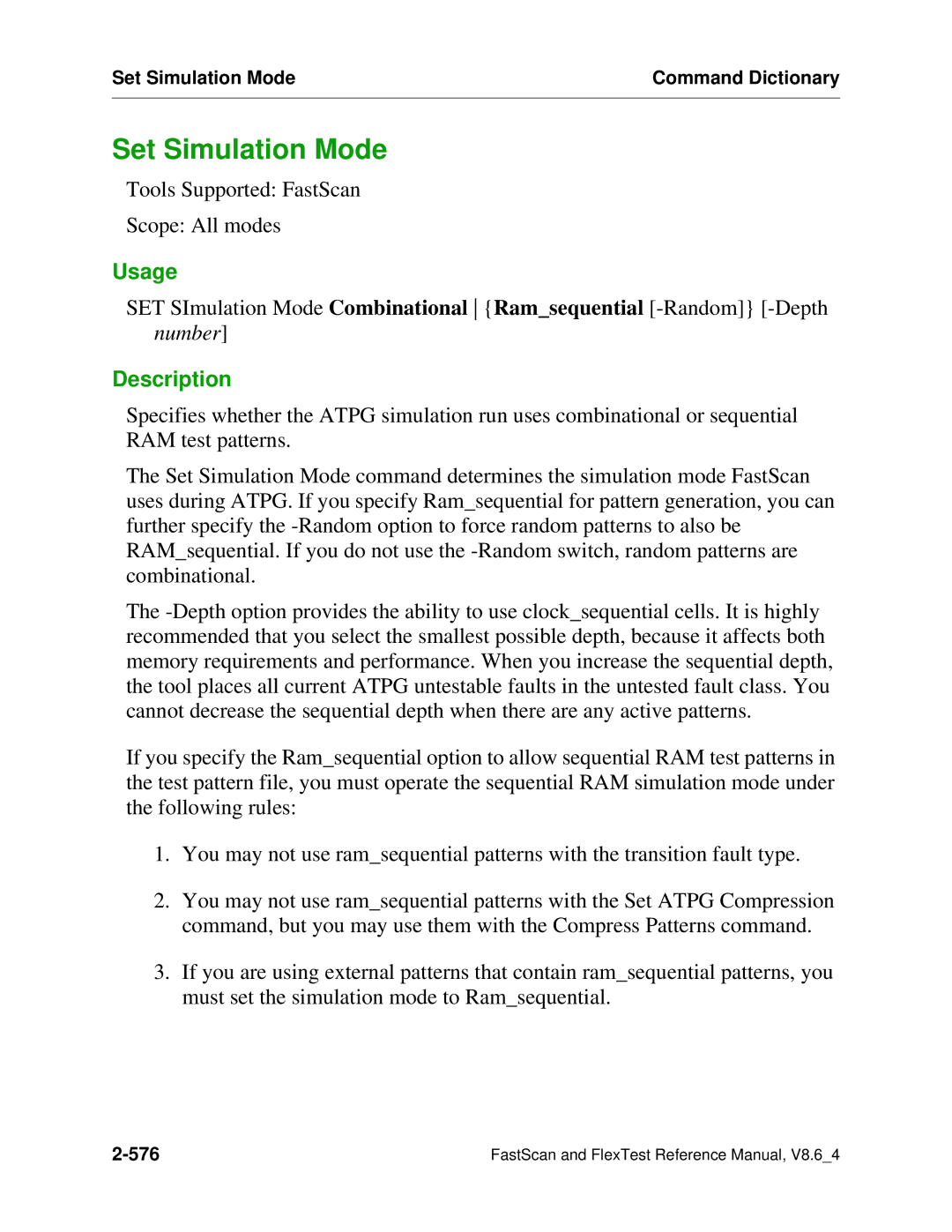Set Simulation Mode | Command Dictionary |
|
|
Set Simulation Mode
Tools Supported: FastScan
Scope: All modes
Usage
SET SImulation Mode Combinational {Ram_sequential
number]
Description
Specifies whether the ATPG simulation run uses combinational or sequential RAM test patterns.
The Set Simulation Mode command determines the simulation mode FastScan uses during ATPG. If you specify Ram_sequential for pattern generation, you can further specify the
The
If you specify the Ram_sequential option to allow sequential RAM test patterns in the test pattern file, you must operate the sequential RAM simulation mode under the following rules:
1.You may not use ram_sequential patterns with the transition fault type.
2.You may not use ram_sequential patterns with the Set ATPG Compression command, but you may use them with the Compress Patterns command.
3.If you are using external patterns that contain ram_sequential patterns, you must set the simulation mode to Ram_sequential.
FastScan and FlexTest Reference Manual, V8.6_4 |