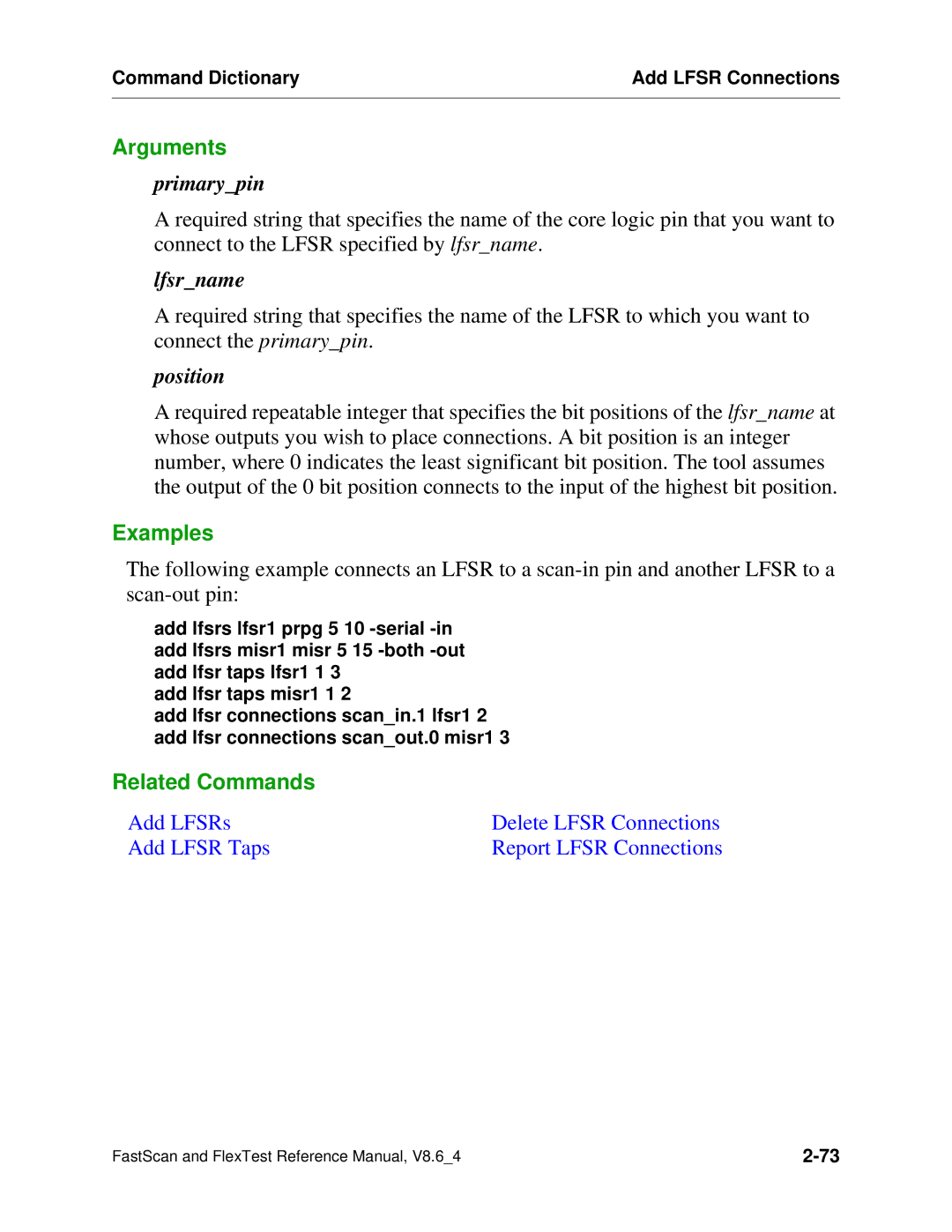Command Dictionary | Add LFSR Connections |
|
|
Arguments
∙primary_pin
A required string that specifies the name of the core logic pin that you want to connect to the LFSR specified by lfsr_name.
∙lfsr_name
A required string that specifies the name of the LFSR to which you want to connect the primary_pin.
∙position
A required repeatable integer that specifies the bit positions of the lfsr_name at whose outputs you wish to place connections. A bit position is an integer number, where 0 indicates the least significant bit position. The tool assumes the output of the 0 bit position connects to the input of the highest bit position.
Examples
The following example connects an LFSR to a
add lfsrs lfsr1 prpg 5 10
add lfsr taps misr1 1 2
add lfsr connections scan_in.1 lfsr1 2 add lfsr connections scan_out.0 misr1 3
Related Commands |
|
Add LFSRs | Delete LFSR Connections |
Add LFSR Taps | Report LFSR Connections |
FastScan and FlexTest Reference Manual, V8.6_4 |