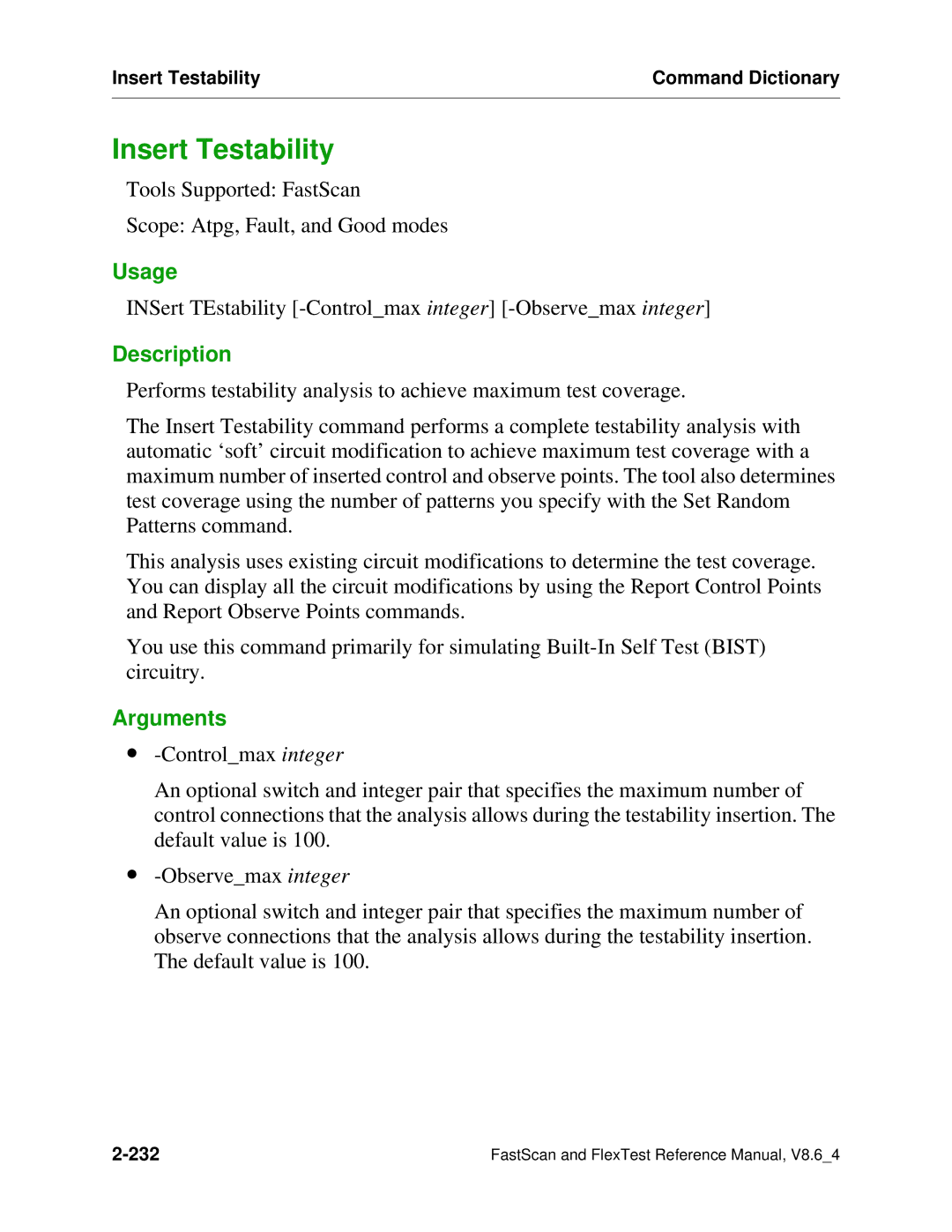Insert Testability | Command Dictionary |
|
|
Insert Testability
Tools Supported: FastScan
Scope: Atpg, Fault, and Good modes
Usage
INSert TEstability
Description
Performs testability analysis to achieve maximum test coverage.
The Insert Testability command performs a complete testability analysis with automatic ‘soft’ circuit modification to achieve maximum test coverage with a maximum number of inserted control and observe points. The tool also determines test coverage using the number of patterns you specify with the Set Random Patterns command.
This analysis uses existing circuit modifications to determine the test coverage. You can display all the circuit modifications by using the Report Control Points and Report Observe Points commands.
You use this command primarily for simulating
Arguments
∙
An optional switch and integer pair that specifies the maximum number of control connections that the analysis allows during the testability insertion. The default value is 100.
∙
An optional switch and integer pair that specifies the maximum number of observe connections that the analysis allows during the testability insertion. The default value is 100.
FastScan and FlexTest Reference Manual, V8.6_4 |