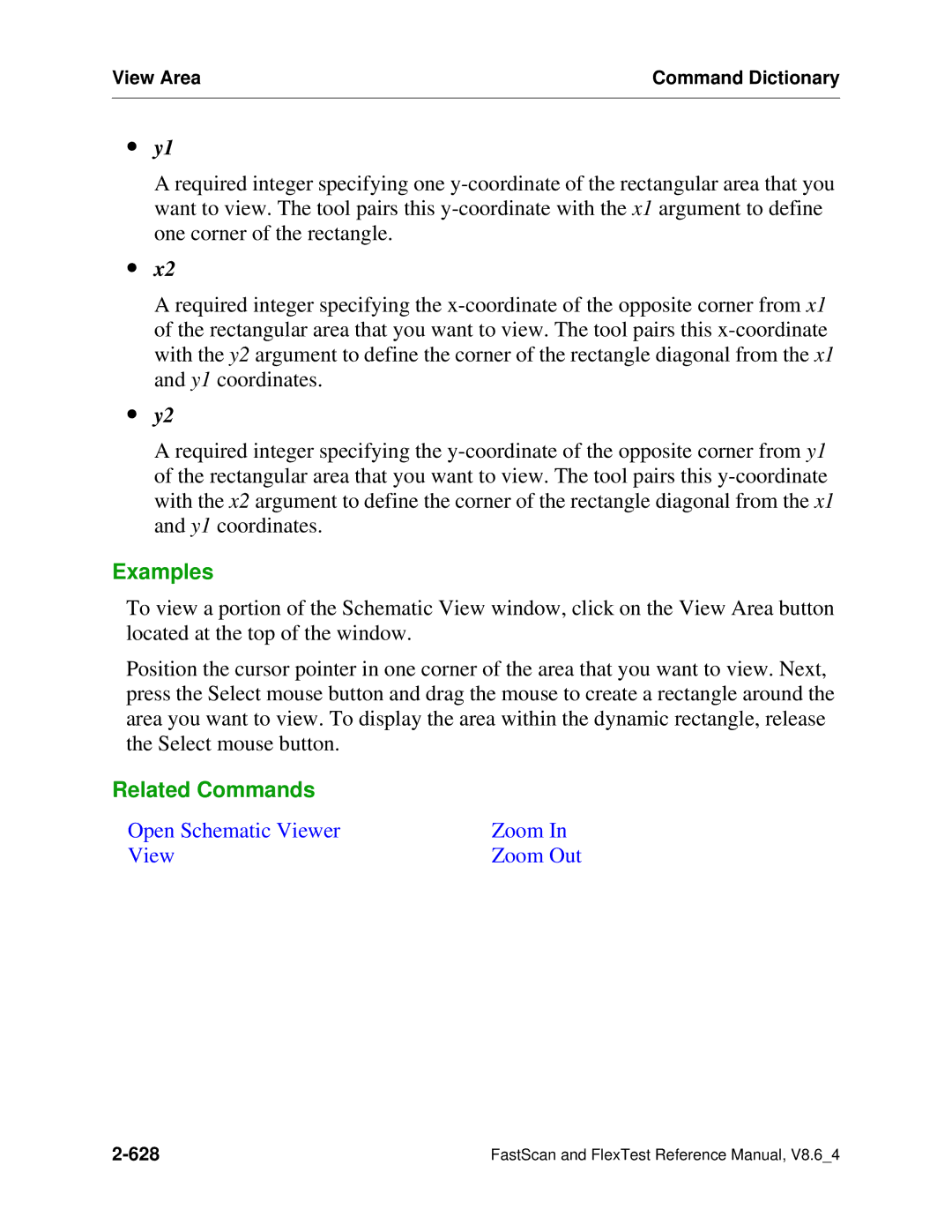View Area | Command Dictionary |
|
|
∙y1
A required integer specifying one
∙x2
A required integer specifying the
∙y2
A required integer specifying the
Examples
To view a portion of the Schematic View window, click on the View Area button located at the top of the window.
Position the cursor pointer in one corner of the area that you want to view. Next, press the Select mouse button and drag the mouse to create a rectangle around the area you want to view. To display the area within the dynamic rectangle, release the Select mouse button.
Related Commands |
|
Open Schematic Viewer | Zoom In |
View | Zoom Out |
FastScan and FlexTest Reference Manual, V8.6_4 |