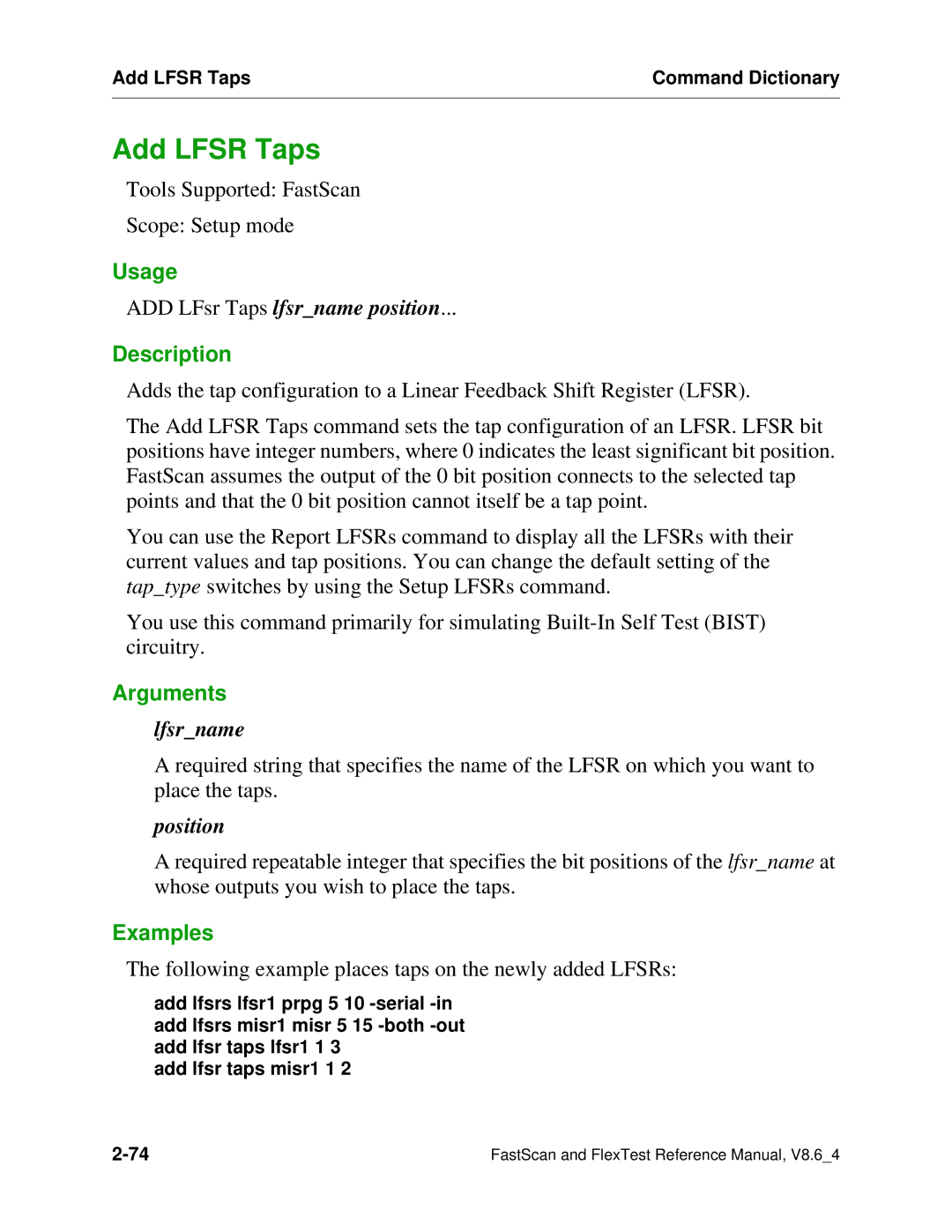Add LFSR Taps | Command Dictionary |
|
|
Add LFSR Taps
Tools Supported: FastScan
Scope: Setup mode
Usage
ADD LFsr Taps lfsr_name position...
Description
Adds the tap configuration to a Linear Feedback Shift Register (LFSR).
The Add LFSR Taps command sets the tap configuration of an LFSR. LFSR bit positions have integer numbers, where 0 indicates the least significant bit position. FastScan assumes the output of the 0 bit position connects to the selected tap points and that the 0 bit position cannot itself be a tap point.
You can use the Report LFSRs command to display all the LFSRs with their current values and tap positions. You can change the default setting of the tap_type switches by using the Setup LFSRs command.
You use this command primarily for simulating
Arguments
∙lfsr_name
A required string that specifies the name of the LFSR on which you want to place the taps.
∙position
A required repeatable integer that specifies the bit positions of the lfsr_name at whose outputs you wish to place the taps.
Examples
The following example places taps on the newly added LFSRs:
add lfsrs lfsr1 prpg 5 10
add lfsr taps misr1 1 2
FastScan and FlexTest Reference Manual, V8.6_4 |