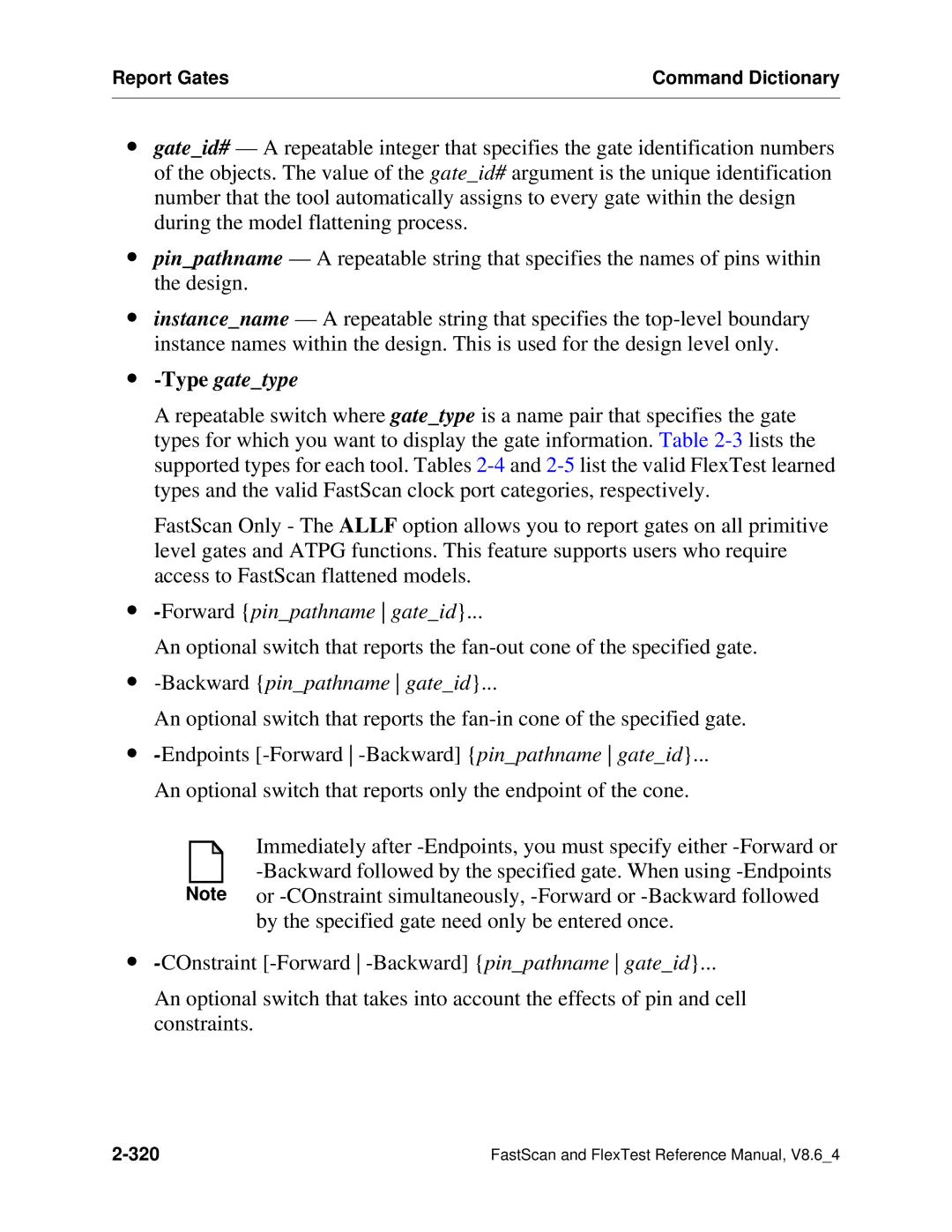Report Gates | Command Dictionary |
|
|
∙gate_id# — A repeatable integer that specifies the gate identification numbers of the objects. The value of the gate_id# argument is the unique identification number that the tool automatically assigns to every gate within the design during the model flattening process.
∙pin_pathname — A repeatable string that specifies the names of pins within the design.
∙instance_name — A repeatable string that specifies the
∙-Type gate_type
A repeatable switch where gate_type is a name pair that specifies the gate types for which you want to display the gate information. Table
FastScan Only - The ALLF option allows you to report gates on all primitive level gates and ATPG functions. This feature supports users who require access to FastScan flattened models.
∙-Forward {pin_pathname gate_id}...
An optional switch that reports the
∙-Backward {pin_pathname gate_id}...
An optional switch that reports the
∙
An optional switch that reports only the endpoint of the cone.
Immediately after
Note or
∙
An optional switch that takes into account the effects of pin and cell constraints.
FastScan and FlexTest Reference Manual, V8.6_4 |