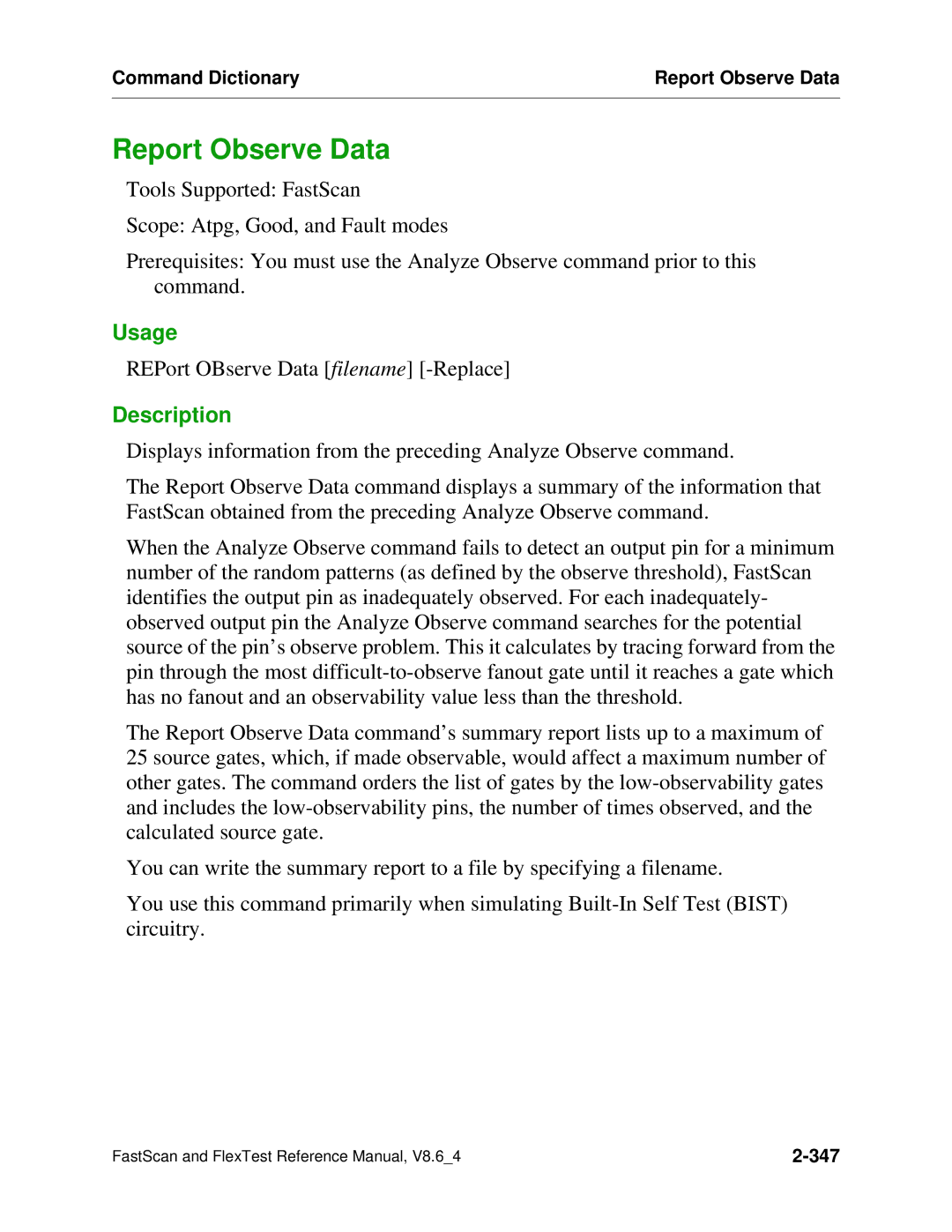Command Dictionary | Report Observe Data |
|
|
Report Observe Data
Tools Supported: FastScan
Scope: Atpg, Good, and Fault modes
Prerequisites: You must use the Analyze Observe command prior to this command.
Usage
REPort OBserve Data [filename]
Description
Displays information from the preceding Analyze Observe command.
The Report Observe Data command displays a summary of the information that FastScan obtained from the preceding Analyze Observe command.
When the Analyze Observe command fails to detect an output pin for a minimum number of the random patterns (as defined by the observe threshold), FastScan identifies the output pin as inadequately observed. For each inadequately- observed output pin the Analyze Observe command searches for the potential source of the pin’s observe problem. This it calculates by tracing forward from the pin through the most
The Report Observe Data command’s summary report lists up to a maximum of 25 source gates, which, if made observable, would affect a maximum number of other gates. The command orders the list of gates by the
You can write the summary report to a file by specifying a filename.
You use this command primarily when simulating
FastScan and FlexTest Reference Manual, V8.6_4 |