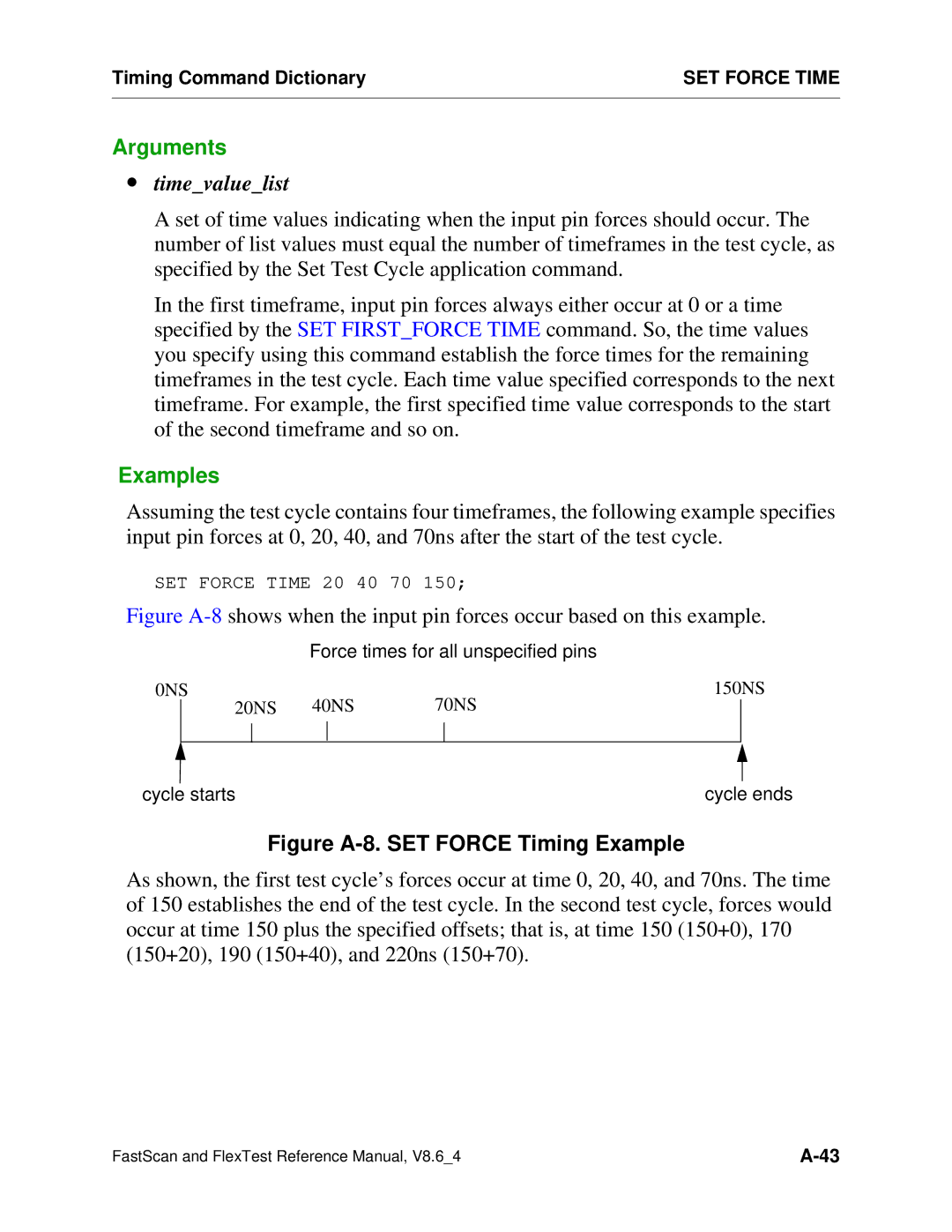Timing Command Dictionary | SET FORCE TIME |
|
|
Arguments
∙time_value_list
A set of time values indicating when the input pin forces should occur. The number of list values must equal the number of timeframes in the test cycle, as specified by the Set Test Cycle application command.
In the first timeframe, input pin forces always either occur at 0 or a time specified by the SET FIRST_FORCE TIME command. So, the time values you specify using this command establish the force times for the remaining timeframes in the test cycle. Each time value specified corresponds to the next timeframe. For example, the first specified time value corresponds to the start of the second timeframe and so on.
Examples
Assuming the test cycle contains four timeframes, the following example specifies input pin forces at 0, 20, 40, and 70ns after the start of the test cycle.
SET FORCE TIME 20 40 70 150;
Figure A-8 shows when the input pin forces occur based on this example.
Force times for all unspecified pins
0NS |
| 150NS | |||
| 20NS | 40NS | 70NS |
|
|
|
| ||||
|
|
|
|
|
|
cycle starts | cycle ends |
Figure A-8. SET FORCE Timing Example
As shown, the first test cycle’s forces occur at time 0, 20, 40, and 70ns. The time of 150 establishes the end of the test cycle. In the second test cycle, forces would occur at time 150 plus the specified offsets; that is, at time 150 (150+0), 170 (150+20), 190 (150+40), and 220ns (150+70).
FastScan and FlexTest Reference Manual, V8.6_4 |