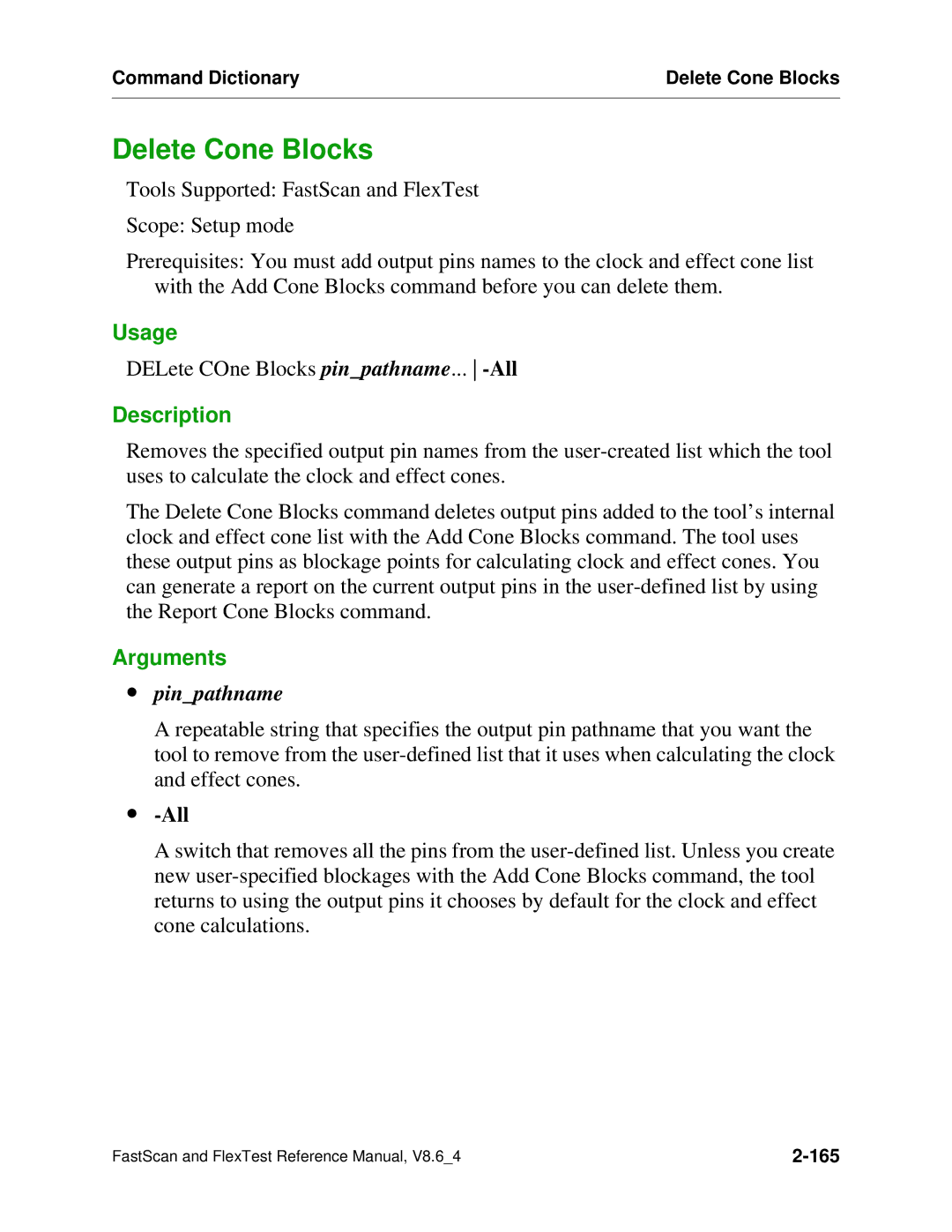Command Dictionary | Delete Cone Blocks |
|
|
Delete Cone Blocks
Tools Supported: FastScan and FlexTest
Scope: Setup mode
Prerequisites: You must add output pins names to the clock and effect cone list with the Add Cone Blocks command before you can delete them.
Usage
DELete COne Blocks pin_pathname...
Description
Removes the specified output pin names from the
The Delete Cone Blocks command deletes output pins added to the tool’s internal clock and effect cone list with the Add Cone Blocks command. The tool uses these output pins as blockage points for calculating clock and effect cones. You can generate a report on the current output pins in the
Arguments
∙pin_pathname
A repeatable string that specifies the output pin pathname that you want the tool to remove from the
∙-All
A switch that removes all the pins from the
FastScan and FlexTest Reference Manual, V8.6_4 |