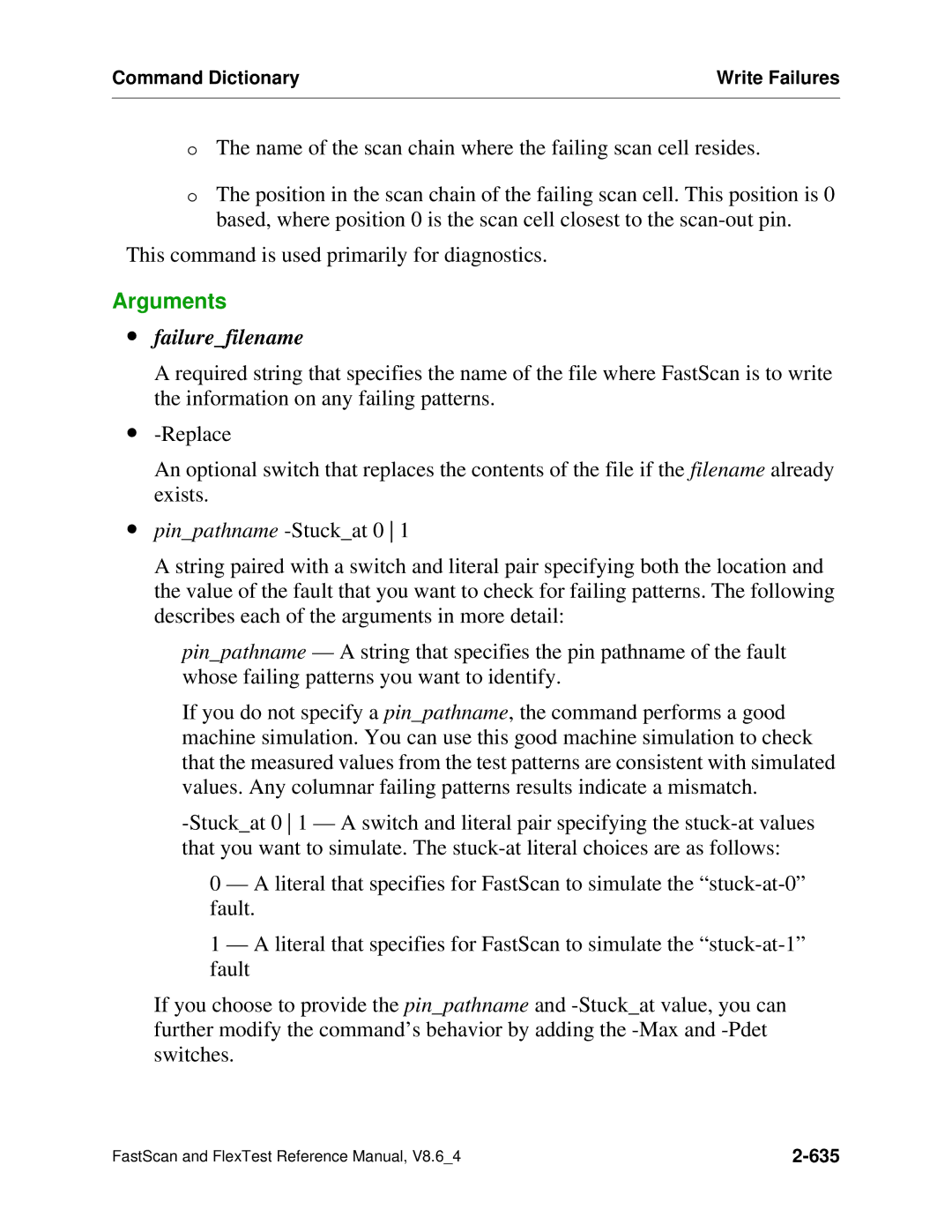Command Dictionary | Write Failures |
|
|
oThe name of the scan chain where the failing scan cell resides.
oThe position in the scan chain of the failing scan cell. This position is 0 based, where position 0 is the scan cell closest to the
This command is used primarily for diagnostics.
Arguments
∙failure_filename
A required string that specifies the name of the file where FastScan is to write the information on any failing patterns.
∙
An optional switch that replaces the contents of the file if the filename already exists.
∙pin_pathname
A string paired with a switch and literal pair specifying both the location and the value of the fault that you want to check for failing patterns. The following describes each of the arguments in more detail:
pin_pathname — A string that specifies the pin pathname of the fault whose failing patterns you want to identify.
If you do not specify a pin_pathname, the command performs a good machine simulation. You can use this good machine simulation to check that the measured values from the test patterns are consistent with simulated values. Any columnar failing patterns results indicate a mismatch.
0 — A literal that specifies for FastScan to simulate the
1 — A literal that specifies for FastScan to simulate the
If you choose to provide the pin_pathname and
FastScan and FlexTest Reference Manual, V8.6_4 |