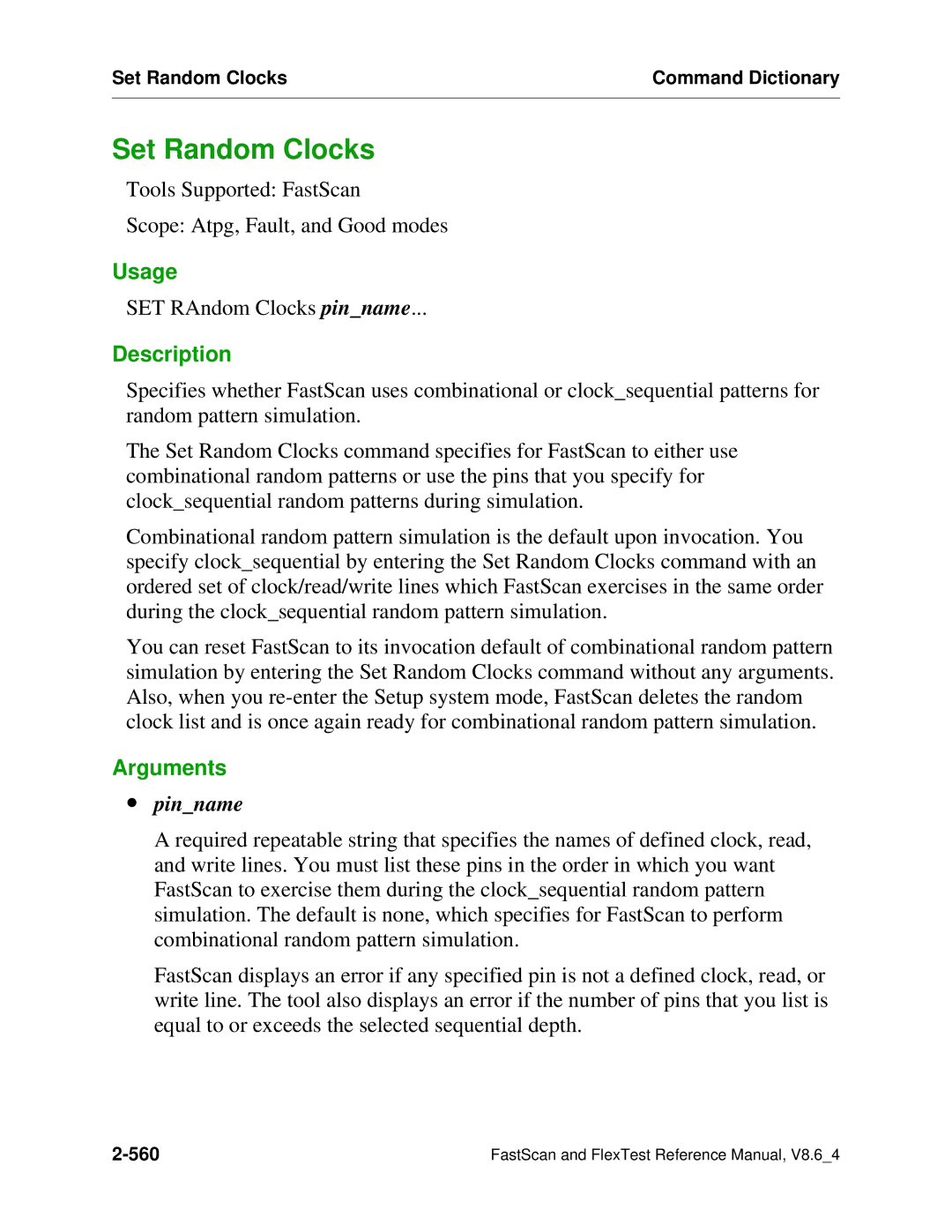Set Random Clocks | Command Dictionary |
|
|
Set Random Clocks
Tools Supported: FastScan
Scope: Atpg, Fault, and Good modes
Usage
SET RAndom Clocks pin_name...
Description
Specifies whether FastScan uses combinational or clock_sequential patterns for random pattern simulation.
The Set Random Clocks command specifies for FastScan to either use combinational random patterns or use the pins that you specify for clock_sequential random patterns during simulation.
Combinational random pattern simulation is the default upon invocation. You specify clock_sequential by entering the Set Random Clocks command with an ordered set of clock/read/write lines which FastScan exercises in the same order during the clock_sequential random pattern simulation.
You can reset FastScan to its invocation default of combinational random pattern simulation by entering the Set Random Clocks command without any arguments. Also, when you
Arguments
∙pin_name
A required repeatable string that specifies the names of defined clock, read, and write lines. You must list these pins in the order in which you want FastScan to exercise them during the clock_sequential random pattern simulation. The default is none, which specifies for FastScan to perform combinational random pattern simulation.
FastScan displays an error if any specified pin is not a defined clock, read, or write line. The tool also displays an error if the number of pins that you list is equal to or exceeds the selected sequential depth.
FastScan and FlexTest Reference Manual, V8.6_4 |