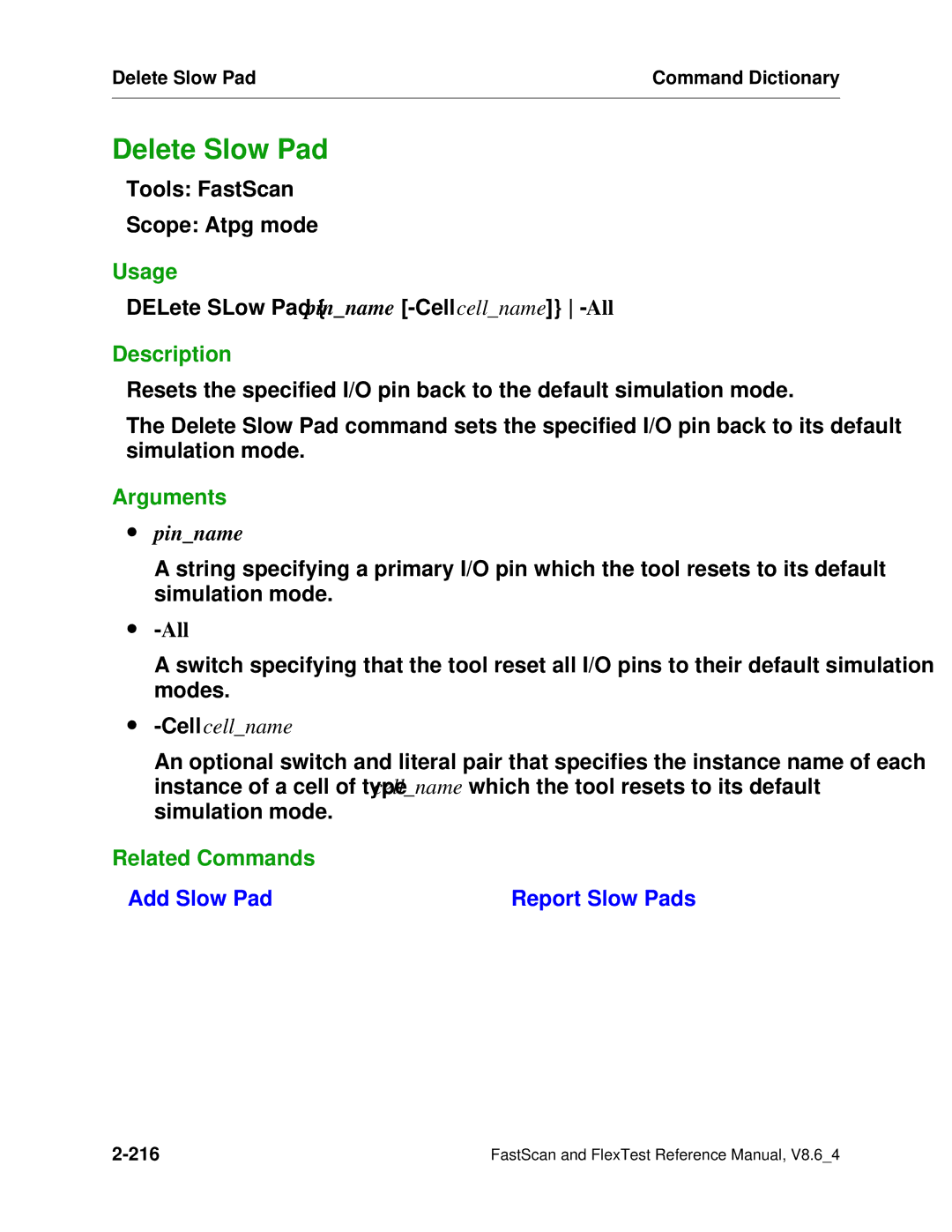Delete Slow Pad | Command Dictionary |
|
|
Delete Slow Pad
Tools: FastScan
Scope: Atpg mode
Usage
DELete SLow Pad {pin_name
Description
Resets the specified I/O pin back to the default simulation mode.
The Delete Slow Pad command sets the specified I/O pin back to its default simulation mode.
Arguments
∙pin_name
A string specifying a primary I/O pin which the tool resets to its default simulation mode.
∙-All
A switch specifying that the tool reset all I/O pins to their default simulation modes.
∙-Cell cell_name
An optional switch and literal pair that specifies the instance name of each instance of a cell of type cell_name which the tool resets to its default simulation mode.
Related Commands
Add Slow Pad | Report Slow Pads |
FastScan and FlexTest Reference Manual, V8.6_4 |