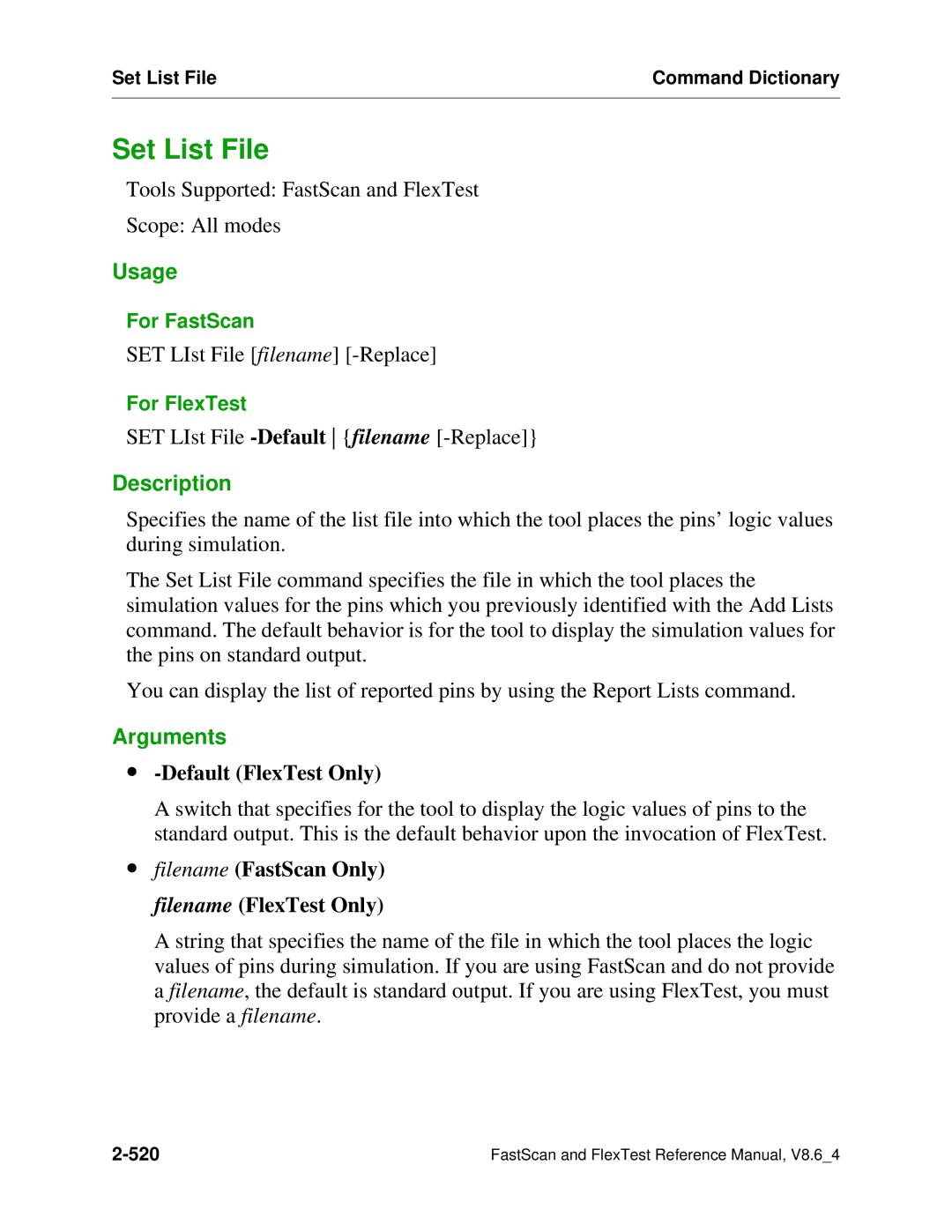Set List File | Command Dictionary |
|
|
Set List File
Tools Supported: FastScan and FlexTest
Scope: All modes
Usage
For FastScan
SET LIst File [filename]
For FlexTest
SET LIst File
Description
Specifies the name of the list file into which the tool places the pins’ logic values during simulation.
The Set List File command specifies the file in which the tool places the simulation values for the pins which you previously identified with the Add Lists command. The default behavior is for the tool to display the simulation values for the pins on standard output.
You can display the list of reported pins by using the Report Lists command.
Arguments
∙-Default (FlexTest Only)
A switch that specifies for the tool to display the logic values of pins to the standard output. This is the default behavior upon the invocation of FlexTest.
∙filename (FastScan Only) filename (FlexTest Only)
A string that specifies the name of the file in which the tool places the logic values of pins during simulation. If you are using FastScan and do not provide a filename, the default is standard output. If you are using FlexTest, you must provide a filename.
FastScan and FlexTest Reference Manual, V8.6_4 |