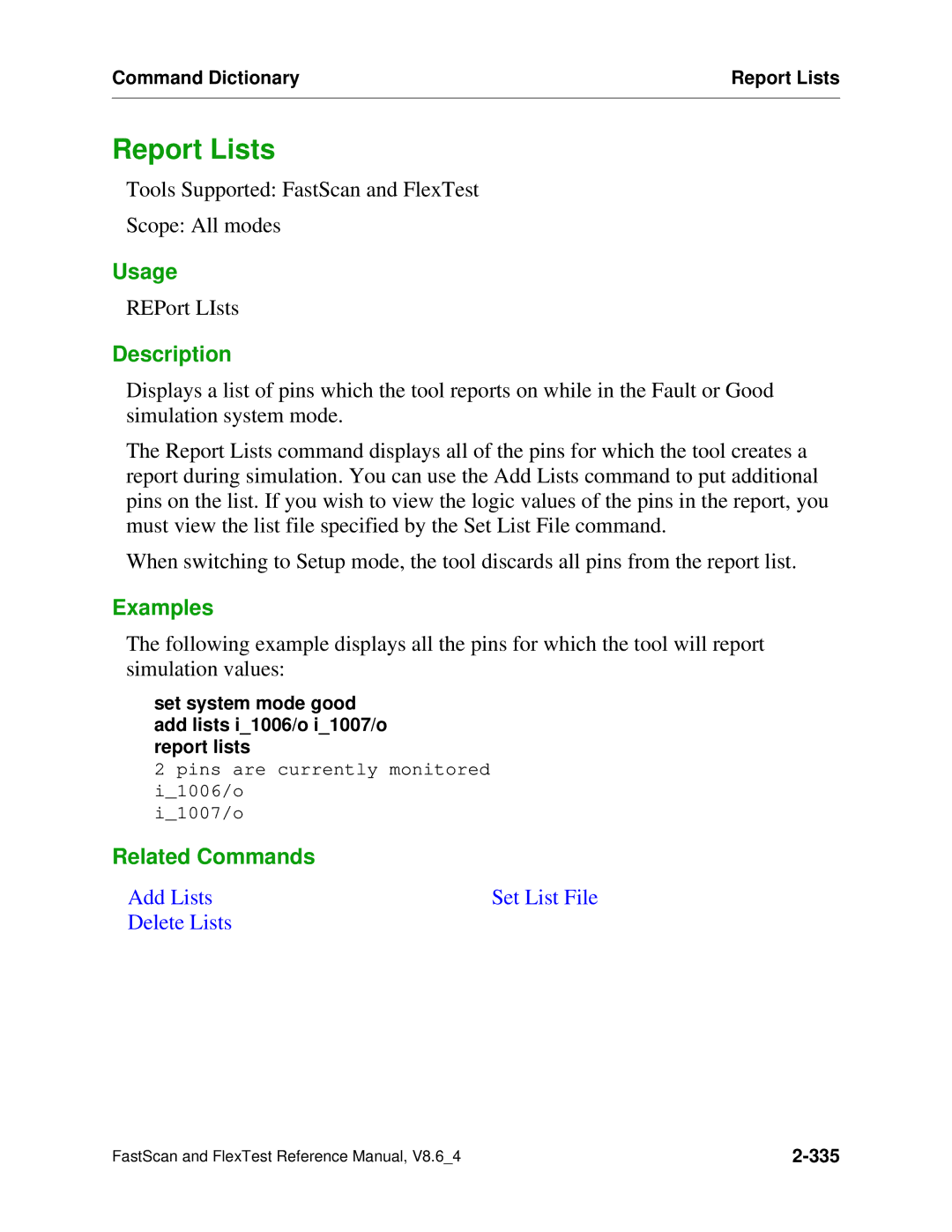Command Dictionary | Report Lists |
|
|
Report Lists
Tools Supported: FastScan and FlexTest
Scope: All modes
Usage
REPort LIsts
Description
Displays a list of pins which the tool reports on while in the Fault or Good simulation system mode.
The Report Lists command displays all of the pins for which the tool creates a report during simulation. You can use the Add Lists command to put additional pins on the list. If you wish to view the logic values of the pins in the report, you must view the list file specified by the Set List File command.
When switching to Setup mode, the tool discards all pins from the report list.
Examples
The following example displays all the pins for which the tool will report simulation values:
set system mode good add lists i_1006/o i_1007/o report lists
2 pins are currently monitored i_1006/o
i_1007/o
Related Commands |
|
Add Lists | Set List File |
Delete Lists |
|
FastScan and FlexTest Reference Manual, V8.6_4 |