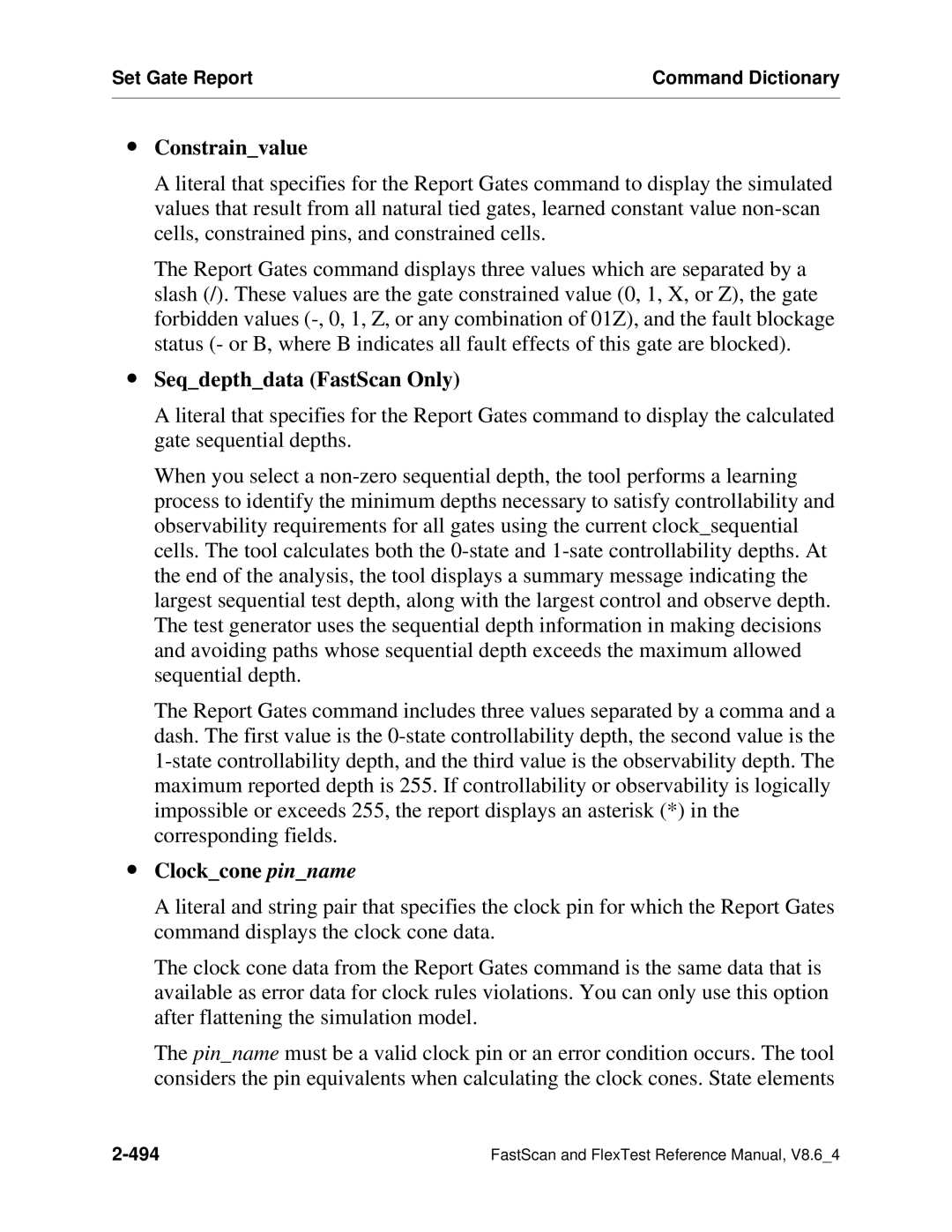Set Gate Report | Command Dictionary |
|
|
∙Constrain_value
A literal that specifies for the Report Gates command to display the simulated values that result from all natural tied gates, learned constant value
The Report Gates command displays three values which are separated by a slash (/). These values are the gate constrained value (0, 1, X, or Z), the gate forbidden values
∙Seq_depth_data (FastScan Only)
A literal that specifies for the Report Gates command to display the calculated gate sequential depths.
When you select a
The Report Gates command includes three values separated by a comma and a dash. The first value is the
∙Clock_cone pin_name
A literal and string pair that specifies the clock pin for which the Report Gates command displays the clock cone data.
The clock cone data from the Report Gates command is the same data that is available as error data for clock rules violations. You can only use this option after flattening the simulation model.
The pin_name must be a valid clock pin or an error condition occurs. The tool considers the pin equivalents when calculating the clock cones. State elements
FastScan and FlexTest Reference Manual, V8.6_4 |