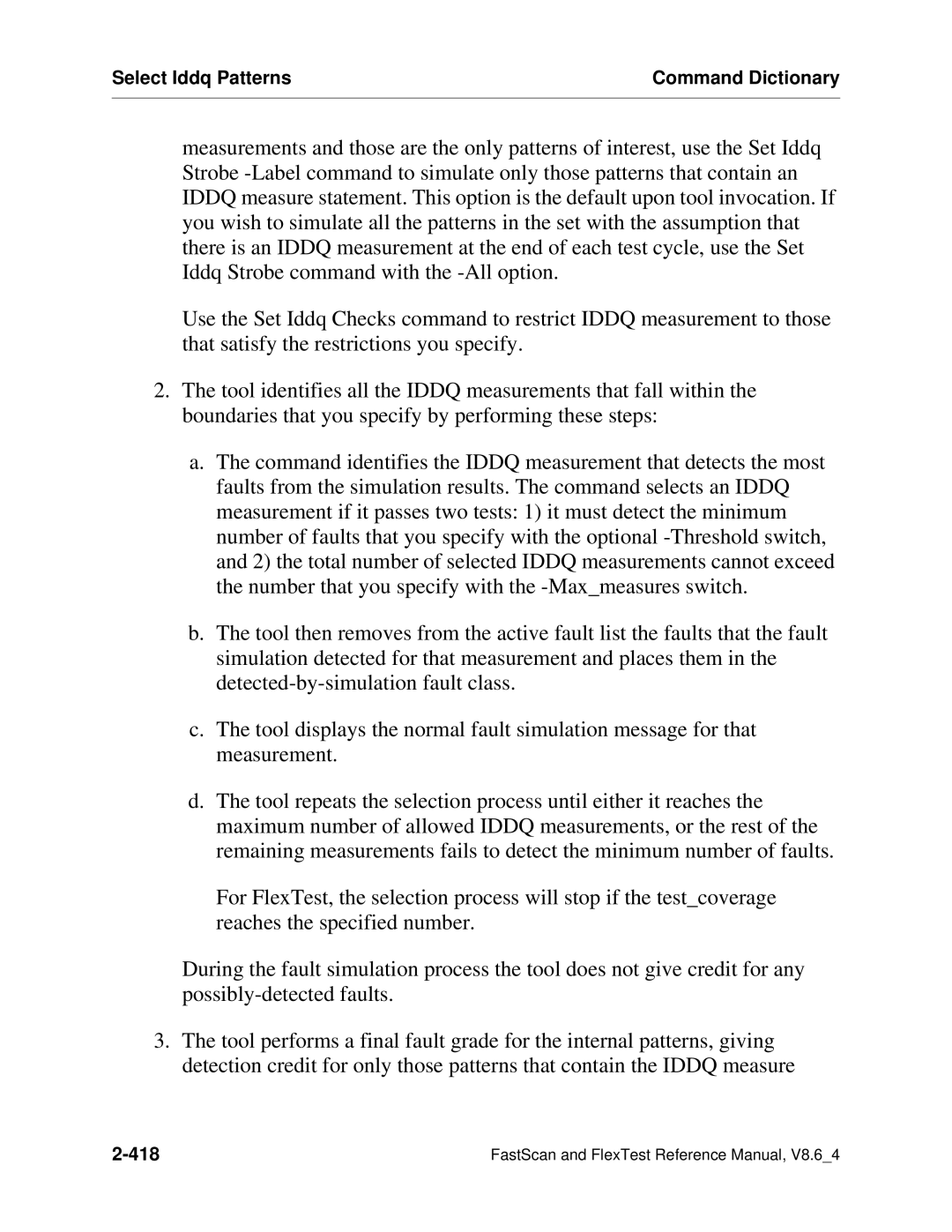Select Iddq Patterns | Command Dictionary |
|
|
measurements and those are the only patterns of interest, use the Set Iddq Strobe
Use the Set Iddq Checks command to restrict IDDQ measurement to those that satisfy the restrictions you specify.
2.The tool identifies all the IDDQ measurements that fall within the boundaries that you specify by performing these steps:
a.The command identifies the IDDQ measurement that detects the most faults from the simulation results. The command selects an IDDQ measurement if it passes two tests: 1) it must detect the minimum number of faults that you specify with the optional
b.The tool then removes from the active fault list the faults that the fault simulation detected for that measurement and places them in the
c.The tool displays the normal fault simulation message for that measurement.
d.The tool repeats the selection process until either it reaches the maximum number of allowed IDDQ measurements, or the rest of the remaining measurements fails to detect the minimum number of faults.
For FlexTest, the selection process will stop if the test_coverage reaches the specified number.
During the fault simulation process the tool does not give credit for any
3.The tool performs a final fault grade for the internal patterns, giving detection credit for only those patterns that contain the IDDQ measure
FastScan and FlexTest Reference Manual, V8.6_4 |