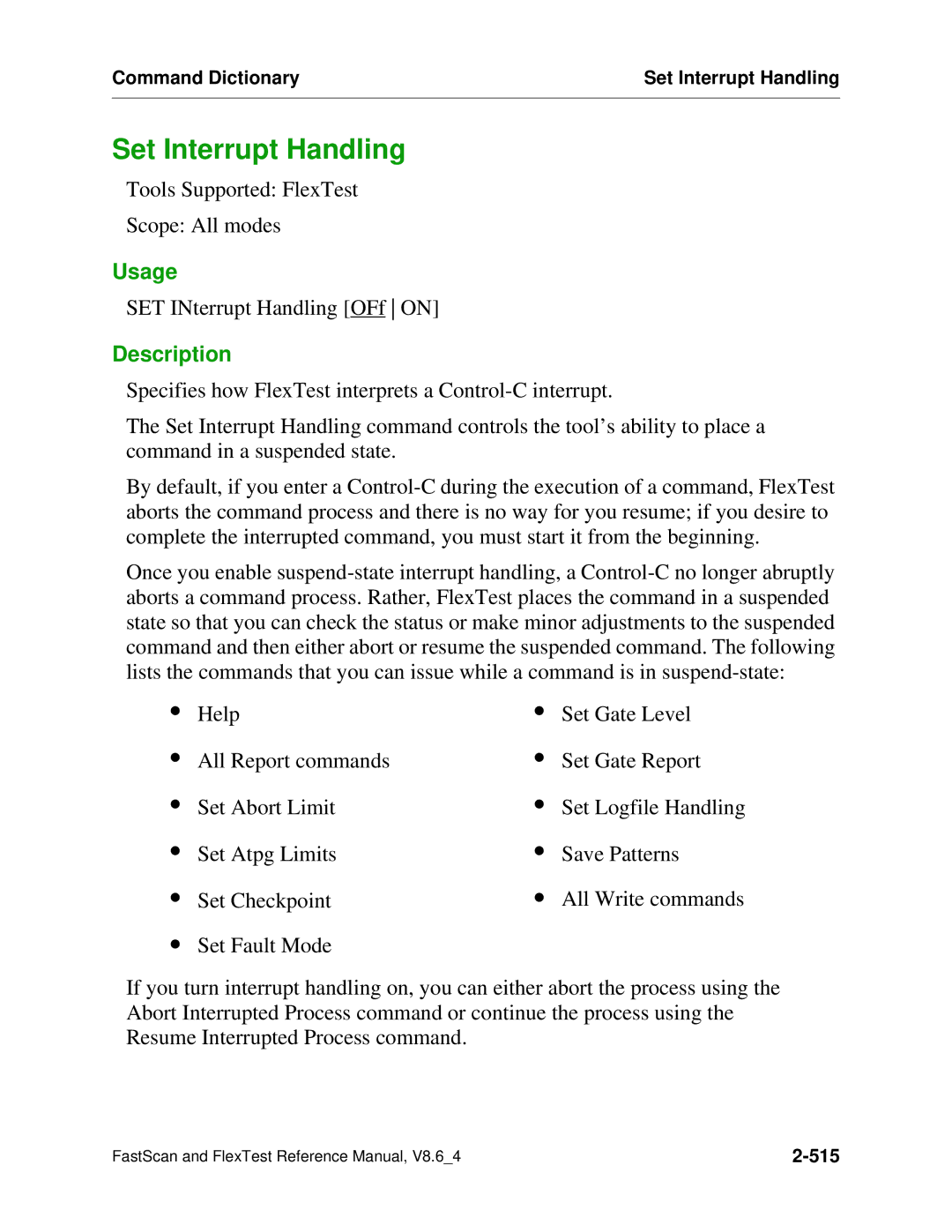Command Dictionary | Set Interrupt Handling |
|
|
Set Interrupt Handling
Tools Supported: FlexTest
Scope: All modes
Usage
SET INterrupt Handling [OFf ON]
Description
Specifies how FlexTest interprets a
The Set Interrupt Handling command controls the tool’s ability to place a command in a suspended state.
By default, if you enter a
Once you enable
∙ | Help | ∙ | Set Gate Level |
∙ | All Report commands | ∙ | Set Gate Report |
∙ | Set Abort Limit | ∙ | Set Logfile Handling |
∙ | Set Atpg Limits | ∙ | Save Patterns |
∙ | Set Checkpoint | ∙ | All Write commands |
∙Set Fault Mode
If you turn interrupt handling on, you can either abort the process using the Abort Interrupted Process command or continue the process using the Resume Interrupted Process command.
FastScan and FlexTest Reference Manual, V8.6_4 |