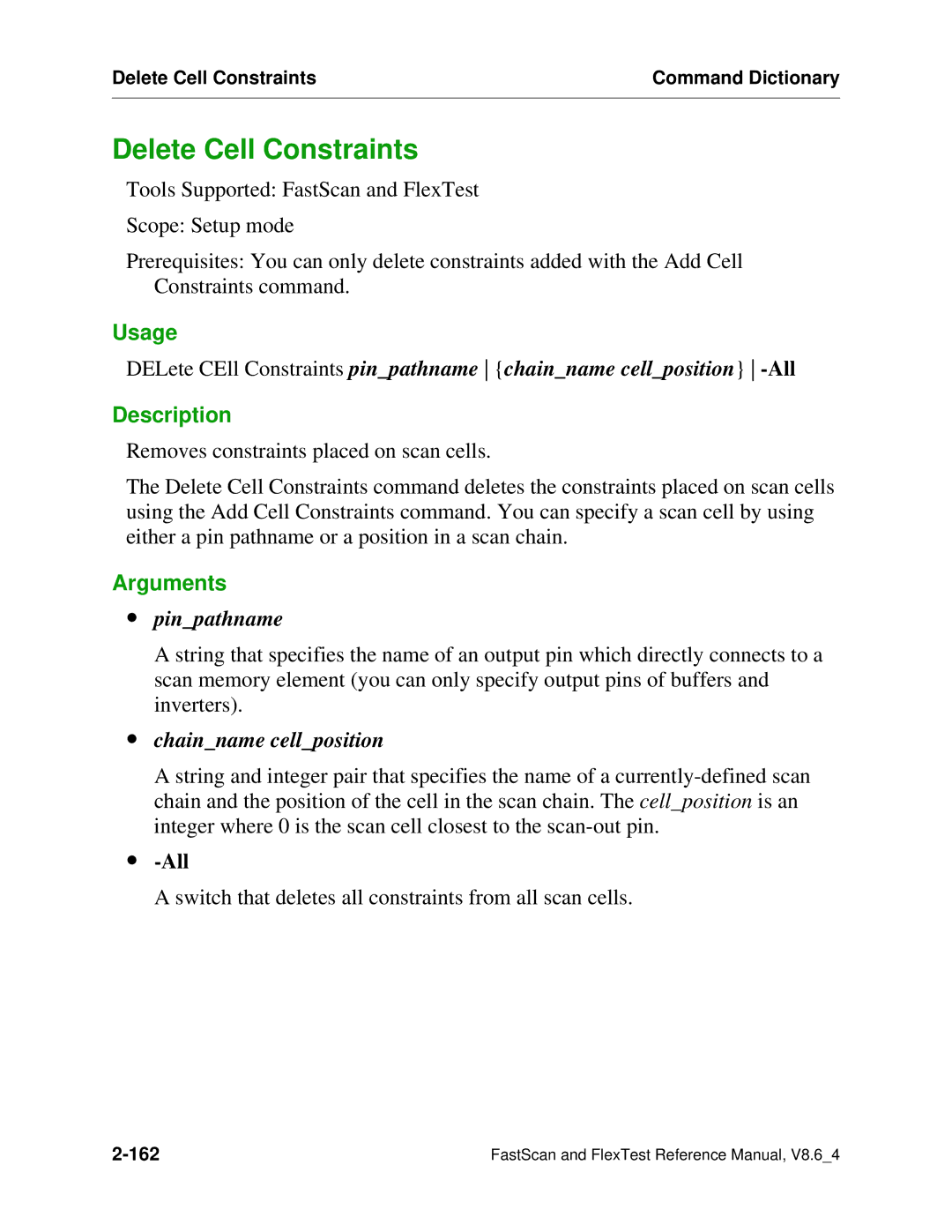Delete Cell Constraints | Command Dictionary |
|
|
Delete Cell Constraints
Tools Supported: FastScan and FlexTest
Scope: Setup mode
Prerequisites: You can only delete constraints added with the Add Cell Constraints command.
Usage
DELete CEll Constraints pin_pathname {chain_name cell_position}
Description
Removes constraints placed on scan cells.
The Delete Cell Constraints command deletes the constraints placed on scan cells using the Add Cell Constraints command. You can specify a scan cell by using either a pin pathname or a position in a scan chain.
Arguments
∙pin_pathname
A string that specifies the name of an output pin which directly connects to a scan memory element (you can only specify output pins of buffers and inverters).
∙chain_name cell_position
A string and integer pair that specifies the name of a
∙-All
A switch that deletes all constraints from all scan cells.
FastScan and FlexTest Reference Manual, V8.6_4 |