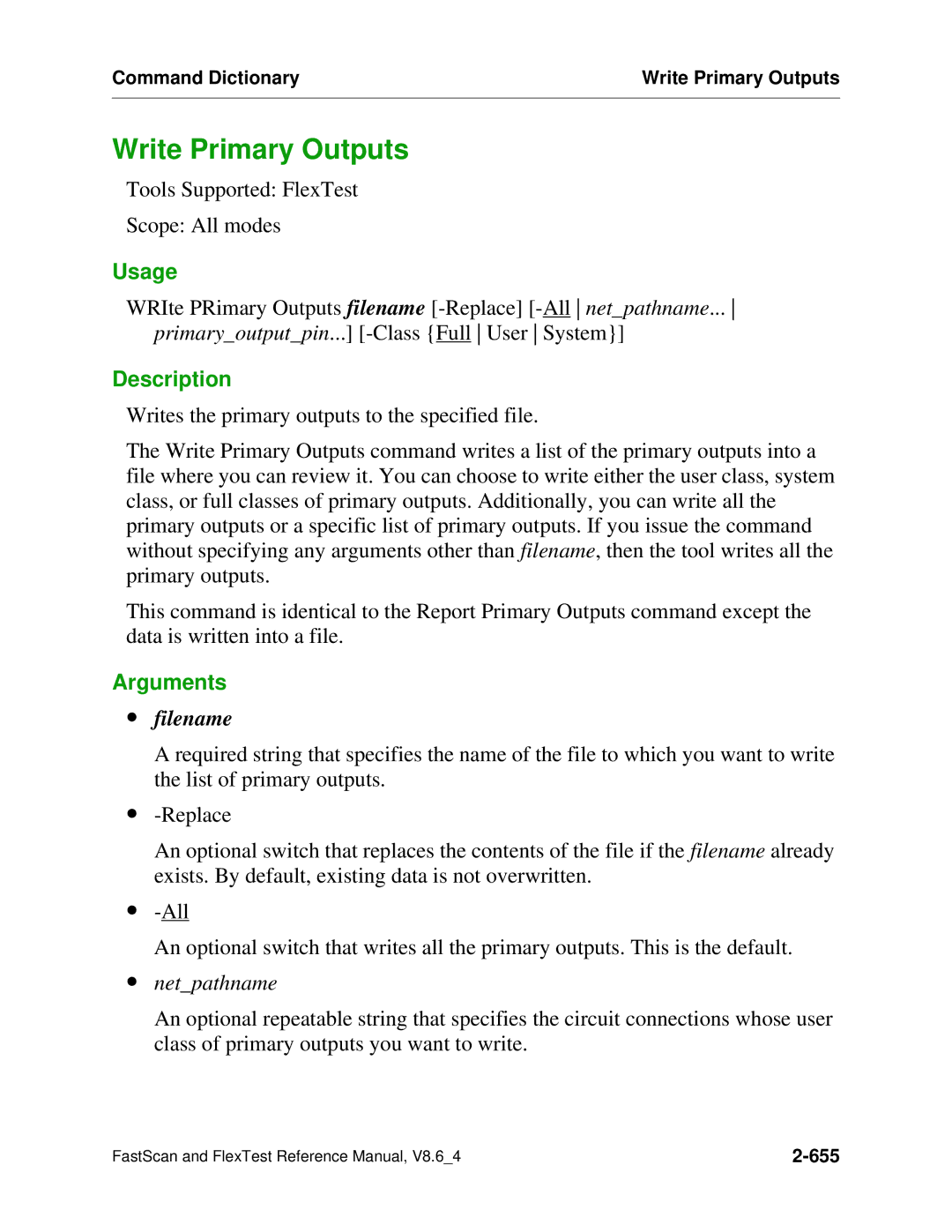Command Dictionary | Write Primary Outputs |
|
|
Write Primary Outputs
Tools Supported: FlexTest
Scope: All modes
Usage
WRIte PRimary Outputs filename
Description
Writes the primary outputs to the specified file.
The Write Primary Outputs command writes a list of the primary outputs into a file where you can review it. You can choose to write either the user class, system class, or full classes of primary outputs. Additionally, you can write all the primary outputs or a specific list of primary outputs. If you issue the command without specifying any arguments other than filename, then the tool writes all the primary outputs.
This command is identical to the Report Primary Outputs command except the data is written into a file.
Arguments
∙filename
A required string that specifies the name of the file to which you want to write the list of primary outputs.
∙
An optional switch that replaces the contents of the file if the filename already exists. By default, existing data is not overwritten.
∙
An optional switch that writes all the primary outputs. This is the default.
∙net_pathname
An optional repeatable string that specifies the circuit connections whose user class of primary outputs you want to write.
FastScan and FlexTest Reference Manual, V8.6_4 |