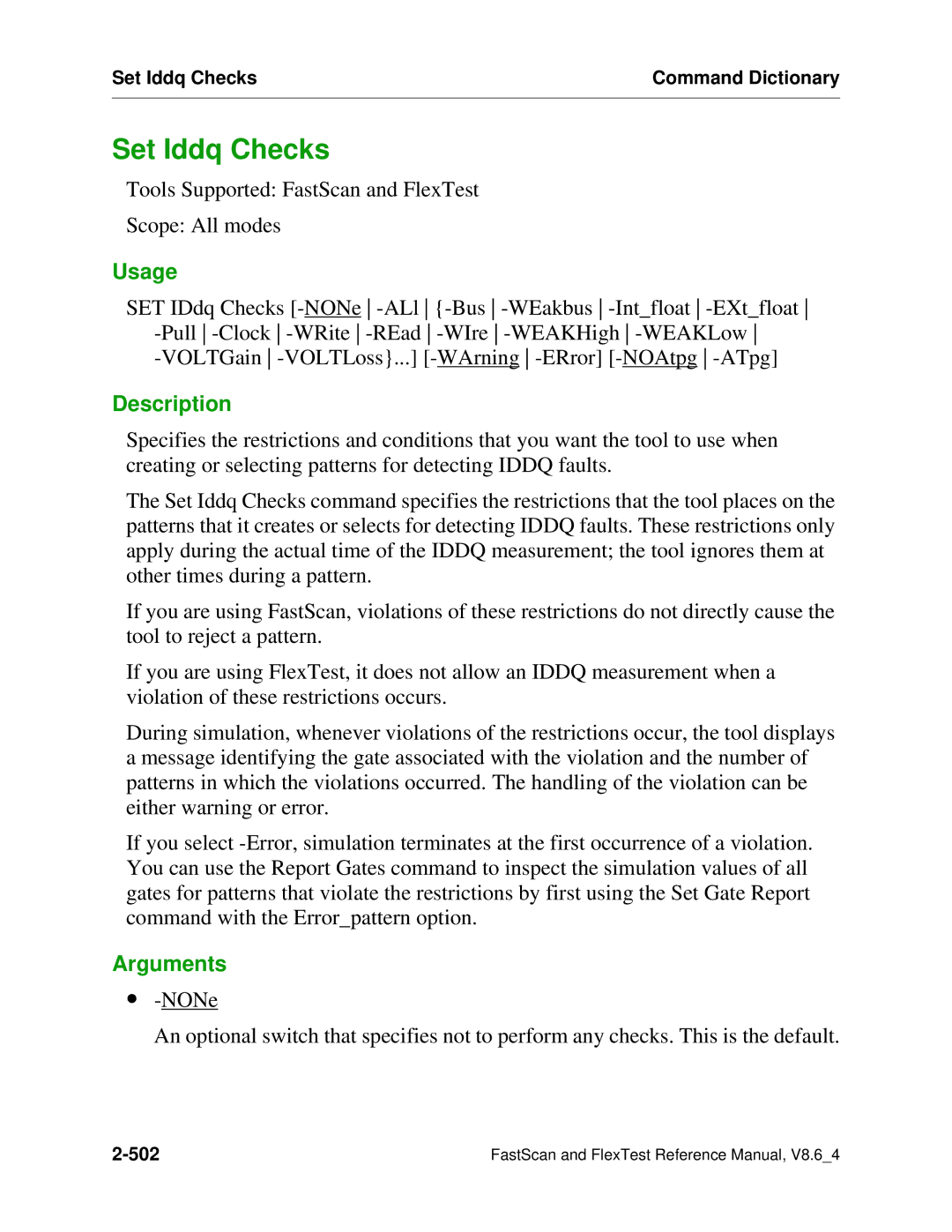Set Iddq Checks | Command Dictionary |
|
|
Set Iddq Checks
Tools Supported: FastScan and FlexTest
Scope: All modes
Usage
SET IDdq Checks
Description
Specifies the restrictions and conditions that you want the tool to use when creating or selecting patterns for detecting IDDQ faults.
The Set Iddq Checks command specifies the restrictions that the tool places on the patterns that it creates or selects for detecting IDDQ faults. These restrictions only apply during the actual time of the IDDQ measurement; the tool ignores them at other times during a pattern.
If you are using FastScan, violations of these restrictions do not directly cause the tool to reject a pattern.
If you are using FlexTest, it does not allow an IDDQ measurement when a violation of these restrictions occurs.
During simulation, whenever violations of the restrictions occur, the tool displays a message identifying the gate associated with the violation and the number of patterns in which the violations occurred. The handling of the violation can be either warning or error.
If you select
Arguments
∙
An optional switch that specifies not to perform any checks. This is the default.
FastScan and FlexTest Reference Manual, V8.6_4 |