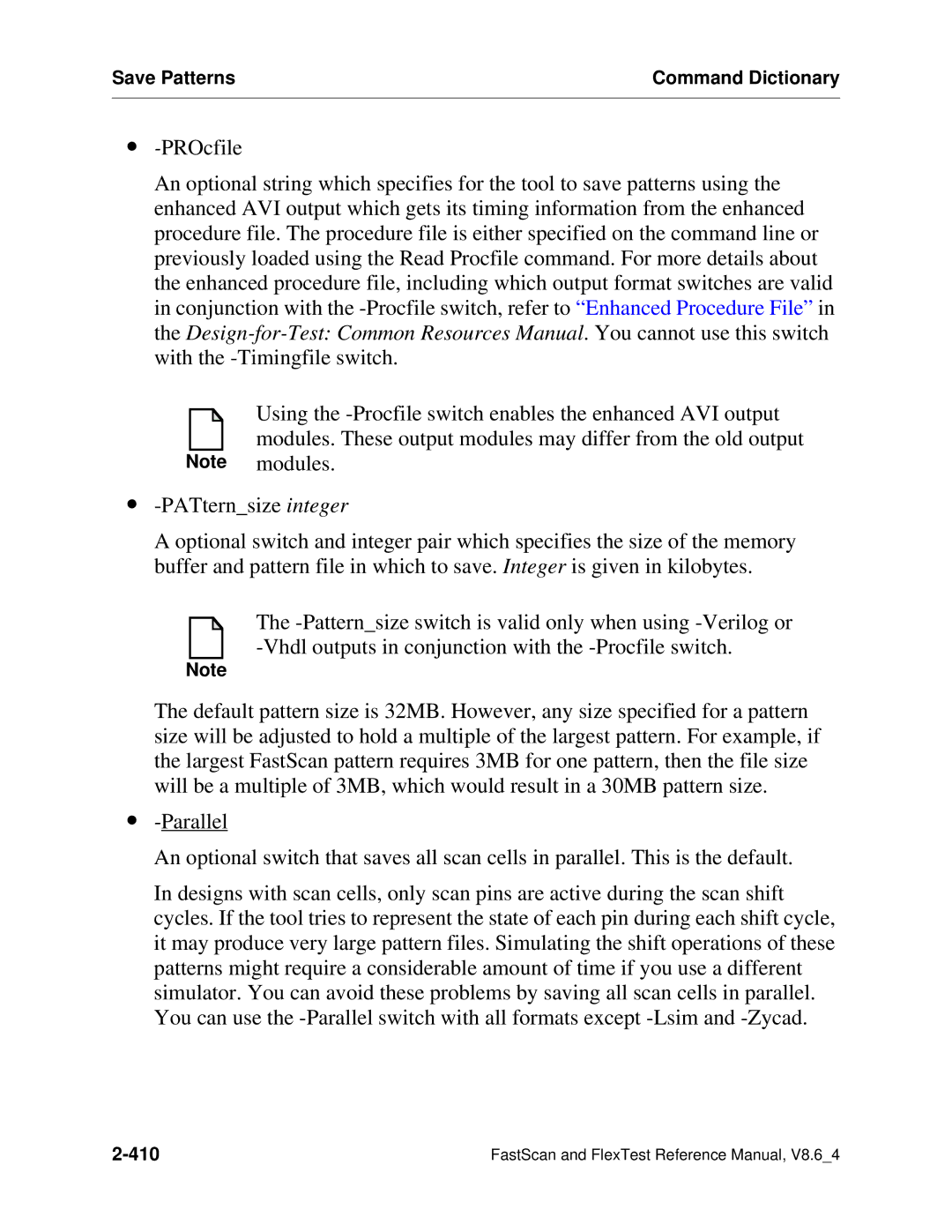Save Patterns | Command Dictionary |
|
|
∙
An optional string which specifies for the tool to save patterns using the enhanced AVI output which gets its timing information from the enhanced procedure file. The procedure file is either specified on the command line or previously loaded using the Read Procfile command. For more details about the enhanced procedure file, including which output format switches are valid in conjunction with the
Using the
Note modules.
∙
A optional switch and integer pair which specifies the size of the memory buffer and pattern file in which to save. Integer is given in kilobytes.
The
Note
The default pattern size is 32MB. However, any size specified for a pattern size will be adjusted to hold a multiple of the largest pattern. For example, if the largest FastScan pattern requires 3MB for one pattern, then the file size will be a multiple of 3MB, which would result in a 30MB pattern size.
∙
An optional switch that saves all scan cells in parallel. This is the default.
In designs with scan cells, only scan pins are active during the scan shift cycles. If the tool tries to represent the state of each pin during each shift cycle, it may produce very large pattern files. Simulating the shift operations of these patterns might require a considerable amount of time if you use a different simulator. You can avoid these problems by saving all scan cells in parallel. You can use the
| FastScan and FlexTest Reference Manual, V8.6_4 |