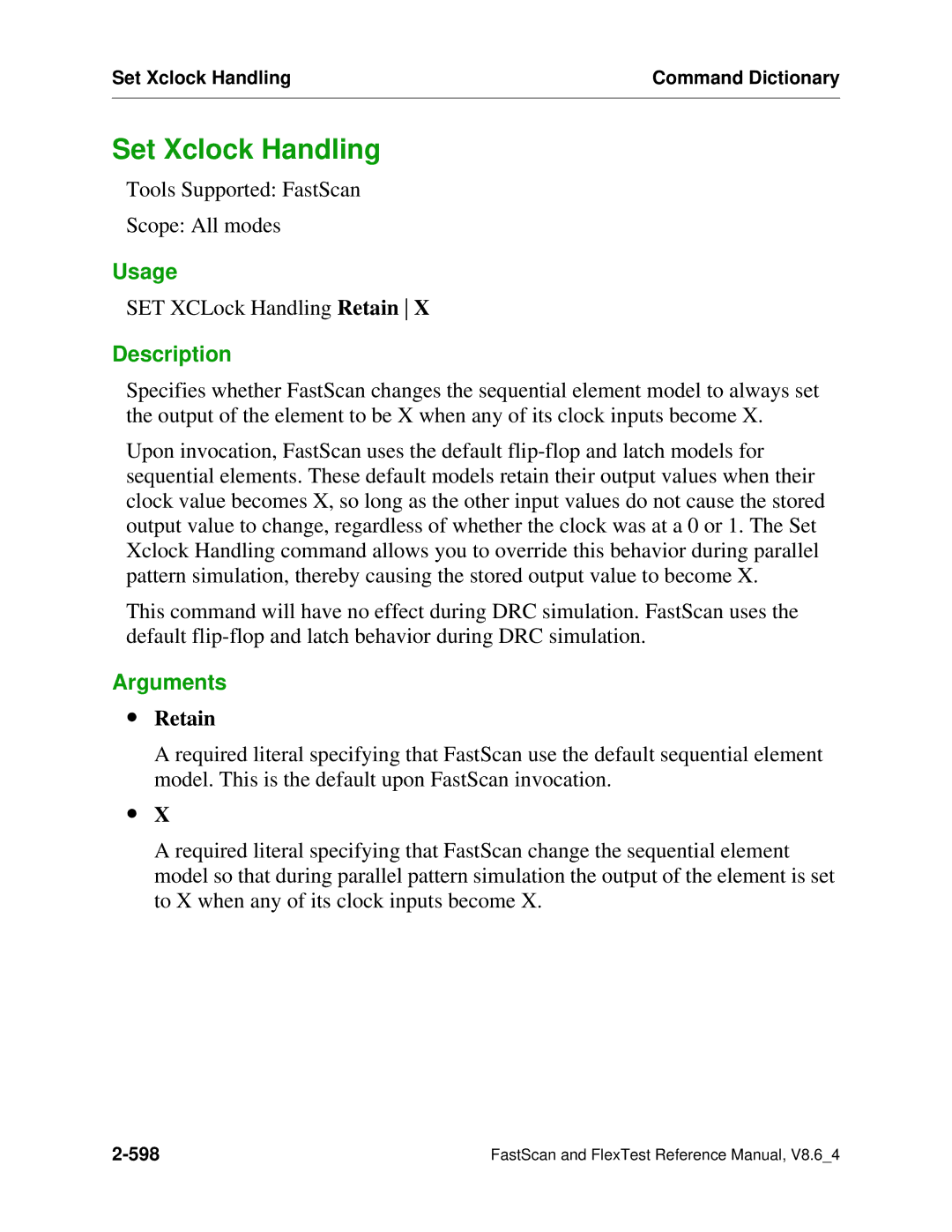Set Xclock Handling | Command Dictionary |
|
|
Set Xclock Handling
Tools Supported: FastScan
Scope: All modes
Usage
SET XCLock Handling Retain X
Description
Specifies whether FastScan changes the sequential element model to always set the output of the element to be X when any of its clock inputs become X.
Upon invocation, FastScan uses the default
This command will have no effect during DRC simulation. FastScan uses the default
Arguments
∙Retain
A required literal specifying that FastScan use the default sequential element model. This is the default upon FastScan invocation.
∙X
A required literal specifying that FastScan change the sequential element model so that during parallel pattern simulation the output of the element is set to X when any of its clock inputs become X.
FastScan and FlexTest Reference Manual, V8.6_4 |