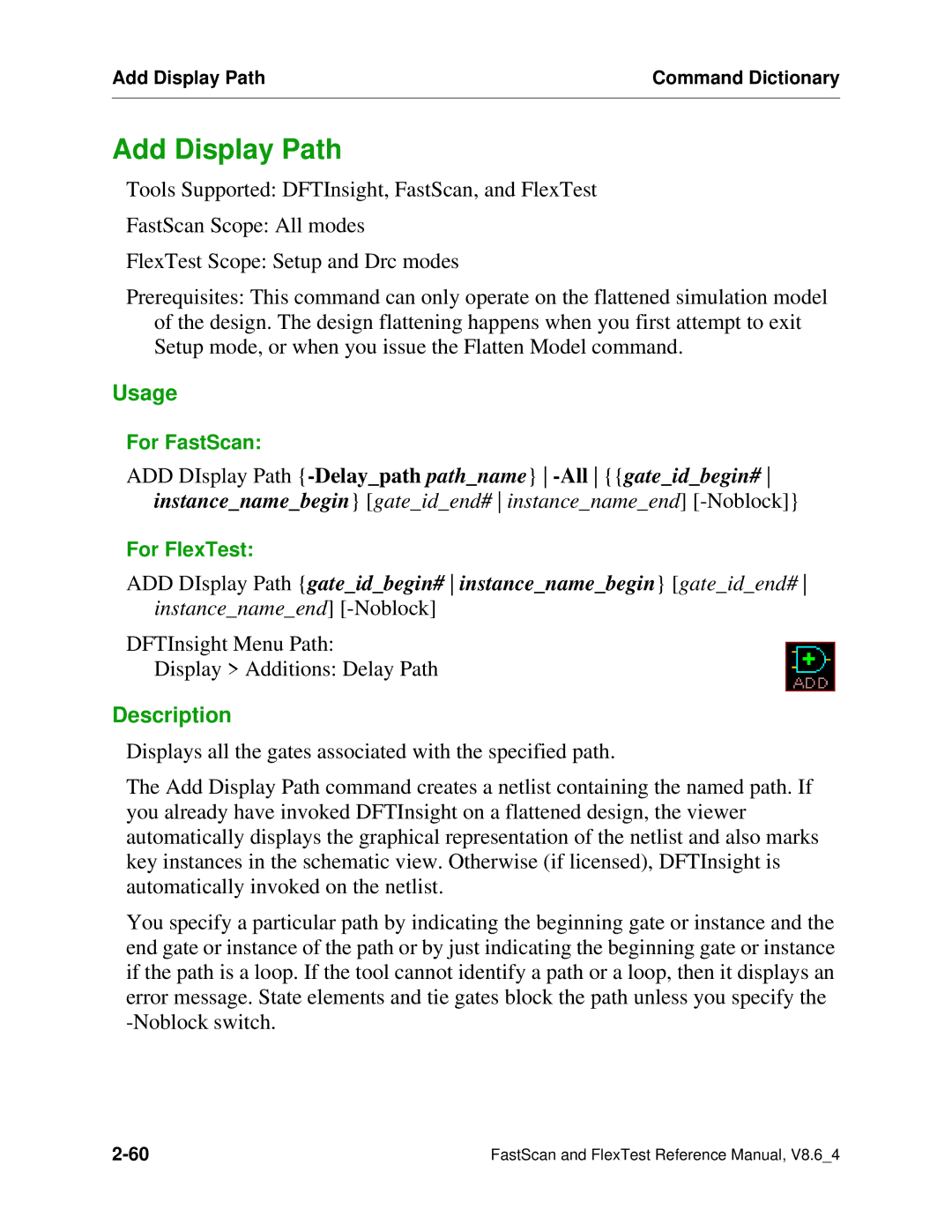Add Display Path | Command Dictionary |
|
|
Add Display Path
Tools Supported: DFTInsight, FastScan, and FlexTest
FastScan Scope: All modes
FlexTest Scope: Setup and Drc modes
Prerequisites: This command can only operate on the flattened simulation model of the design. The design flattening happens when you first attempt to exit Setup mode, or when you issue the Flatten Model command.
Usage
For FastScan:
ADD DIsplay Path
For FlexTest:
ADD DIsplay Path {gate_id_begin# instance_name_begin} [gate_id_end# instance_name_end]
DFTInsight Menu Path:
Display > Additions: Delay Path
Description
Displays all the gates associated with the specified path.
The Add Display Path command creates a netlist containing the named path. If you already have invoked DFTInsight on a flattened design, the viewer automatically displays the graphical representation of the netlist and also marks key instances in the schematic view. Otherwise (if licensed), DFTInsight is automatically invoked on the netlist.
You specify a particular path by indicating the beginning gate or instance and the end gate or instance of the path or by just indicating the beginning gate or instance if the path is a loop. If the tool cannot identify a path or a loop, then it displays an error message. State elements and tie gates block the path unless you specify the
FastScan and FlexTest Reference Manual, V8.6_4 |