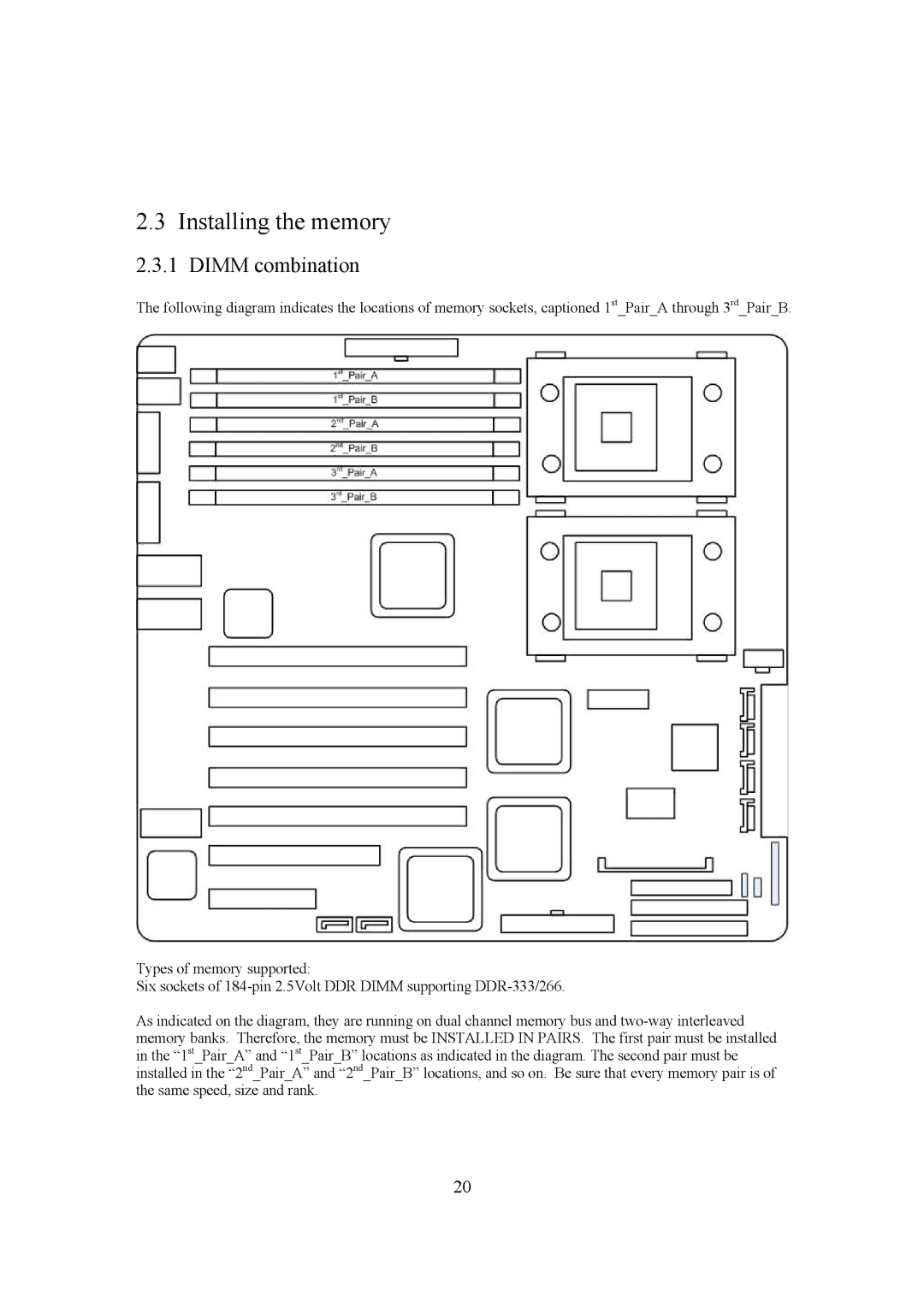2.3 Installing the memory
2.3.1 DIMM combination
The following diagram indicates the locations of memory sockets, captioned 1st_Pair_A through 3rd_Pair_B.
Types of memory supported:
Six sockets of 184-pin 2.5Volt DDR DIMM supporting DDR-333/266.
As indicated on the diagram, they are running on dual channel memory bus and two-way interleaved memory banks. Therefore, the memory must be INSTALLED IN PAIRS. The first pair must be installed in the “1st_Pair_A” and “1st_Pair_B” locations as indicated in the diagram. The second pair must be installed in the “2nd_Pair_A” and “2nd_Pair_B” locations, and so on. Be sure that every memory pair is of the same speed, size and rank.
20