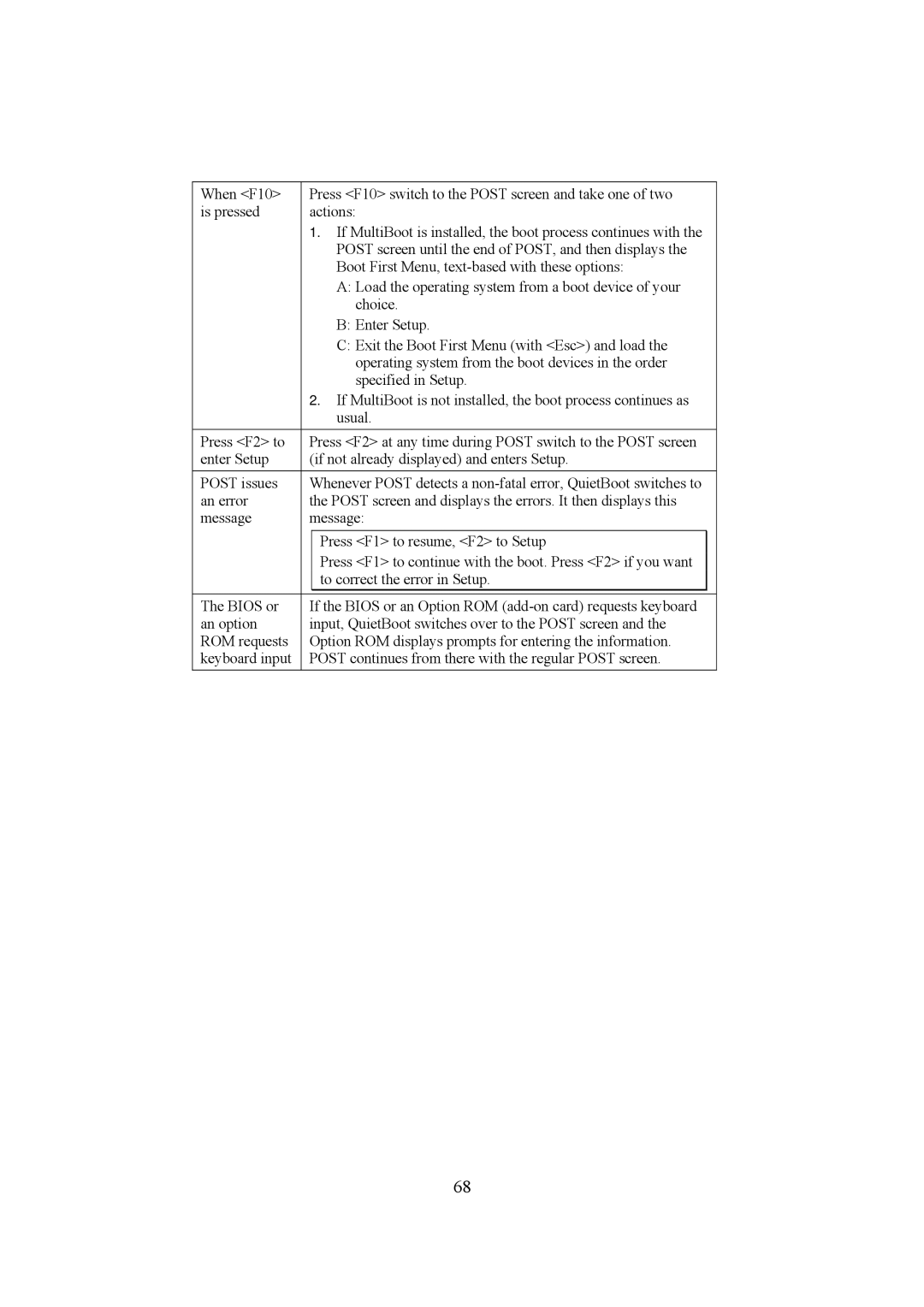When <F10> | Press <F10> switch to the POST screen and take one of two | ||
is pressed | actions: | ||
| 1. If MultiBoot is installed, the boot process continues with the | ||
|
| POST screen until the end of POST, and then displays the | |
|
| Boot First Menu, | |
|
| A: Load the operating system from a boot device of your | |
|
| choice. | |
|
| B: Enter Setup. | |
|
| C: Exit the Boot First Menu (with <Esc>) and load the | |
|
| operating system from the boot devices in the order | |
|
| specified in Setup. | |
| 2. If MultiBoot is not installed, the boot process continues as | ||
|
| usual. | |
Press <F2> to | Press <F2> at any time during POST switch to the POST screen | ||
enter Setup | (if not already displayed) and enters Setup. | ||
POST issues | Whenever POST detects a | ||
an error | the POST screen and displays the errors. It then displays this | ||
message | message: | ||
|
|
|
|
|
| Press <F1> to resume, <F2> to Setup |
|
|
| Press <F1> to continue with the boot. Press <F2> if you want |
|
|
| to correct the error in Setup. |
|
|
| ||
The BIOS or | If the BIOS or an Option ROM | ||
an option | input, QuietBoot switches over to the POST screen and the | ||
ROM requests | Option ROM displays prompts for entering the information. | ||
keyboard input | POST continues from there with the regular POST screen. | ||
68