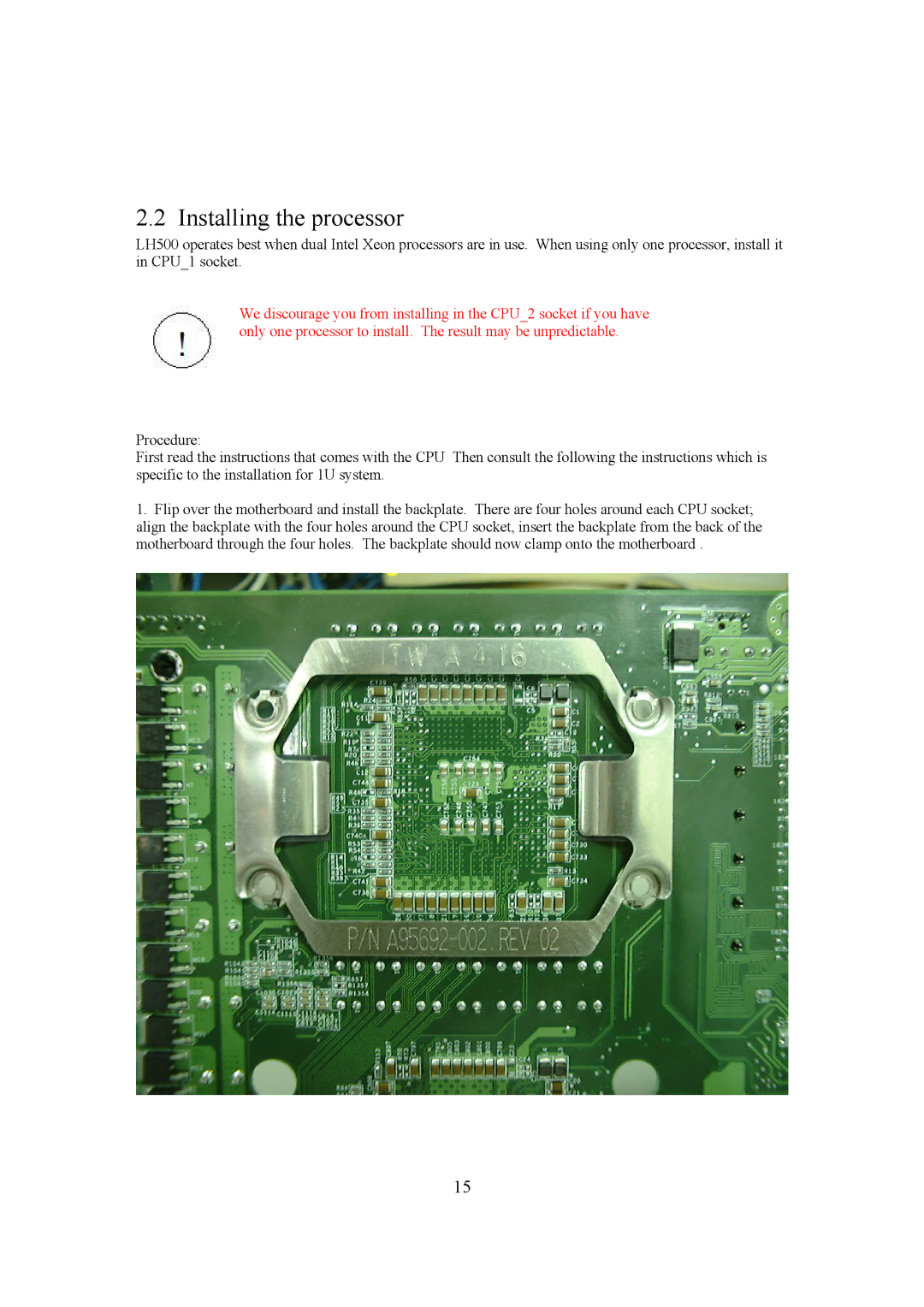2.2 Installing the processor
LH500 operates best when dual Intel Xeon processors are in use. When using only one processor, install it in CPU_1 socket.
We discourage you from installing in the CPU_2 socket if you have only one processor to install. The result may be unpredictable.
Procedure:
First read the instructions that comes with the CPU Then consult the following the instructions which is specific to the installation for 1U system.
1.Flip over the motherboard and install the backplate. There are four holes around each CPU socket; align the backplate with the four holes around the CPU socket, insert the backplate from the back of the motherboard through the four holes. The backplate should now clamp onto the motherboard .
15