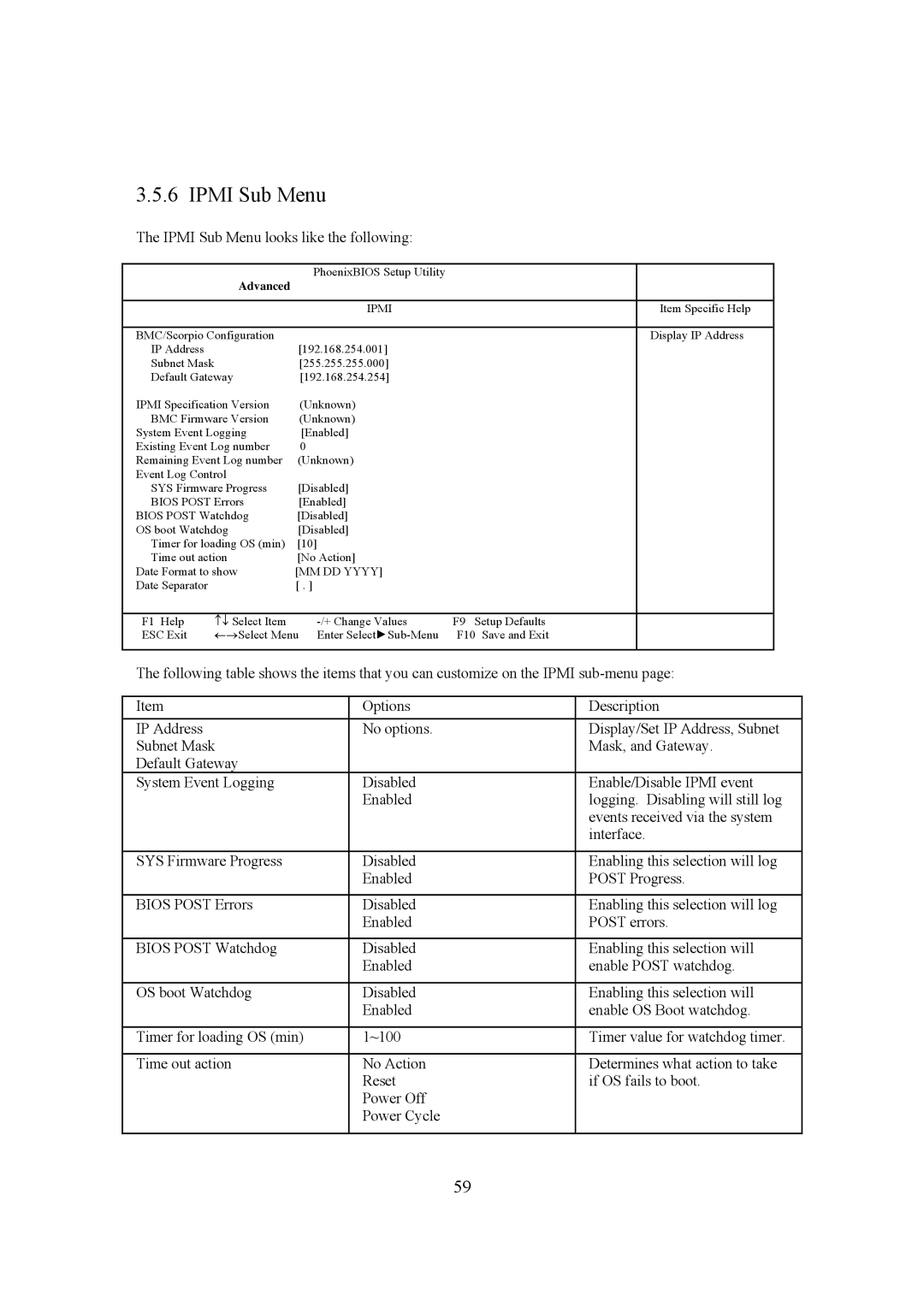3.5.6 IPMI Sub Menu
The IPMI Sub Menu looks like the following:
| Advanced | PhoenixBIOS Setup Utility |
|
|
|
|
|
| |
|
|
|
|
|
|
| IPMI |
| Item Specific Help |
|
|
|
| |
BMC/Scorpio Configuration |
|
| Display IP Address | |
IP Address |
| [192.168.254.001] |
|
|
Subnet Mask |
| [255.255.255.000] |
|
|
Default Gateway | [192.168.254.254] |
|
| |
IPMI Specification Version | (Unknown) |
|
| |
BMC Firmware Version | (Unknown) |
|
| |
System Event Logging | [Enabled] |
|
| |
Existing Event Log number | 0 |
|
| |
Remaining Event Log number | (Unknown) |
|
| |
Event Log Control |
|
|
| |
SYS Firmware Progress | [Disabled] |
|
| |
BIOS POST Errors | [Enabled] |
|
| |
BIOS POST Watchdog | [Disabled] |
|
| |
OS boot Watchdog | [Disabled] |
|
| |
Timer for loading OS (min) | [10] |
|
| |
Time out action | [No Action] |
|
| |
Date Format to show | [MM DD YYYY] |
|
| |
Date Separator |
| [ . ] |
|
|
|
|
|
|
|
F1 Help | ↑↓ Select Item | F9 Setup Defaults |
| |
ESC Exit | ←→Select Menu Enter | F10 Save and Exit |
| |
|
|
|
|
|
The following table shows the items that you can customize on the IPMI
Item | Options | Description |
IP Address | No options. | Display/Set IP Address, Subnet |
Subnet Mask |
| Mask, and Gateway. |
Default Gateway |
|
|
System Event Logging | Disabled | Enable/Disable IPMI event |
| Enabled | logging. Disabling will still log |
|
| events received via the system |
|
| interface. |
|
|
|
SYS Firmware Progress | Disabled | Enabling this selection will log |
| Enabled | POST Progress. |
|
|
|
BIOS POST Errors | Disabled | Enabling this selection will log |
| Enabled | POST errors. |
|
|
|
BIOS POST Watchdog | Disabled | Enabling this selection will |
| Enabled | enable POST watchdog. |
|
|
|
OS boot Watchdog | Disabled | Enabling this selection will |
| Enabled | enable OS Boot watchdog. |
|
|
|
Timer for loading OS (min) | 1~100 | Timer value for watchdog timer. |
|
|
|
Time out action | No Action | Determines what action to take |
| Reset | if OS fails to boot. |
| Power Off |
|
| Power Cycle |
|
|
|
|
59