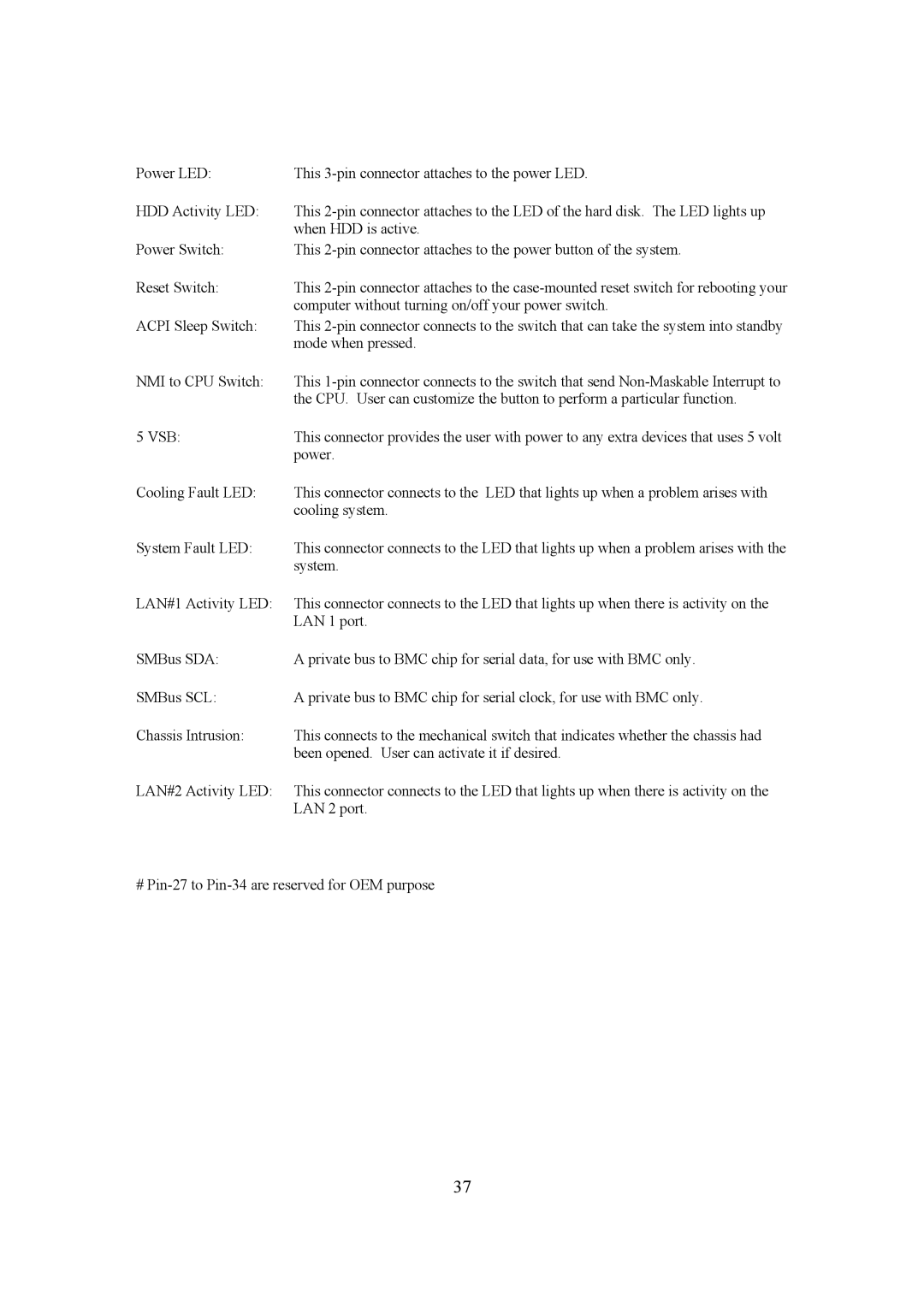Power LED: | This |
HDD Activity LED: | This |
| when HDD is active. |
Power Switch: | This |
Reset Switch: | This |
| computer without turning on/off your power switch. |
ACPI Sleep Switch: | This |
| mode when pressed. |
NMI to CPU Switch: | This |
| the CPU. User can customize the button to perform a particular function. |
5 VSB: | This connector provides the user with power to any extra devices that uses 5 volt |
| power. |
Cooling Fault LED: | This connector connects to the LED that lights up when a problem arises with |
| cooling system. |
System Fault LED: | This connector connects to the LED that lights up when a problem arises with the |
| system. |
LAN#1 Activity LED: | This connector connects to the LED that lights up when there is activity on the |
| LAN 1 port. |
SMBus SDA: | A private bus to BMC chip for serial data, for use with BMC only. |
SMBus SCL: | A private bus to BMC chip for serial clock, for use with BMC only. |
Chassis Intrusion: | This connects to the mechanical switch that indicates whether the chassis had |
| been opened. User can activate it if desired. |
LAN#2 Activity LED: | This connector connects to the LED that lights up when there is activity on the |
| LAN 2 port. |
#
37