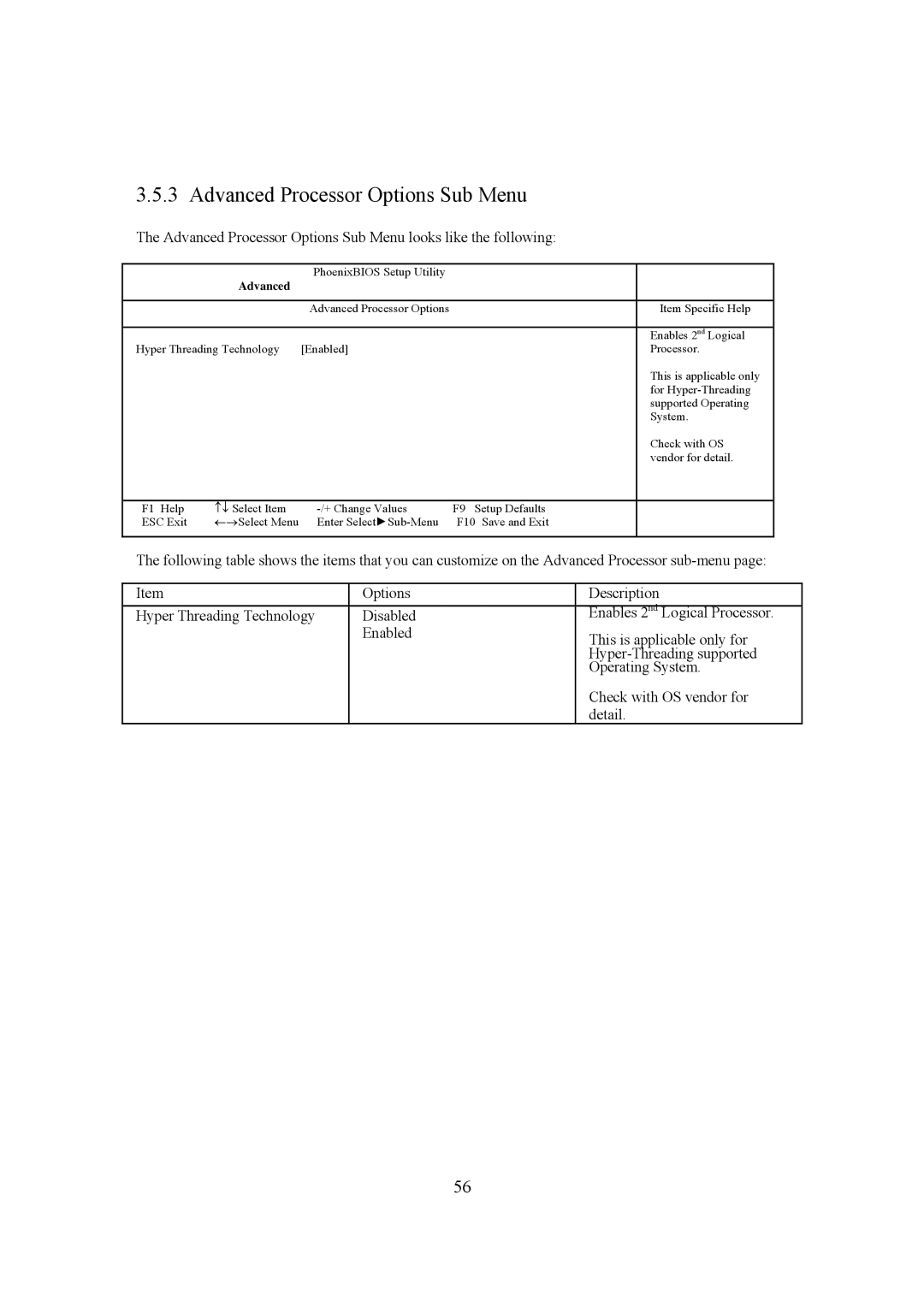3.5.3 Advanced Processor Options Sub Menu
The Advanced Processor Options Sub Menu looks like the following:
| Advanced | PhoenixBIOS Setup Utility |
|
|
|
|
|
| |
|
|
|
|
|
|
| Advanced Processor Options |
| Item Specific Help |
|
|
|
|
|
|
|
|
| Enables 2nd Logical |
Hyper Threading Technology | [Enabled] |
| Processor. | |
|
|
|
| This is applicable only |
|
|
|
| for |
|
|
|
| supported Operating |
|
|
|
| System. |
|
|
|
| Check with OS |
|
|
|
| vendor for detail. |
|
|
|
|
|
F1 Help | ↑↓ Select Item | F9 Setup Defaults |
| |
ESC Exit | ←→Select Menu | Enter | F10 Save and Exit |
|
|
|
|
|
|
The following table shows the items that you can customize on the Advanced Processor
Item | Options | Description |
Hyper Threading Technology | Disabled | Enables 2nd Logical Processor. |
| Enabled | This is applicable only for |
|
| |
|
| Operating System. |
|
| Check with OS vendor for |
|
| detail. |
56