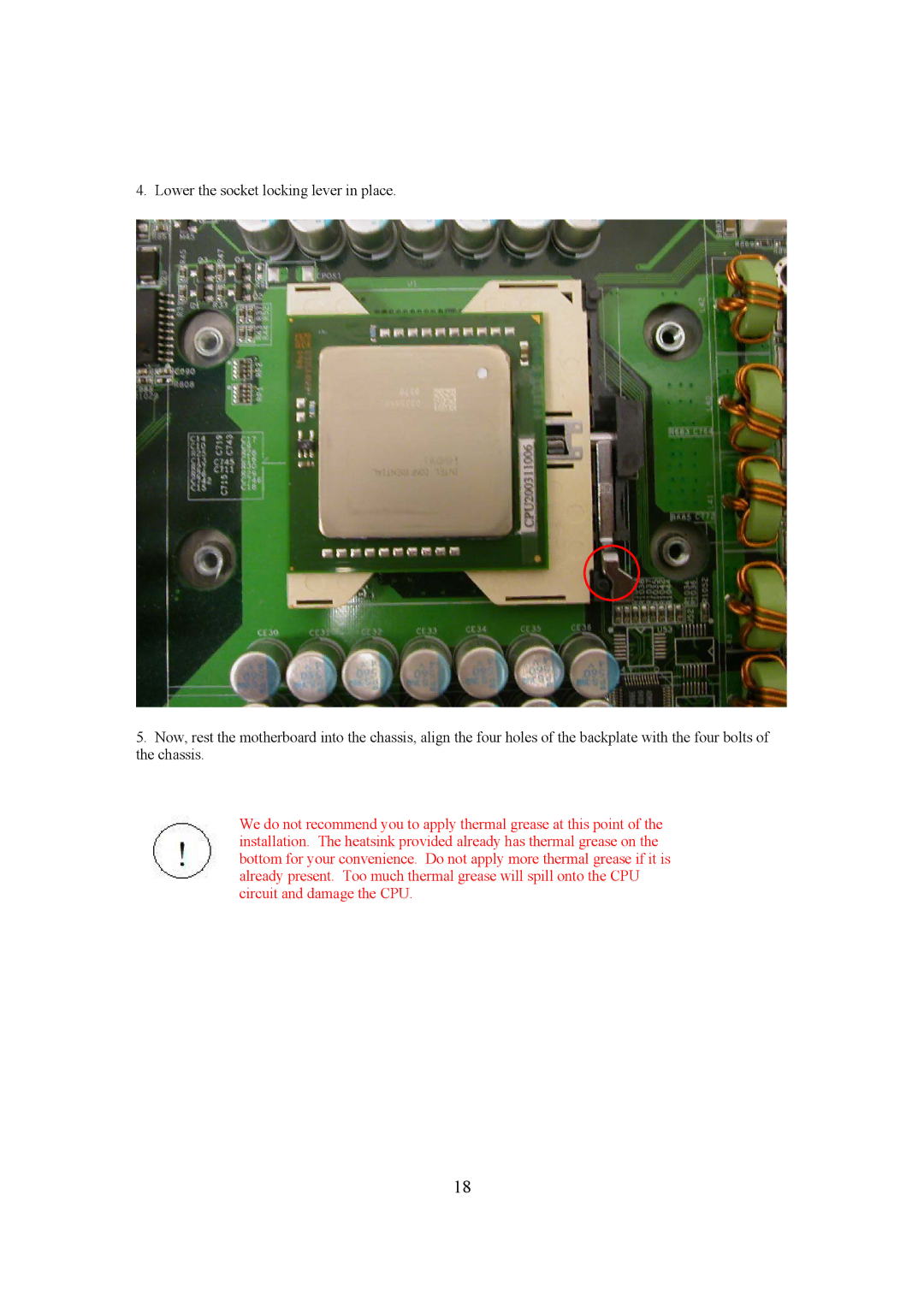4. Lower the socket locking lever in place.
5.Now, rest the motherboard into the chassis, align the four holes of the backplate with the four bolts of the chassis.
We do not recommend you to apply thermal grease at this point of the installation. The heatsink provided already has thermal grease on the bottom for your convenience. Do not apply more thermal grease if it is already present. Too much thermal grease will spill onto the CPU circuit and damage the CPU.
18