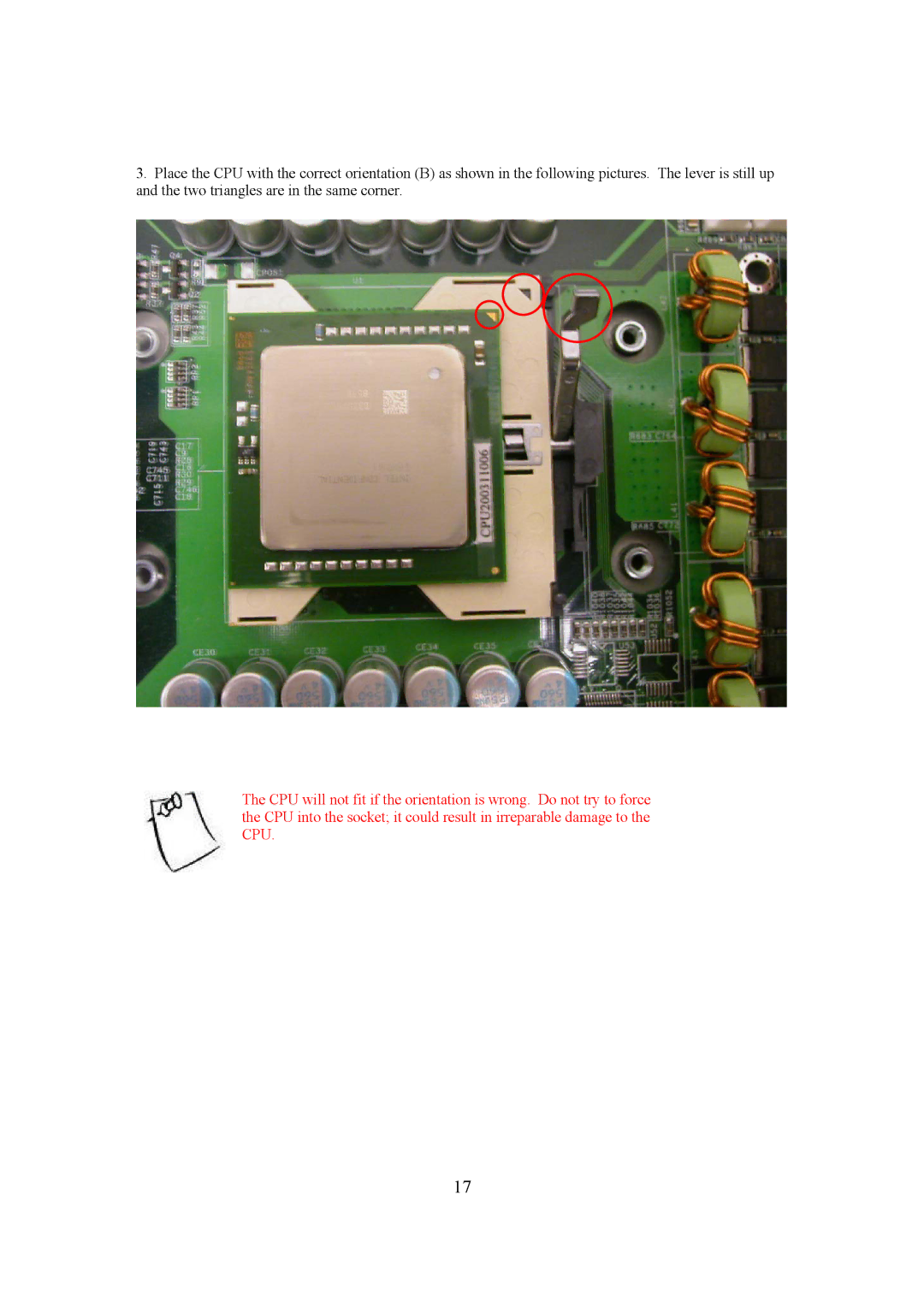3.Place the CPU with the correct orientation (B) as shown in the following pictures. The lever is still up and the two triangles are in the same corner.
The CPU will not fit if the orientation is wrong. Do not try to force the CPU into the socket; it could result in irreparable damage to the CPU.
17