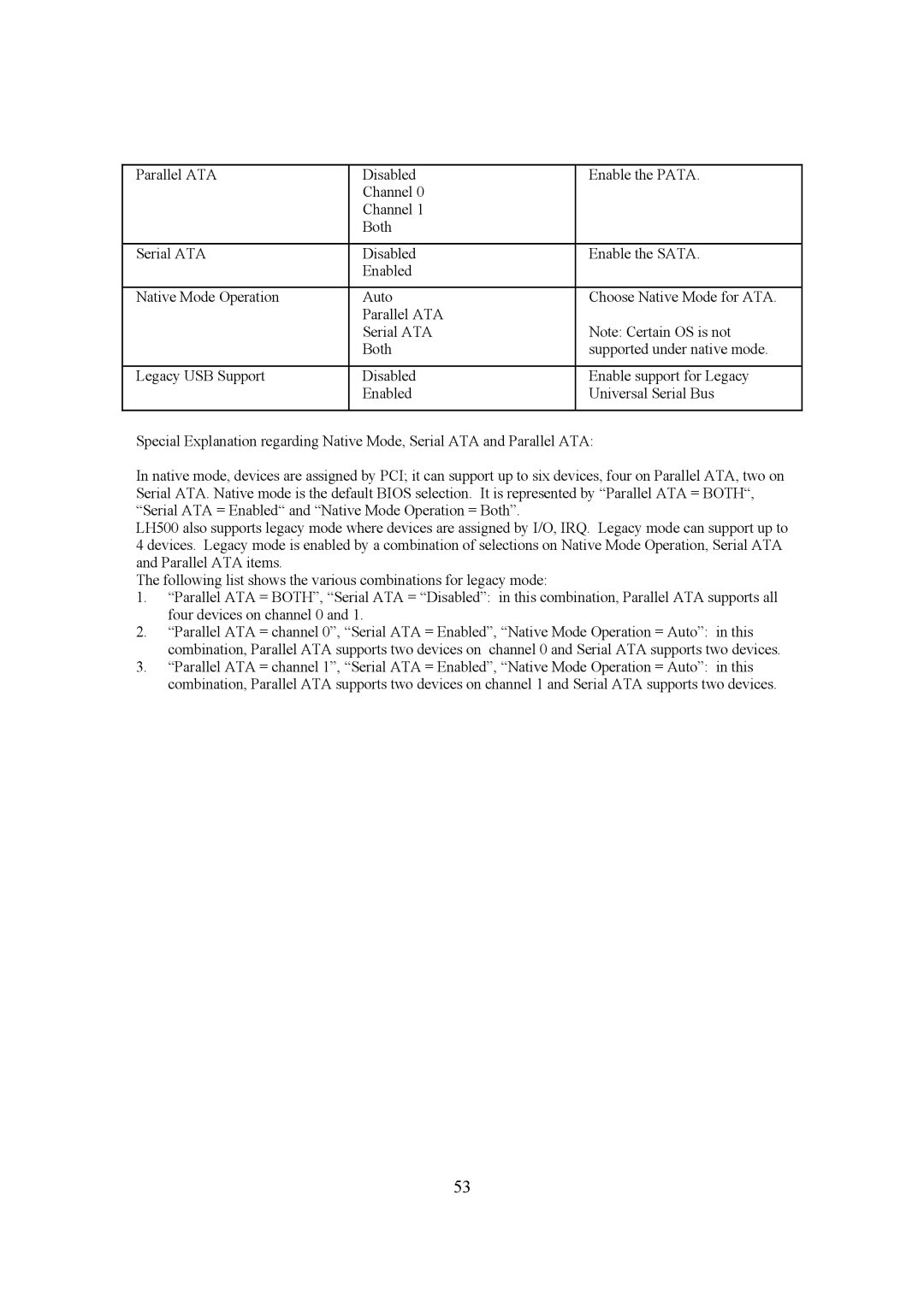Parallel ATA | Disabled | Enable the PATA. |
| Channel 0 |
|
| Channel 1 |
|
| Both |
|
|
|
|
Serial ATA | Disabled | Enable the SATA. |
| Enabled |
|
|
|
|
Native Mode Operation | Auto | Choose Native Mode for ATA. |
| Parallel ATA |
|
| Serial ATA | Note: Certain OS is not |
| Both | supported under native mode. |
|
|
|
Legacy USB Support | Disabled | Enable support for Legacy |
| Enabled | Universal Serial Bus |
|
|
|
Special Explanation regarding Native Mode, Serial ATA and Parallel ATA:
In native mode, devices are assigned by PCI; it can support up to six devices, four on Parallel ATA, two on Serial ATA. Native mode is the default BIOS selection. It is represented by “Parallel ATA = BOTH“, “Serial ATA = Enabled“ and “Native Mode Operation = Both”.
LH500 also supports legacy mode where devices are assigned by I/O, IRQ. Legacy mode can support up to 4 devices. Legacy mode is enabled by a combination of selections on Native Mode Operation, Serial ATA and Parallel ATA items.
The following list shows the various combinations for legacy mode:
1.“Parallel ATA = BOTH”, “Serial ATA = “Disabled”: in this combination, Parallel ATA supports all four devices on channel 0 and 1.
2.“Parallel ATA = channel 0”, “Serial ATA = Enabled”, “Native Mode Operation = Auto”: in this combination, Parallel ATA supports two devices on channel 0 and Serial ATA supports two devices.
3.“Parallel ATA = channel 1”, “Serial ATA = Enabled”, “Native Mode Operation = Auto”: in this combination, Parallel ATA supports two devices on channel 1 and Serial ATA supports two devices.
53