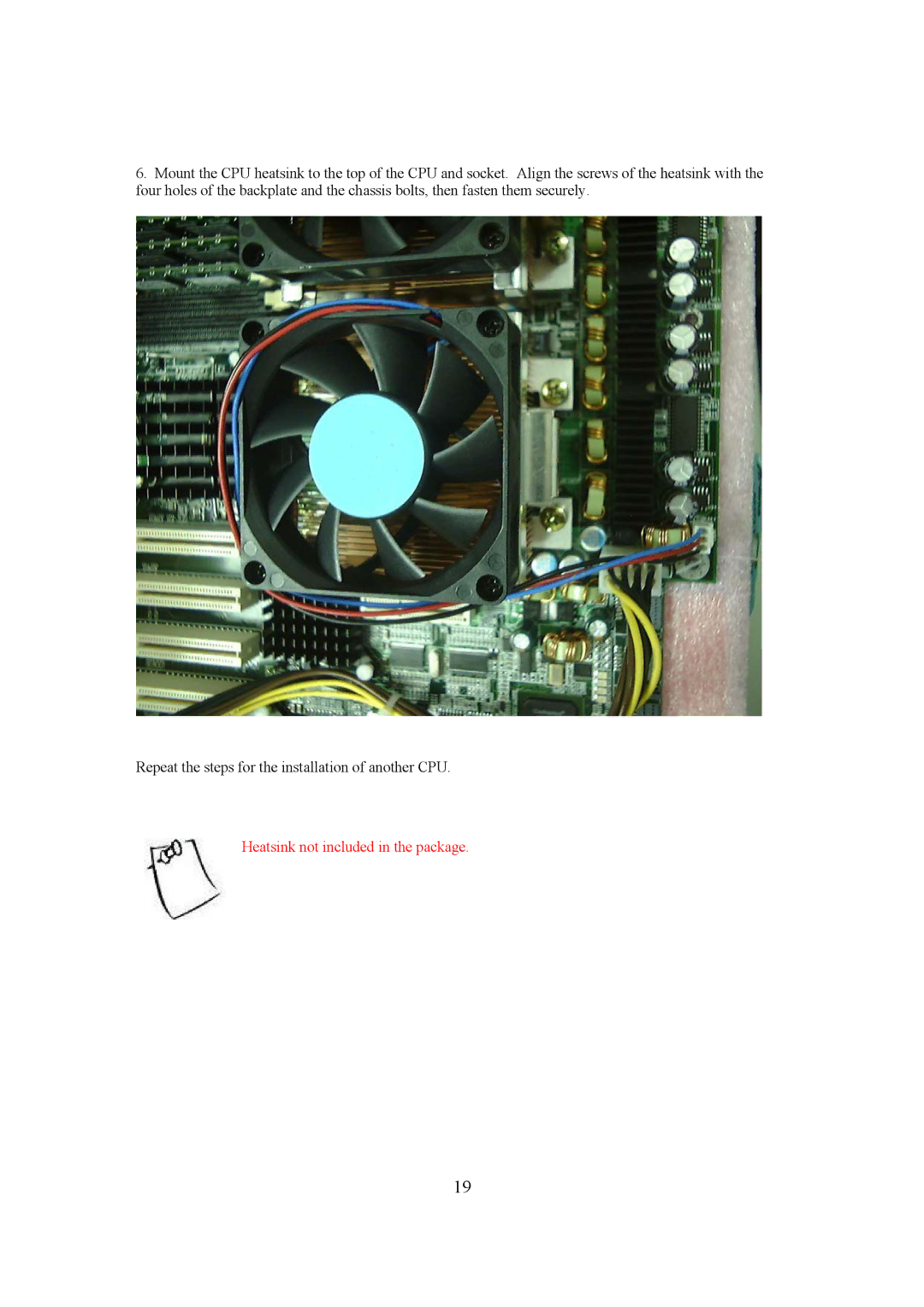6.Mount the CPU heatsink to the top of the CPU and socket. Align the screws of the heatsink with the four holes of the backplate and the chassis bolts, then fasten them securely.
Repeat the steps for the installation of another CPU.
Heatsink not included in the package.
19