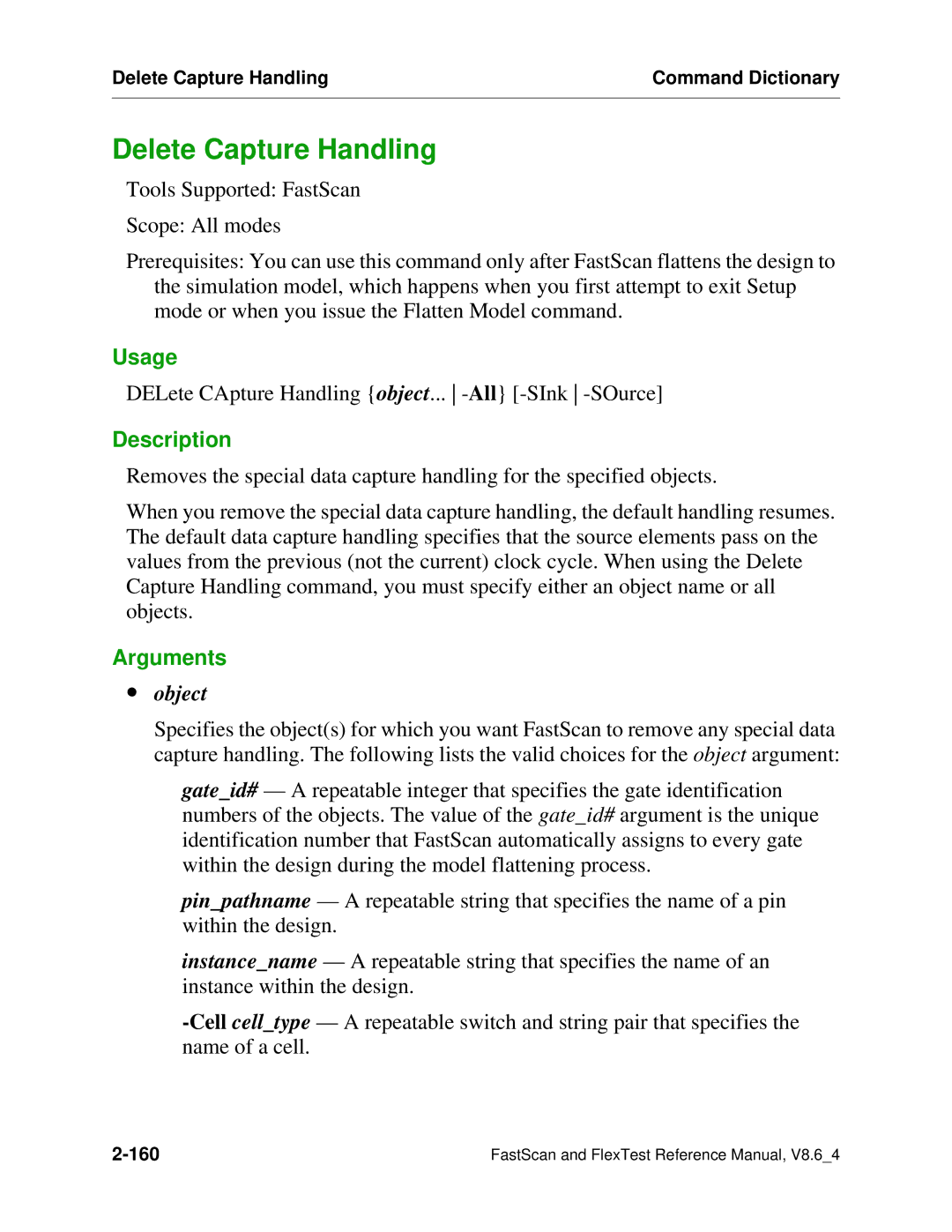Delete Capture Handling | Command Dictionary |
|
|
Delete Capture Handling
Tools Supported: FastScan
Scope: All modes
Prerequisites: You can use this command only after FastScan flattens the design to the simulation model, which happens when you first attempt to exit Setup mode or when you issue the Flatten Model command.
Usage
DELete CApture Handling {object...
Description
Removes the special data capture handling for the specified objects.
When you remove the special data capture handling, the default handling resumes. The default data capture handling specifies that the source elements pass on the values from the previous (not the current) clock cycle. When using the Delete Capture Handling command, you must specify either an object name or all objects.
Arguments
∙object
Specifies the object(s) for which you want FastScan to remove any special data capture handling. The following lists the valid choices for the object argument:
gate_id# — A repeatable integer that specifies the gate identification numbers of the objects. The value of the gate_id# argument is the unique identification number that FastScan automatically assigns to every gate within the design during the model flattening process.
pin_pathname — A repeatable string that specifies the name of a pin within the design.
instance_name — A repeatable string that specifies the name of an instance within the design.
FastScan and FlexTest Reference Manual, V8.6_4 |