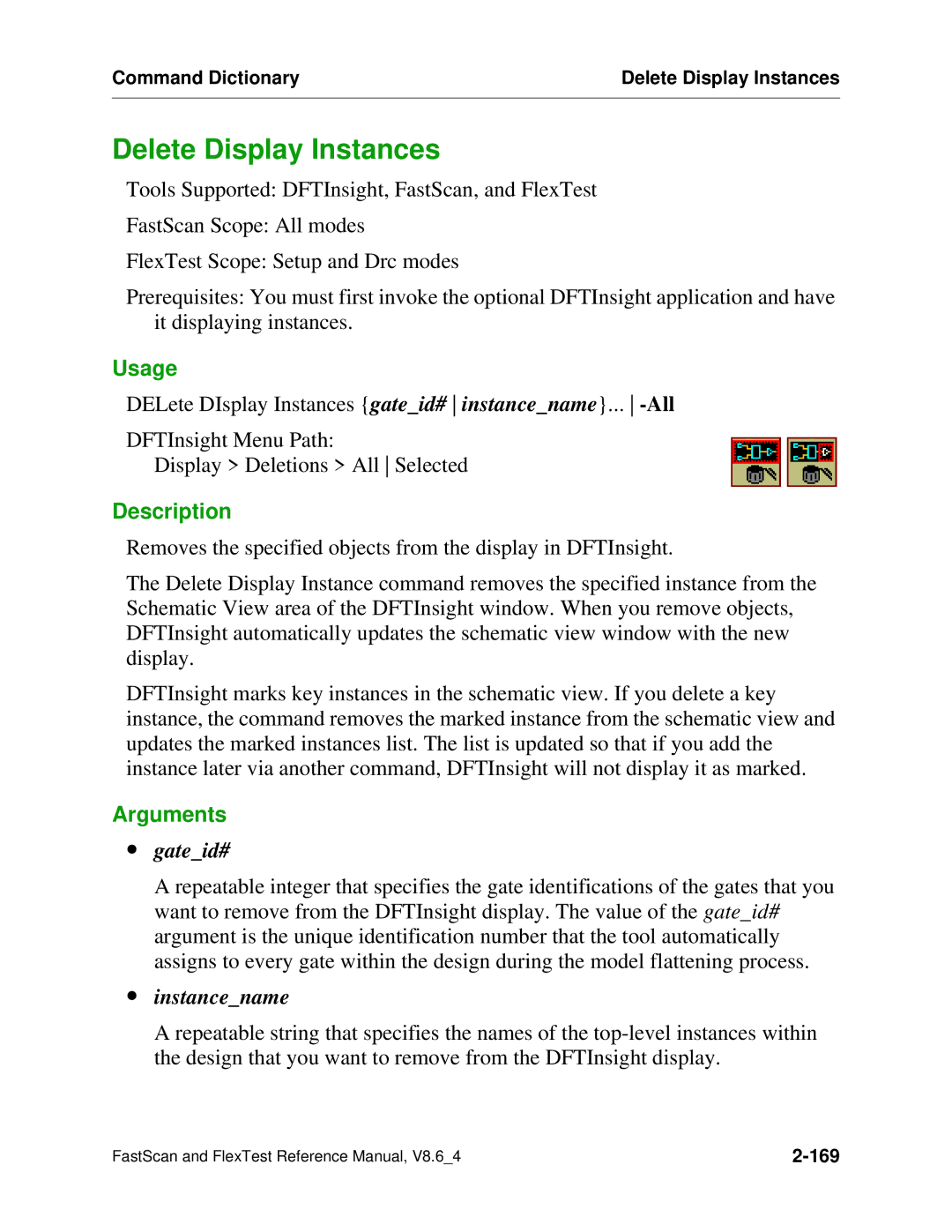Command Dictionary | Delete Display Instances |
|
|
Delete Display Instances
Tools Supported: DFTInsight, FastScan, and FlexTest
FastScan Scope: All modes
FlexTest Scope: Setup and Drc modes
Prerequisites: You must first invoke the optional DFTInsight application and have it displaying instances.
Usage
DELete DIsplay Instances {gate_id# instance_name}...
DFTInsight Menu Path:
Display > Deletions > All Selected
Description
Removes the specified objects from the display in DFTInsight.
The Delete Display Instance command removes the specified instance from the Schematic View area of the DFTInsight window. When you remove objects, DFTInsight automatically updates the schematic view window with the new display.
DFTInsight marks key instances in the schematic view. If you delete a key instance, the command removes the marked instance from the schematic view and updates the marked instances list. The list is updated so that if you add the instance later via another command, DFTInsight will not display it as marked.
Arguments
∙gate_id#
A repeatable integer that specifies the gate identifications of the gates that you want to remove from the DFTInsight display. The value of the gate_id# argument is the unique identification number that the tool automatically assigns to every gate within the design during the model flattening process.
∙instance_name
A repeatable string that specifies the names of the
FastScan and FlexTest Reference Manual, V8.6_4 |