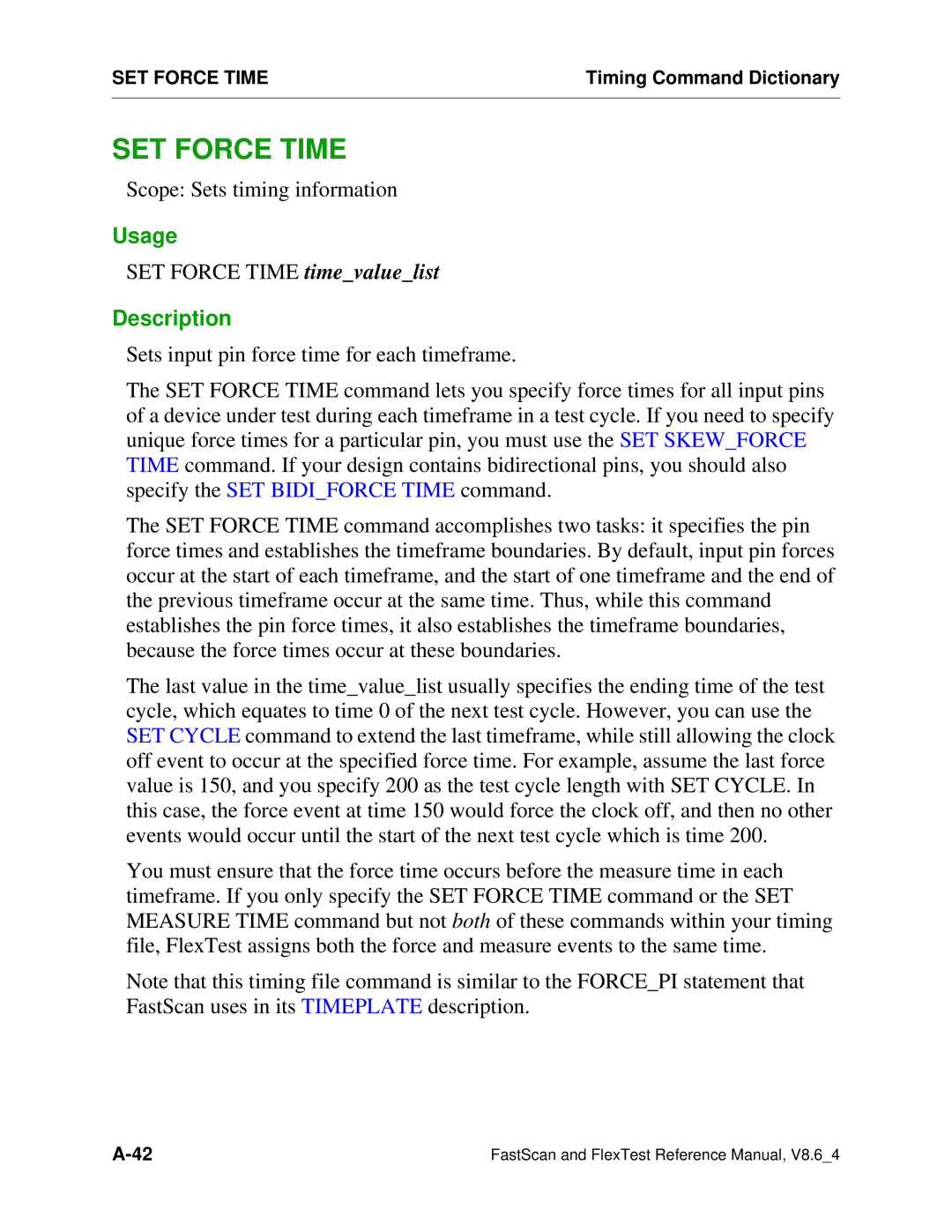SET FORCE TIME | Timing Command Dictionary |
|
|
SET FORCE TIME
Scope: Sets timing information
Usage
SET FORCE TIME time_value_list
Description
Sets input pin force time for each timeframe.
The SET FORCE TIME command lets you specify force times for all input pins of a device under test during each timeframe in a test cycle. If you need to specify unique force times for a particular pin, you must use the SET SKEW_FORCE TIME command. If your design contains bidirectional pins, you should also specify the SET BIDI_FORCE TIME command.
The SET FORCE TIME command accomplishes two tasks: it specifies the pin force times and establishes the timeframe boundaries. By default, input pin forces occur at the start of each timeframe, and the start of one timeframe and the end of the previous timeframe occur at the same time. Thus, while this command establishes the pin force times, it also establishes the timeframe boundaries, because the force times occur at these boundaries.
The last value in the time_value_list usually specifies the ending time of the test cycle, which equates to time 0 of the next test cycle. However, you can use the SET CYCLE command to extend the last timeframe, while still allowing the clock off event to occur at the specified force time. For example, assume the last force value is 150, and you specify 200 as the test cycle length with SET CYCLE. In this case, the force event at time 150 would force the clock off, and then no other events would occur until the start of the next test cycle which is time 200.
You must ensure that the force time occurs before the measure time in each timeframe. If you only specify the SET FORCE TIME command or the SET MEASURE TIME command but not both of these commands within your timing file, FlexTest assigns both the force and measure events to the same time.
Note that this timing file command is similar to the FORCE_PI statement that FastScan uses in its TIMEPLATE description.
FastScan and FlexTest Reference Manual, V8.6_4 |