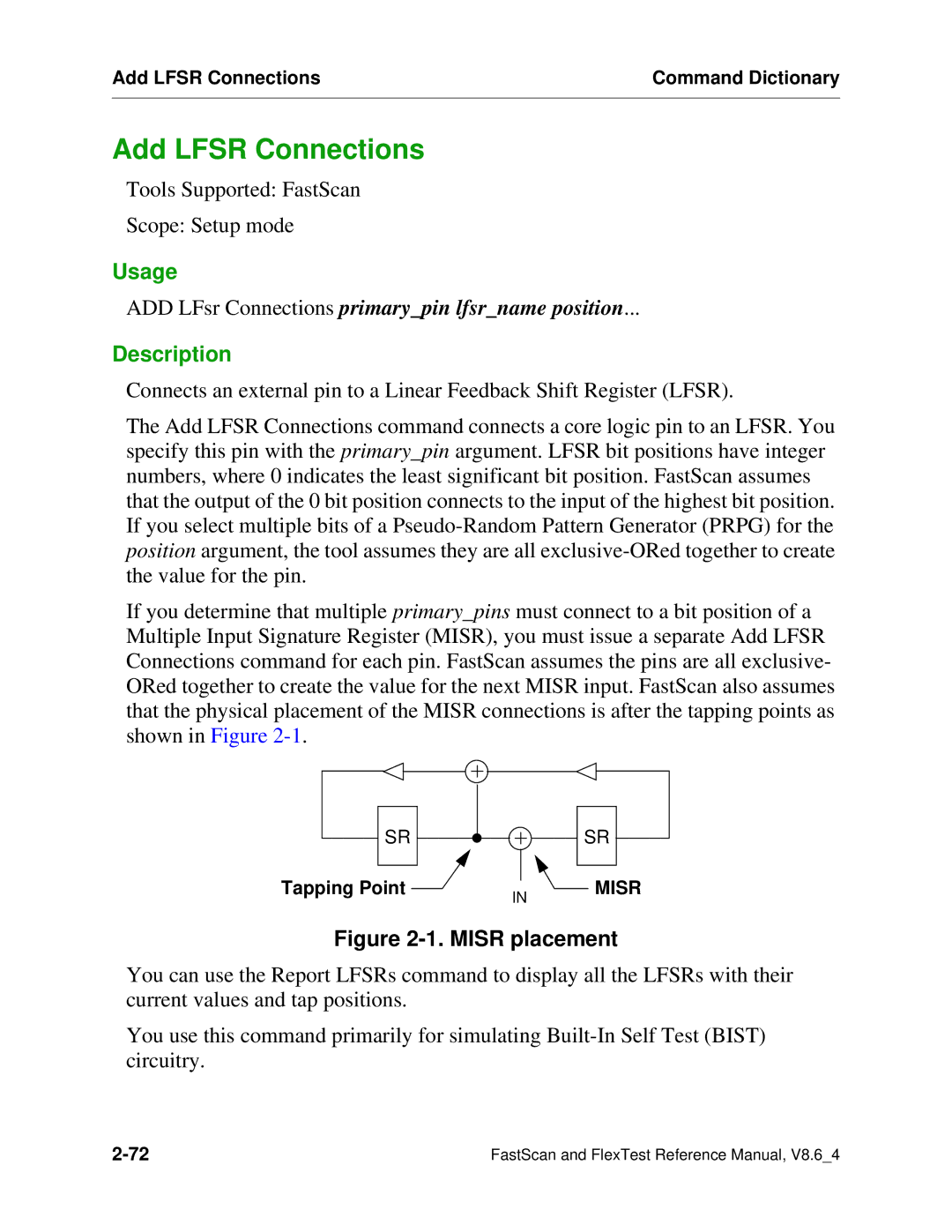Add LFSR Connections | Command Dictionary |
|
|
Add LFSR Connections
Tools Supported: FastScan
Scope: Setup mode
Usage
ADD LFsr Connections primary_pin lfsr_name position...
Description
Connects an external pin to a Linear Feedback Shift Register (LFSR).
The Add LFSR Connections command connects a core logic pin to an LFSR. You specify this pin with the primary_pin argument. LFSR bit positions have integer numbers, where 0 indicates the least significant bit position. FastScan assumes that the output of the 0 bit position connects to the input of the highest bit position. If you select multiple bits of a
If you determine that multiple primary_pins must connect to a bit position of a Multiple Input Signature Register (MISR), you must issue a separate Add LFSR Connections command for each pin. FastScan assumes the pins are all exclusive- ORed together to create the value for the next MISR input. FastScan also assumes that the physical placement of the MISR connections is after the tapping points as shown in Figure
SR
Tapping Point ![]()
SR
IN MISR
Figure 2-1. MISR placement
You can use the Report LFSRs command to display all the LFSRs with their current values and tap positions.
You use this command primarily for simulating
FastScan and FlexTest Reference Manual, V8.6_4 |