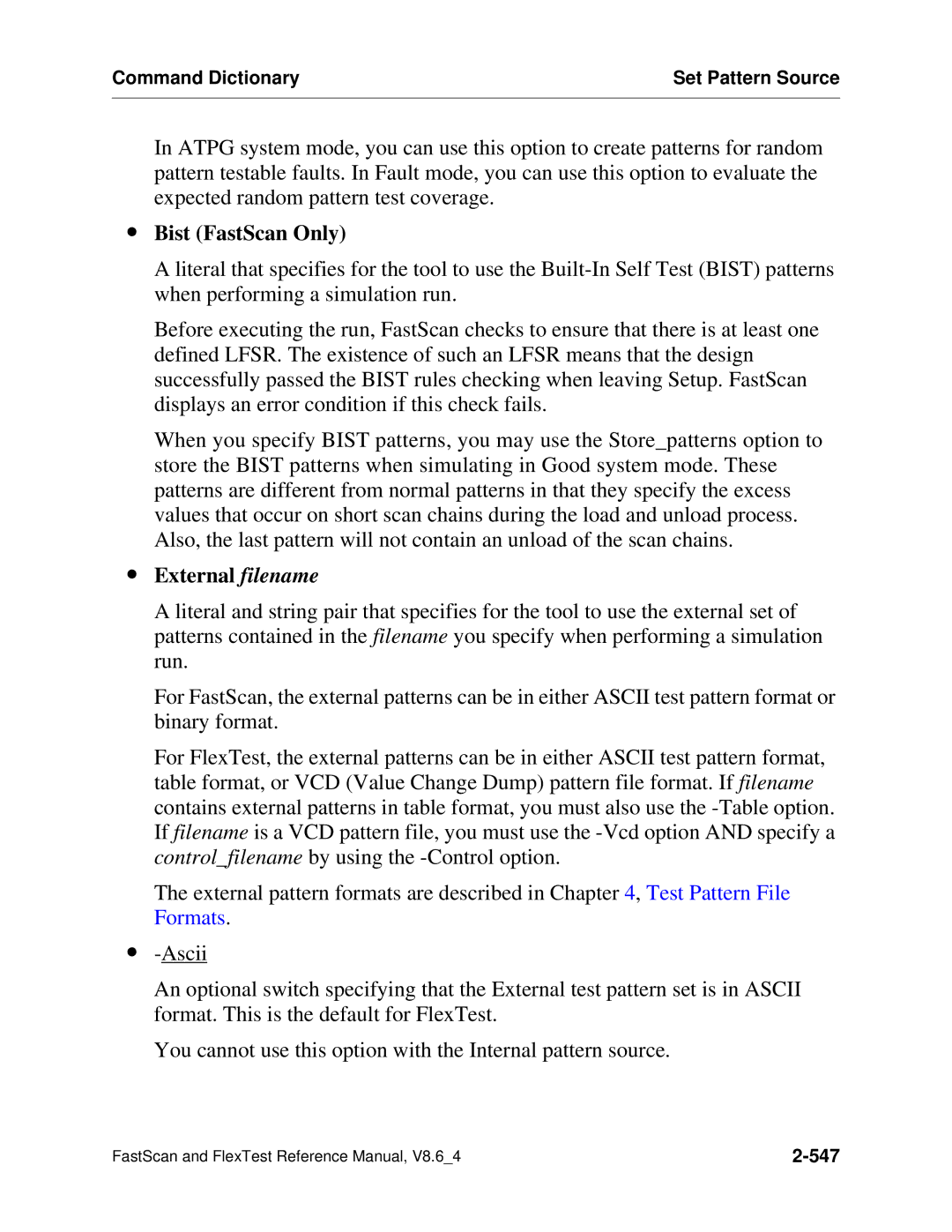Command Dictionary | Set Pattern Source |
|
|
In ATPG system mode, you can use this option to create patterns for random pattern testable faults. In Fault mode, you can use this option to evaluate the expected random pattern test coverage.
∙Bist (FastScan Only)
A literal that specifies for the tool to use the
Before executing the run, FastScan checks to ensure that there is at least one defined LFSR. The existence of such an LFSR means that the design successfully passed the BIST rules checking when leaving Setup. FastScan displays an error condition if this check fails.
When you specify BIST patterns, you may use the Store_patterns option to store the BIST patterns when simulating in Good system mode. These patterns are different from normal patterns in that they specify the excess values that occur on short scan chains during the load and unload process. Also, the last pattern will not contain an unload of the scan chains.
∙External filename
A literal and string pair that specifies for the tool to use the external set of patterns contained in the filename you specify when performing a simulation run.
For FastScan, the external patterns can be in either ASCII test pattern format or binary format.
For FlexTest, the external patterns can be in either ASCII test pattern format, table format, or VCD (Value Change Dump) pattern file format. If filename contains external patterns in table format, you must also use the
The external pattern formats are described in Chapter 4, Test Pattern File Formats.
∙
An optional switch specifying that the External test pattern set is in ASCII format. This is the default for FlexTest.
You cannot use this option with the Internal pattern source.
FastScan and FlexTest Reference Manual, V8.6_4 |