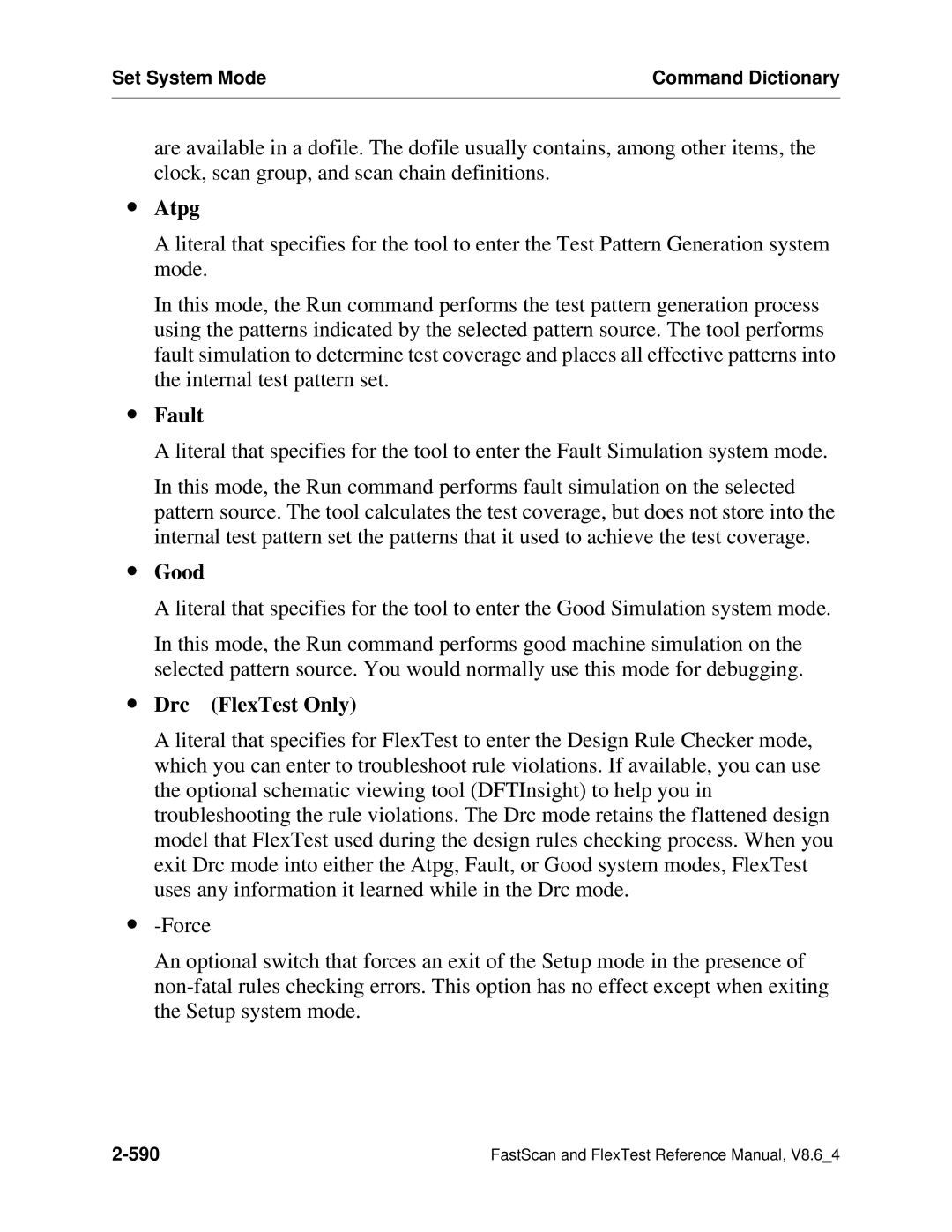Set System Mode | Command Dictionary |
|
|
are available in a dofile. The dofile usually contains, among other items, the clock, scan group, and scan chain definitions.
∙Atpg
A literal that specifies for the tool to enter the Test Pattern Generation system mode.
In this mode, the Run command performs the test pattern generation process using the patterns indicated by the selected pattern source. The tool performs fault simulation to determine test coverage and places all effective patterns into the internal test pattern set.
∙Fault
A literal that specifies for the tool to enter the Fault Simulation system mode.
In this mode, the Run command performs fault simulation on the selected pattern source. The tool calculates the test coverage, but does not store into the internal test pattern set the patterns that it used to achieve the test coverage.
∙Good
A literal that specifies for the tool to enter the Good Simulation system mode.
In this mode, the Run command performs good machine simulation on the selected pattern source. You would normally use this mode for debugging.
∙Drc (FlexTest Only)
A literal that specifies for FlexTest to enter the Design Rule Checker mode, which you can enter to troubleshoot rule violations. If available, you can use the optional schematic viewing tool (DFTInsight) to help you in troubleshooting the rule violations. The Drc mode retains the flattened design model that FlexTest used during the design rules checking process. When you exit Drc mode into either the Atpg, Fault, or Good system modes, FlexTest uses any information it learned while in the Drc mode.
∙
An optional switch that forces an exit of the Setup mode in the presence of
FastScan and FlexTest Reference Manual, V8.6_4 |