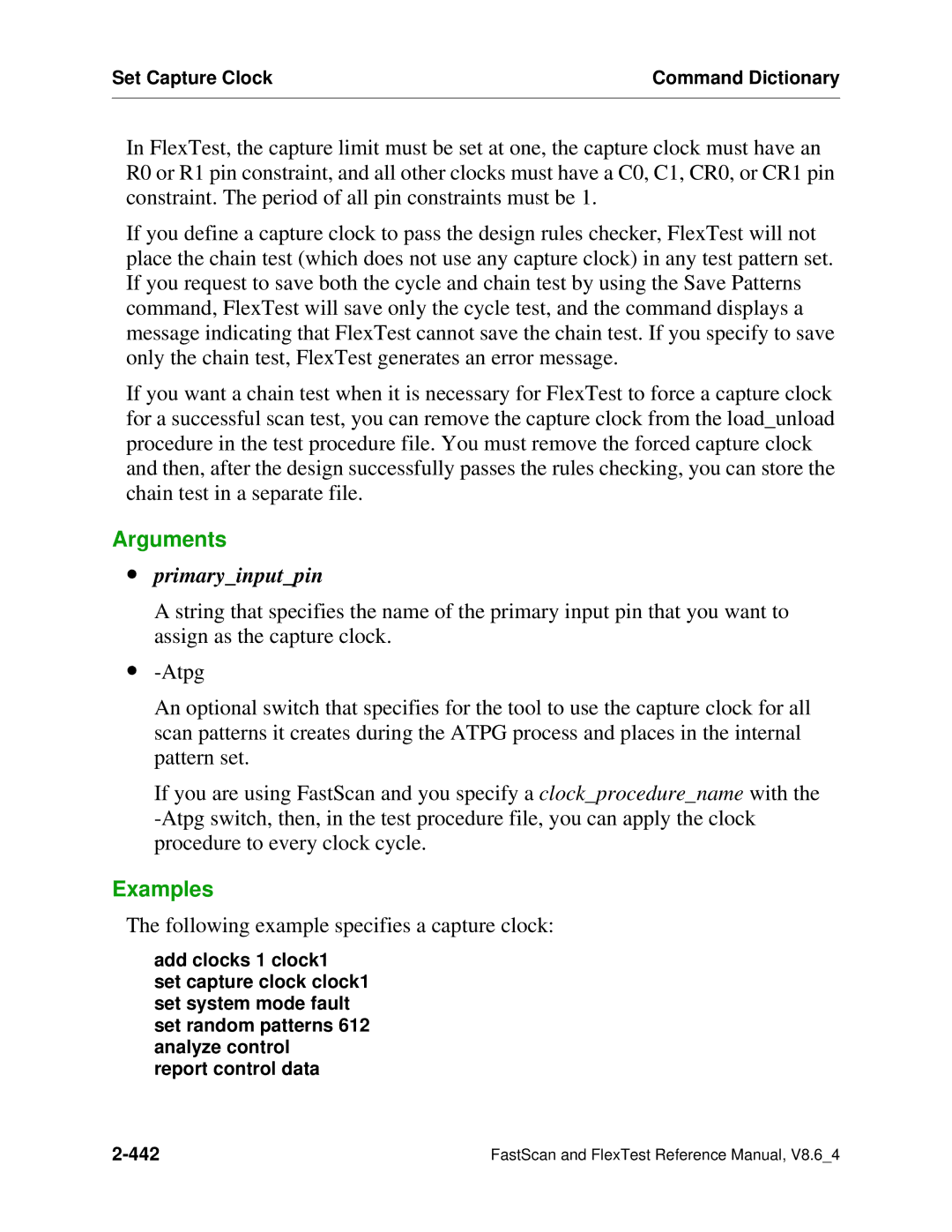Set Capture Clock | Command Dictionary |
|
|
In FlexTest, the capture limit must be set at one, the capture clock must have an R0 or R1 pin constraint, and all other clocks must have a C0, C1, CR0, or CR1 pin constraint. The period of all pin constraints must be 1.
If you define a capture clock to pass the design rules checker, FlexTest will not place the chain test (which does not use any capture clock) in any test pattern set. If you request to save both the cycle and chain test by using the Save Patterns command, FlexTest will save only the cycle test, and the command displays a message indicating that FlexTest cannot save the chain test. If you specify to save only the chain test, FlexTest generates an error message.
If you want a chain test when it is necessary for FlexTest to force a capture clock for a successful scan test, you can remove the capture clock from the load_unload procedure in the test procedure file. You must remove the forced capture clock and then, after the design successfully passes the rules checking, you can store the chain test in a separate file.
Arguments
∙primary_input_pin
A string that specifies the name of the primary input pin that you want to assign as the capture clock.
∙
An optional switch that specifies for the tool to use the capture clock for all scan patterns it creates during the ATPG process and places in the internal pattern set.
If you are using FastScan and you specify a clock_procedure_name with the
Examples
The following example specifies a capture clock:
add clocks 1 clock1
set capture clock clock1 set system mode fault set random patterns 612 analyze control
report control data
FastScan and FlexTest Reference Manual, V8.6_4 |