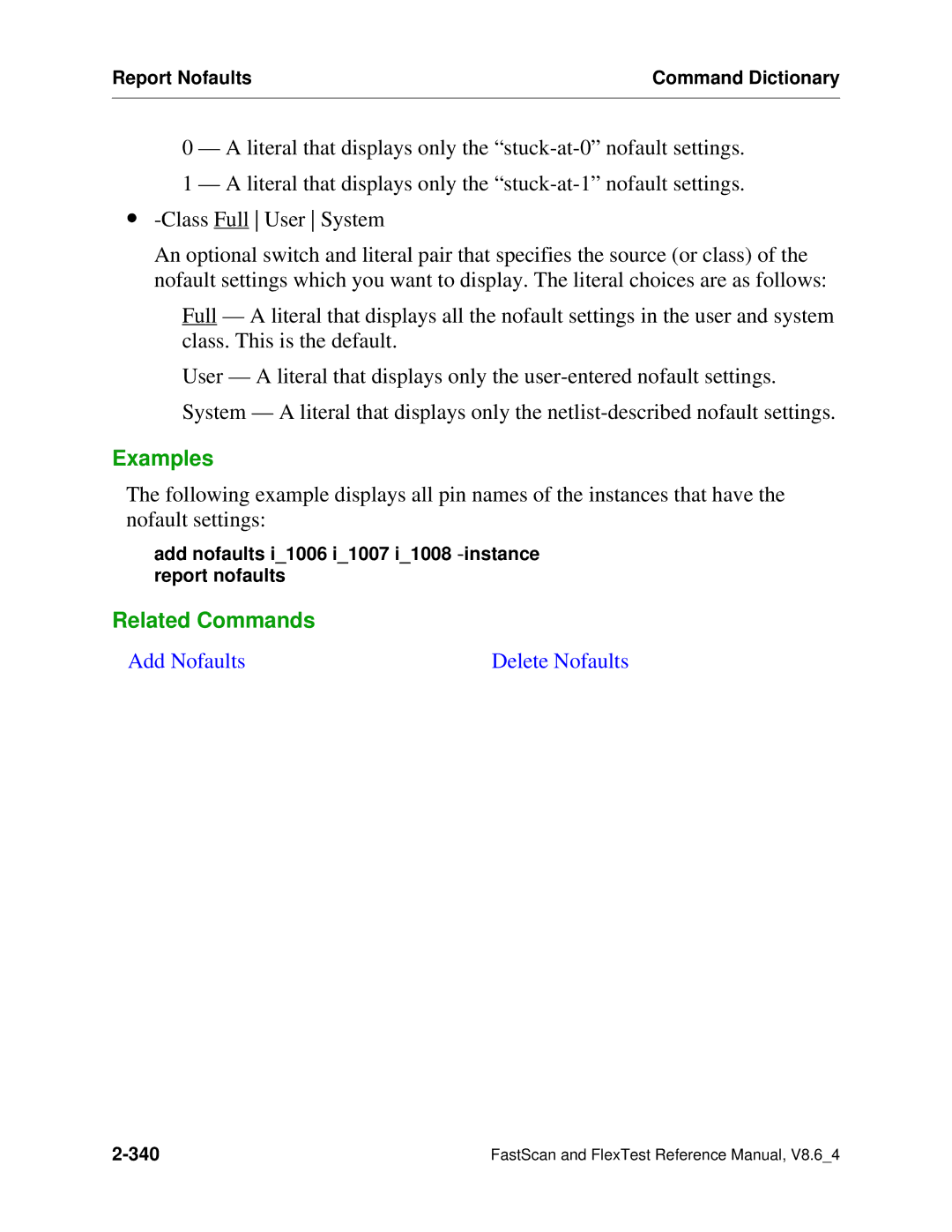Report Nofaults | Command Dictionary |
|
|
0 — A literal that displays only the
1 — A literal that displays only the
∙
An optional switch and literal pair that specifies the source (or class) of the nofault settings which you want to display. The literal choices are as follows:
Full — A literal that displays all the nofault settings in the user and system class. This is the default.
User — A literal that displays only the
System — A literal that displays only the
Examples
The following example displays all pin names of the instances that have the nofault settings:
add nofaults i_1006 i_1007 i_1008
Related Commands
Add Nofaults | Delete Nofaults |
FastScan and FlexTest Reference Manual, V8.6_4 |