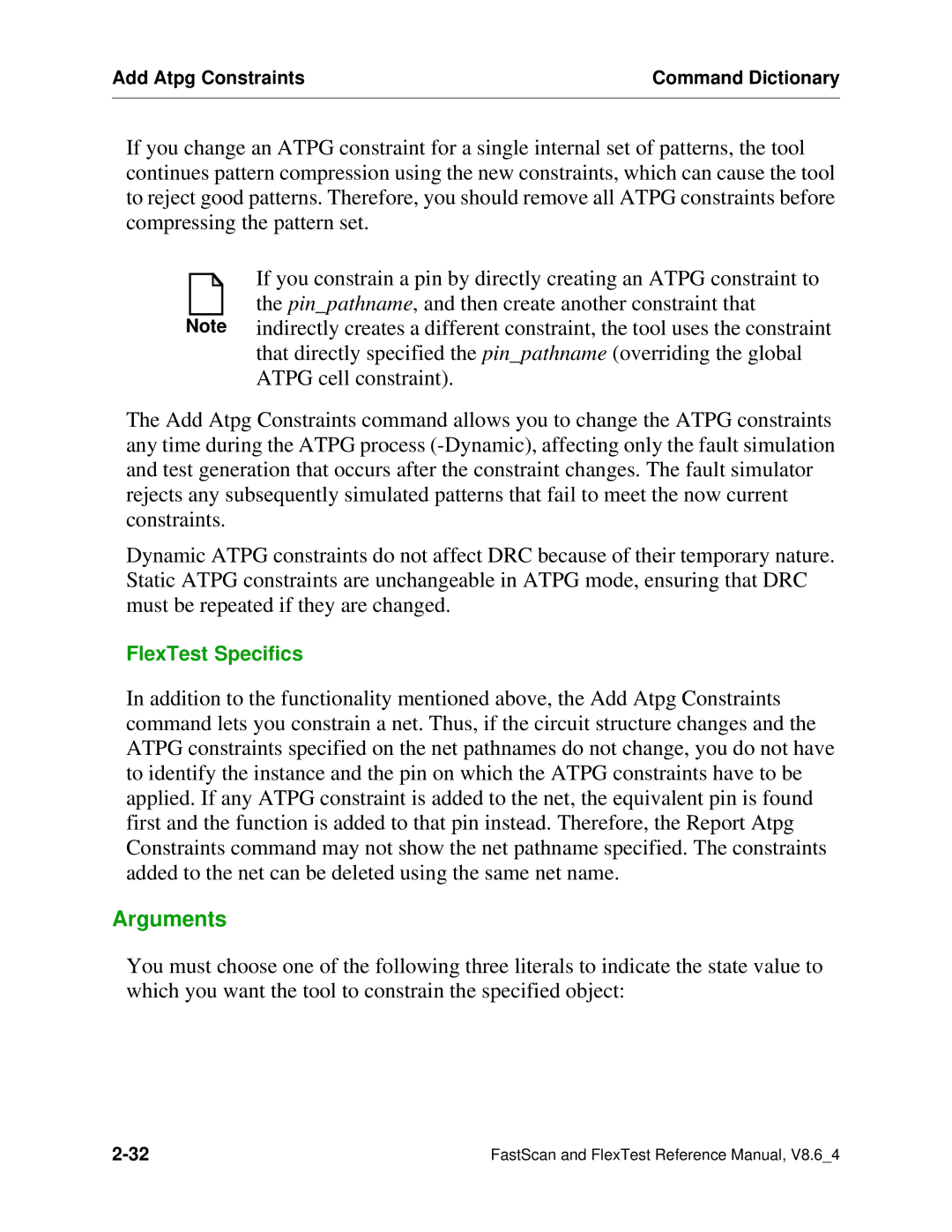Add Atpg Constraints | Command Dictionary |
|
|
If you change an ATPG constraint for a single internal set of patterns, the tool continues pattern compression using the new constraints, which can cause the tool to reject good patterns. Therefore, you should remove all ATPG constraints before compressing the pattern set.
If you constrain a pin by directly creating an ATPG constraint to the pin_pathname, and then create another constraint that
Note indirectly creates a different constraint, the tool uses the constraint that directly specified the pin_pathname (overriding the global ATPG cell constraint).
The Add Atpg Constraints command allows you to change the ATPG constraints any time during the ATPG process
Dynamic ATPG constraints do not affect DRC because of their temporary nature. Static ATPG constraints are unchangeable in ATPG mode, ensuring that DRC must be repeated if they are changed.
FlexTest Specifics
In addition to the functionality mentioned above, the Add Atpg Constraints command lets you constrain a net. Thus, if the circuit structure changes and the ATPG constraints specified on the net pathnames do not change, you do not have to identify the instance and the pin on which the ATPG constraints have to be applied. If any ATPG constraint is added to the net, the equivalent pin is found first and the function is added to that pin instead. Therefore, the Report Atpg Constraints command may not show the net pathname specified. The constraints added to the net can be deleted using the same net name.
Arguments
You must choose one of the following three literals to indicate the state value to which you want the tool to constrain the specified object:
FastScan and FlexTest Reference Manual, V8.6_4 |